
BON の紹介プログラムのメカニズム最適化
5 4月, 2022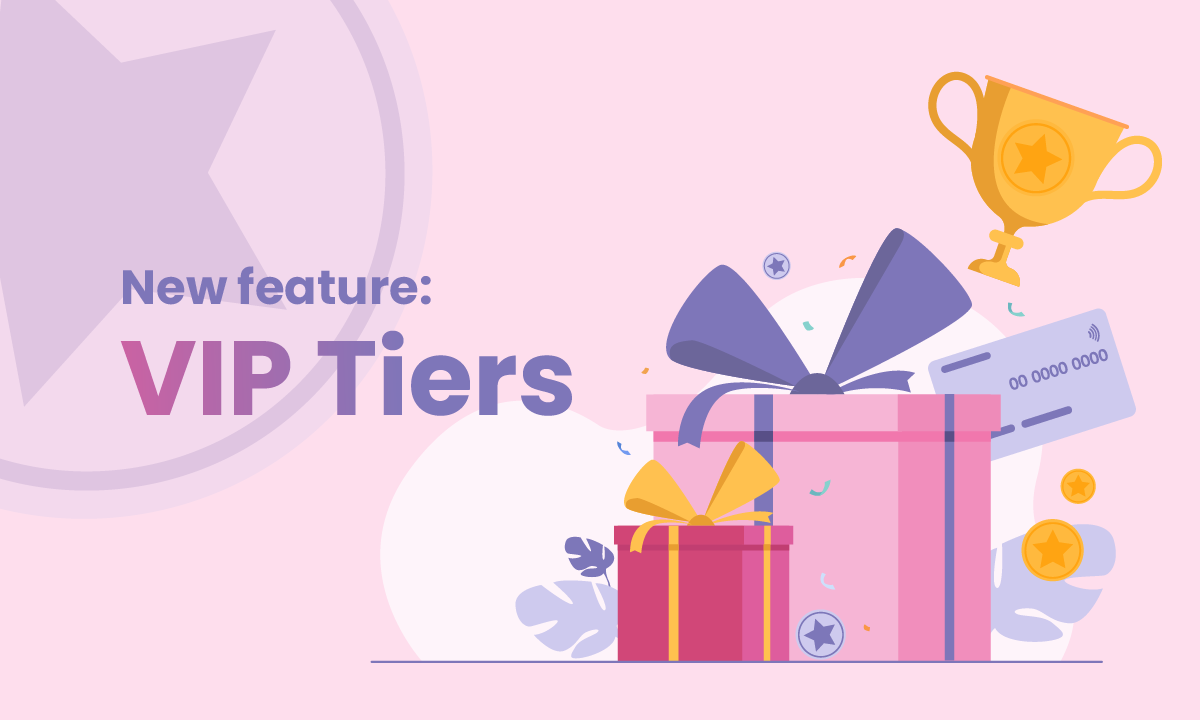
新機能:VIP ティア
19 5月, 2022
1. プログラムステータスとは?#
リワードやロイヤルティプログラムを一時停止して、ストアに公開する前に設定をきちんと見直したいと思ったことはありませんか?
そんなときは、「プログラムステータス」スイッチをオフにすることで、現在のルールを編集中に一時的にプログラムを停止し、 顧客に影響を与えることなく変更作業ができます
2. どのように機能するのですか?#
通常、BONをインストールすると「プログラムステータス」はデフォルトで有効になっています。 ただし、公開前にルール設定を慎重に行いたい場合は、スイッチをオフにすることができます。
ステータスがオフの状態では、リワードやロイヤルティプログラムのすべての機能が一時的に停止され、 ストアフロント上のウィジェットも非表示になります。
稼働中のプログラムに変更を加えたい場合は、一度「プログラムステータス」を無効にし、 設定が完了したら再び有効化することで、簡単に管理することができます。
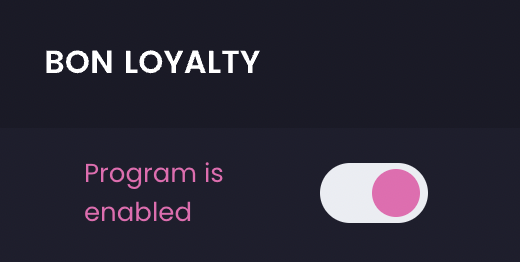
3. なぜプログラムステータスが必要なのか?#
これまでは、ウィジェットの表示・非表示の切り替えのみが可能でした。 つまり、ウィジェットは非表示にできても、リワードやロイヤルティプログラム自体はバックグラウンドで動作し続けていました。 しかし、さまざまな理由からプログラム全体を一時停止したいというユーザーのニーズを受けて、 「プログラムステータス」をオフにできるオプションを追加しました。 これにより、BONプログラムをより柔軟に制御し、顧客に最適な対応ができるようになります注: ウィジェットをオフにしても、たとえば「アカウント作成」や「注文完了」などのアクションはポイント付与ルールに従って有効です。 ただし、「プログラムステータス」をオフにすると、すべてのポイント付与ルールが無効になり、ウィジェットも同時に非表示になります。
4. プログラムステータスのオフ方法#
BONアプリにログイン後、「ダッシュボード」からサイドバー左上にあるボタンで、 プログラムステータスの有効/無効を簡単に切り替えることができます。 このボタンは、他のすべてのタブにも表示され、すぐに調整可能です。
ウィジェットのみをオフにして、ロイヤルティプログラム自体は稼働させておきたい場合は、 「設定」タブを開き、最上部にある「ウィジェットステータス」ボタンをご確認ください。
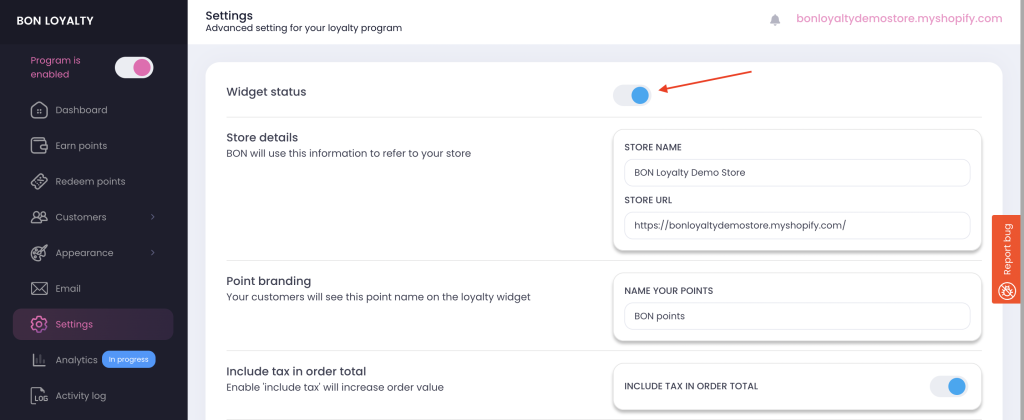
この改善によって、BONでの体験がより良いものになることを願っています。この件に関してご不明な点がございましたら、ライブチャットまたはメール[email protected]にてお気軽にご連絡ください。