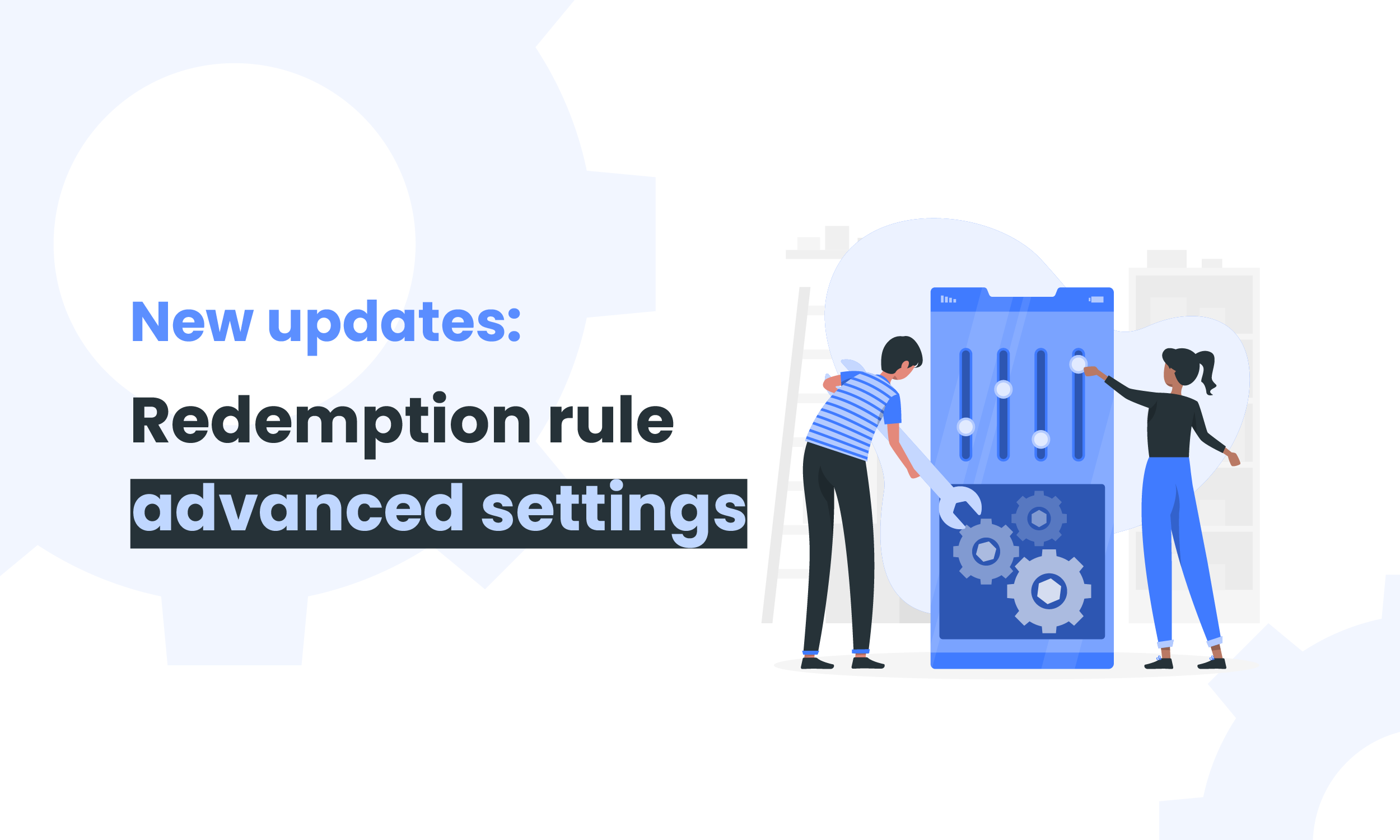
New updates: Redemption rule advanced settings
30 May, 2022
New updates: Layout change for embedded app
5 September, 2022
What is Social sharing?
Looking for a way to let your store be more widely shared?
BON’s new social sharing feature is here to help! Social sharing is an option for merchants to allow their customers to share referral links on Facebook, Twitter and via Email.
How does it work? #
When setting up the referral program to encourage your customers to earn points by introducing your store to their friends, you can let them share your store on their social media as well.
Once the social sharing option for the referrers is activated, customers performing the referral program rule will see the media icons right below the referral link of your stores. By clicking these icons, there will be a pop-up where customers can easily share your Shopify shop to their newsfeeds without having to copy the referral links.
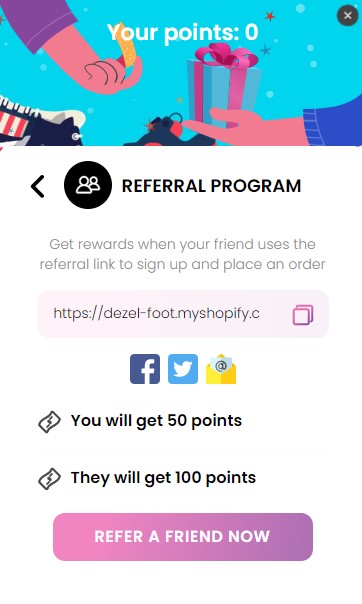
Why do we add Social sharing feature?#
In the past, BON only lets customers copy the link and send it to their friend to earn points. Realizing the need to make your shops more visible to customers, we decided to add this feature to referral program. By sharing the referral links on Facebook or Twitter, more people will be able to see and visit your store and customers will also have an opportunity to earn more points with just one simple click.
How to edit Social sharing for referrers?#
When setting up the Referral program in Earn points tab, please click on the “Customize social sharing options for the referrers. See more>” text.
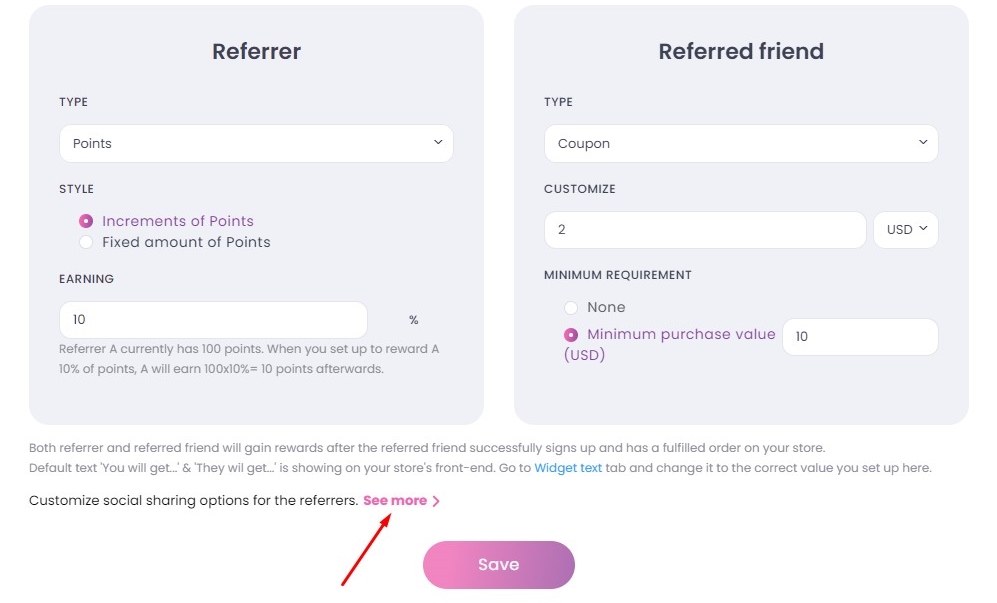
There will be 3 options for you to let your customers share your referral link: Facebook, Twitter and Email.
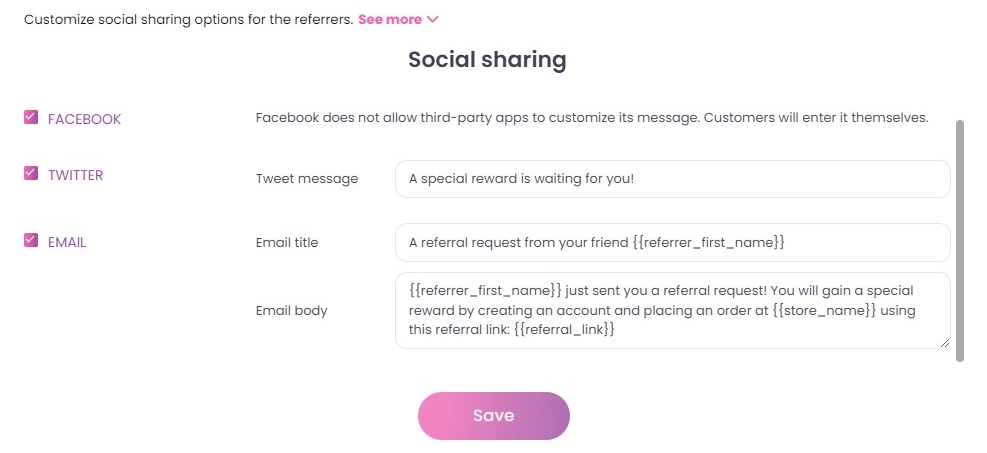
Tick the box to activate the media and edit the message.
NOTE: It is not possible to edit the message for customers to share on Facebook as Facebook does not allow third-party apps to customize its message.
Click “Save” and the social sharing option is ready to be used
We expect this improvement could bring you a better experience with BON. If you have any questions regarding this topic, we are always ready to help via live chat or email at [email protected].