
Securing Late Payments From Clients and Customers Without Burning Bridges
2 March, 2021
7 Tips: How to Increase Sales on Your Shopify Store
5 March, 2021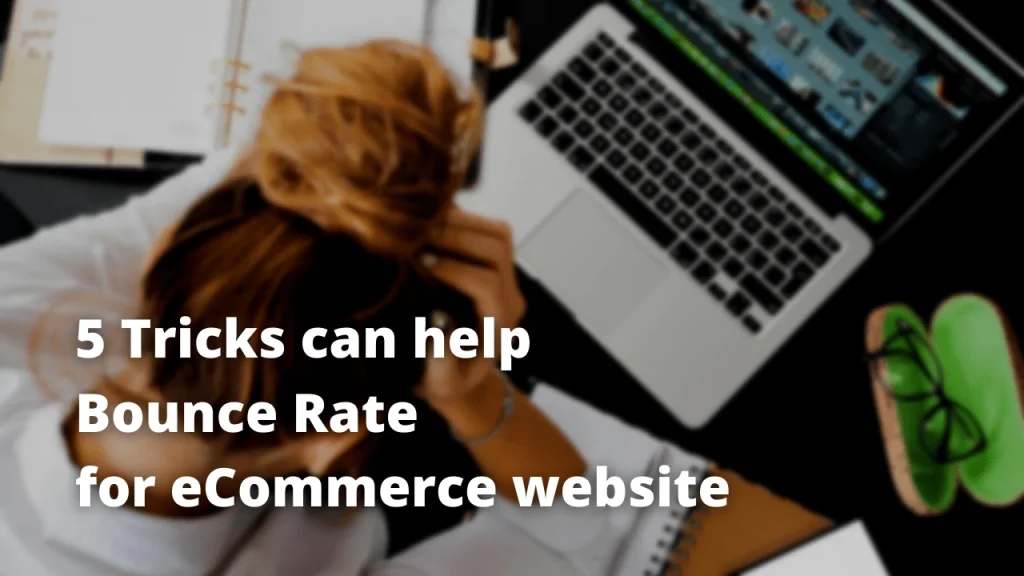
Analytic is the most essential factor in determining the profitability of each resource. You won’t be able to start enhancing your website unless you have the data to evaluate, regardless of what type it is: an e-commerce platform, a website with certain services, or a blog. Nowadays the analytics services can help to track the wide pool of metrics, from the number of visitors per period to specific events. Google Analytics (GA), which has been utilized by millions of webmasters throughout the world, is one of the most popular services.
Today, we’ll talk about one of the most crucial variables to consider: the bounce rate. The bounce rate can be found in a variety of Google Analytics reports, such as “channels,” “source/medium,” “site content,” and so on.
So, how high is your bounce rate? The percentage of visitors who departed the site directly from the landing page, visited no more than one page, or did not take any of the desired activities is referred to as the bounce rate in web analytics. As a result, the worse the interaction users experience with your website, the higher the bounce rate.
Okay, so what exactly is a high bounce rate? Is it 30 percent, 50 percent, or 70 percent? The bounce rate, which is typically between 26 and 40 percent, is outstanding. Between 41 and 55 percent is still acceptable — these are typical percentages for the majority of good websites. To 70% – this is still common, especially in certain businesses and websites. However, if the percentages are higher than 70%, you must take action.
So, if you see that your resource is having some issues, or if you want to raise your BR to exceptional numbers, we’ve put together a list of helpful tips that can assist you.
Trick 1. Make sure that your Google Analytics tracking is correct.#
GA does, in fact, have certain guidelines for calculating bounce rates. If your visitor does not trigger any target events or navigate to the next page, GA considers the session to be a complete bounce.
Let’s pretend you have a blog with lengthy posts. The average user reads content for a short length of time before leaving. This user may spend one minute or 10 minutes on your website, but it makes no difference to GA. This will be considered a bounce session.

Source: developers.google.com
We have an excellent and relatively straightforward solution for this scenario. First and foremost, you must determine whatever time on the website is most convenient for you. The amount of time a user spends on a page reflects their interest in your content. Next, you should build an event that will trigger when a certain amount of time has passed on the page – 30 seconds, 60 seconds, or 120 seconds, depending on your preference. How are you going to do it? Google Tag Manager is the most straightforward method.
All you have to do is establish a built-in trigger – “timer” – and set the duration.
After you’ve done this, the GA will take into account the event’s “timer,” and such sessions will not be counted as bounces.
Such a technique is ideal for single-page websites, but not for those that use AJAX. It will be better to construct events for different event actions on the second type of website.
Trick 2. Examine traffic sources with a high bounce rate#
If you go to Acquisition -> All traffic -> Source Medium in Google Analytics, you may locate all traffic sources and sort them by Bounce Rate from higher to lower. Pay special attention to and evaluate the rows with large BR. How many users come from these types of sources? Are these users paid, referral, or organic users? How long has there been such a high bounce rate?
Let’s look at a few of hypothetical circumstances. The first is that you receive a lot of traffic from referral sources. Perhaps someone left a link to your website, or maybe it was the link-building activities, or maybe it was just bot-type traffic. If these links were not created by you, simply filter them out in the Administrator panel and ignore them. The better way is to establish a new Google Analytics view that excludes “junk” traffic.
We recommend that instead of working on the main site, we construct a new view that will aggregate all traffic in the future.
The following case is that we have run an ad campaign with a high bounce rate. First and foremost, you must understand your campaign’s return on investment (ROI). With all these bounces, is this campaign lucrative at all? Should you stop it altogether?
If the ROI is acceptable to you, consider the following factors: keywords (which we’ll discuss later) and the type of advertisements you’re running. What does this imply? When you use banner advertising and post them on various sites, a certain percentage of consumers will just misclick on them. Double-check the publisher with whom you’re working.
Trick 3. Make your landing pages relevant to keywords#
Let’s return to the keywords now. Mismatches between keywords and landing pages are one factor that influences bounce rate. To design the best keyword list, you must first understand your consumer or user profile. How will this person find you, and what keywords will he or she use to define your requirements?
We get a situation where there is a lot of irrelevant traffic and a high bounce rate if an advertiser does not comprehend the customer portrait.
Consider the following scenario: you’re trying to market a chatbot creation service. You begin your marketing campaign by using various keywords such as “chatbots,” “free chatbots,” and so on. Naturally, a large percentage of users will abandon your page as soon as they see the term “price.”
Trick 4. Page speed optimization#
The bounce rate and page speed have a direct relationship. The user might expect to wait between 1 and 3 seconds for the entire page to load. According to a report, every additional second of site load time affects conversion rates by 7%. So double-check your resources and address the most serious issues with your pages. The most prevalent causes of page speed issues include large picture sizes, several JS scripts in the page headers, movies, and so on. Take a peek at the mobile traffic as well. In 2020, mobile devices accounted for 61 percent of all traffic in the United States. Using the PageSpeed SEO tool and finding SEO specialists to prepare tech recommendations for your full-stack developers will be the simplest option.
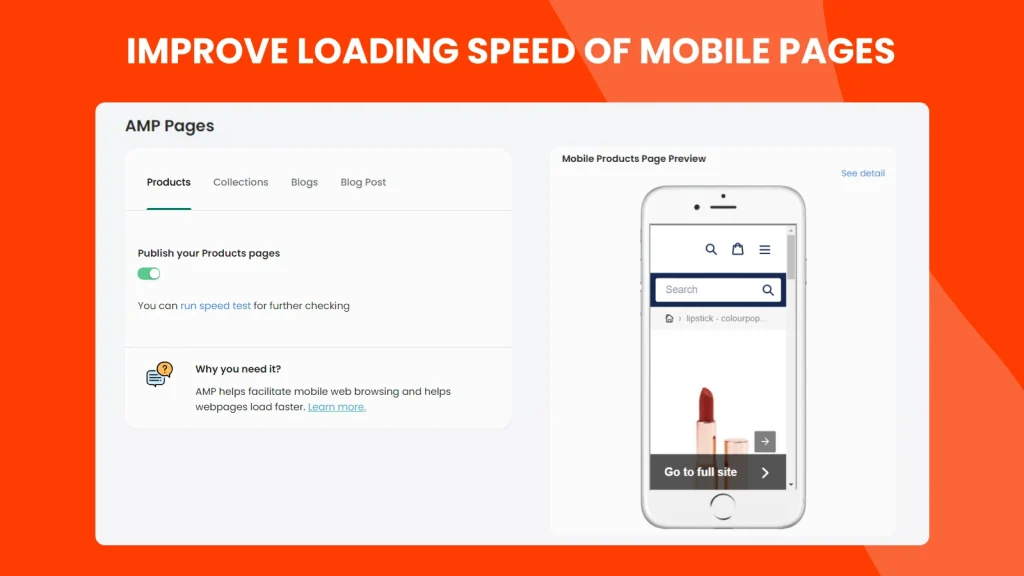
Trick 5. Clear website navigation#
A visitor navigates through your site, visits to pages at the second nesting level, and searches for the information they need using navigation. It’s critical that the site’s navigation be simple; otherwise, you risk losing a visitor. The user will not be able to find what he is seeking for without effective navigation. Quality navigation should be straightforward – all parts of the menu or user interface should be easily accessible and understandable to any user. A user should be able to browse to any page or section of the site with no more than three clicks. Breadcrumbs are also an important aspect of website navigation. They assist users in navigating from the menu to internal pages, from part to subsection, and so on. Breadcrumbs are an essential part of a site’s logical and intelligible structure. It is also an important aspect in usability. It will be easier to use your resource.Bounce advise. Use behavior analytics tools#
There are a variety of technologies available to assist you in tracking user experience. Hotjar is one of the most popular. It comes with a trial version that allows you to see how it works. So, why do we require such assistance? They can utilize tools like scrolling maps, heatmaps, and direct page recording to show you how users interact with the website. Traditional web analytics tools are supplemented by this service. You may infer what users like and dislike by tracking and documenting their behavior with Hotjar.Conclusion#
Bounce rate is a measure that includes several factors. It can be influenced by a variety of factors, ranging from poor keyword selection to problematic UX or UI design on your website. The bounce rate allows you to swiftly obtain information about a site’s problem, as well as discover more about your audience’s activity.Lorem ipsum dolor sit amet enim. Etiam ullamcorper. Suspendisse a pellentesque dui, non felis. Maecenas malesuada elit lectus felis, malesuada ultricies. Curabitur et ligula.