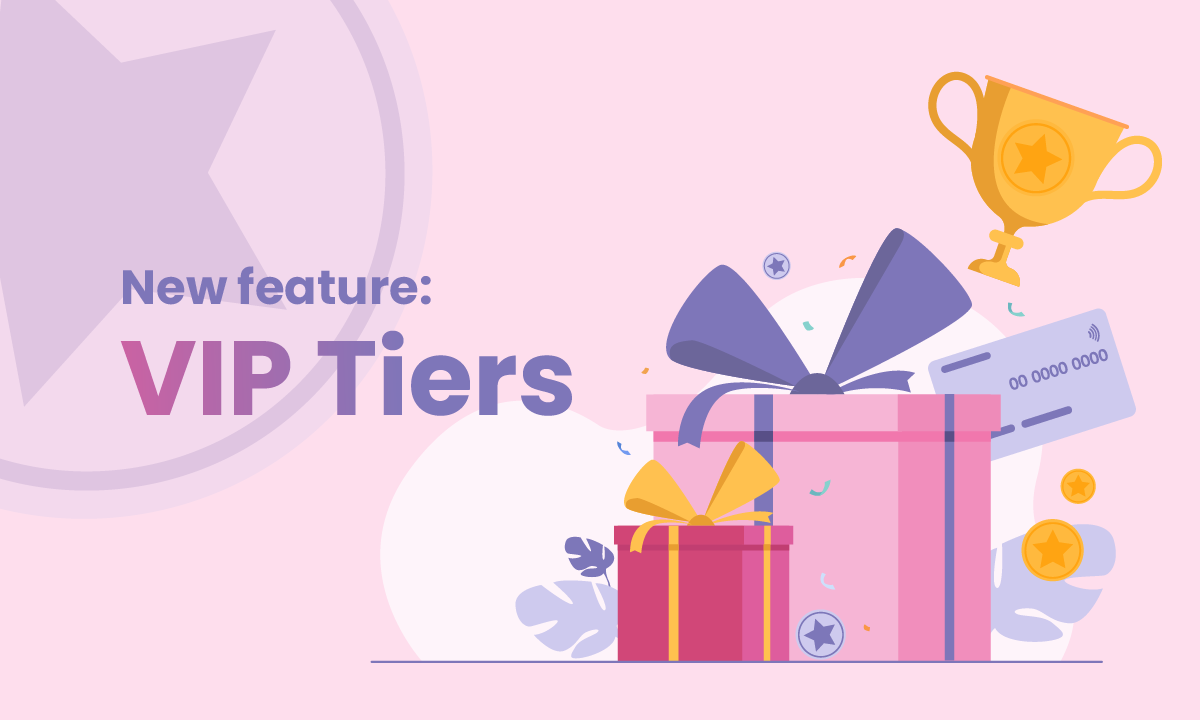
New feature: VIP Tiers
19 May, 2022
New updates: Social sharing for referrers
1 June, 2022
Introduction
Listening to our merchant feedback, BON understands their demands for a loyalty program. We always try to develop and update the BON app to best suit their needs. As a response to merchant’s suggestions, we are happy to announce that we have added some advanced features for redemption rules. Those features could help you make better use of rewards and increase your conversion rate.
Increment of points#
What is ‘Increment of points’ style of redemption rules?
Different from ‘Fixed amount of points’ style where the amount discount of each reward is fixed, with ‘Increment of points’ style, the amount discount of coupon code is variable. Your customers can choose the value of the discount code and redeem it with an equivalent amount of points.
Why do we need it?
Using ‘Increment of points’ style, your customers can choose the reward value as their wishes and decide the amount of points they want to redeem. Therefore, they will not have to wait until having enough points to redeem a fixed reward.
Applied to#
How ‘Applied to’ feature works
With Applied to section, you can choose where the reward could be applied (All collections or a specific collection only).
Choosing All collections, the code is applicable to all products in your store.
Choosing Specific collection, the code is only applicable to products in the selected collection.
Why do we need it?
Talking to merchants, we realized that businesses might prefer to boost sales for a special collection. In this case, we could use this feature to motivate customers to purchase products in that collection.
Reward expiration#
What is Reward expiration?
Reward expiration is the feature that allows you to set an expiry date for your rewards. Acknowledging that the rewards could be expired, your customers will be motivated to place an order in order to avoid wasting the rewards.
How Reward expiration works
You could set an expiry date for each redemption rule to expire the reward after a period of time being issued. For example, if you set the rule as ‘The reward expires after 30 days’, your customer will have to use the reward in 30-day since they redeem them unless the code will be unavailable.
Your customer could check for the expiry date of the rewards before redeeming them by clicking on the information icon next to the reward title in Redeem tab of the widget.
They could also check it again by going to My Rewards tab after the reward is redeemed.
How to maximize the power of Reward expiration
In order to utilize reward expiration, you can combine reward expiration and point expiration.
With point expiration, your customers have limited time to use their points to redeem rewards unless they will lose all their points. However, if you use point expiration solely, customers are just encouraged to redeem points but not place an order. Using both reward expiration and point expiration, they will drive to spend more points and purchase more.
We expect this improvement could bring you a better experience with BON. If you have any questions regarding this topic, we are always ready to help via live chat or email at [email protected].
Related FAQ: How to set up ‘Redeem points’ rules