
New updates: Point expiration
23 August, 2021
New updates: Multiple languages for icon title
15 September, 2021
Why is email customization important?#
Automated emails remind customers of rewards and activities they have done in your loyalty program, which stimulates them to engage in your loyalty program. Customizing notification emails can make them more attractive and personal to customers! What can be customized in the notification email? Simply go to Email tab > Click on a notification email you want to customize. There are 4 parts to customize in the Email tab:- Logo
- Banner image
- Button color
- Email content
Logo#
You can upload your preferred logo image so that customers can recognize your brand and improve brand awareness.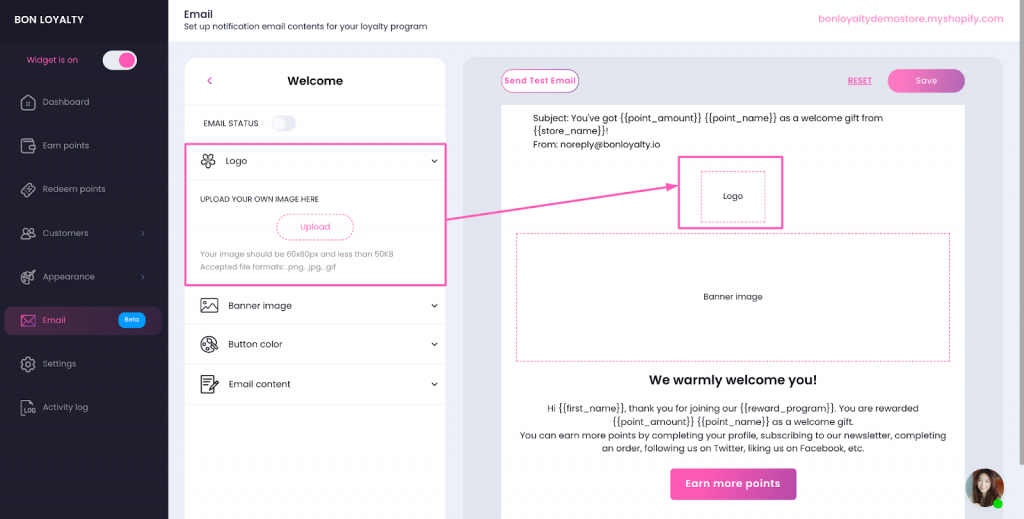
Banner image#
Email notifications can be even more delightful by adding a custom banner image to each of the notifications in BON Admin.
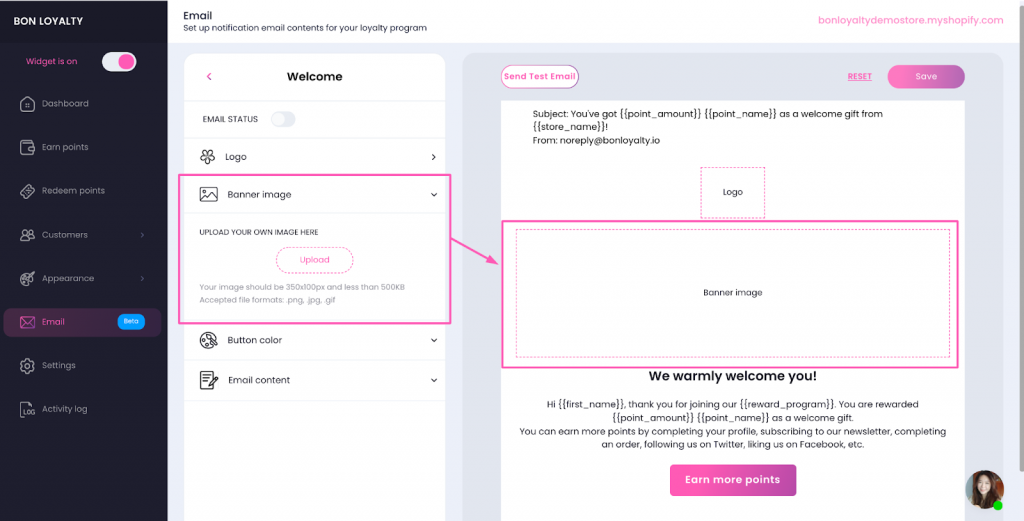
Button color#
Make your button more appealing to click by changing the color to match your brand, which stimulates the engagement of customers with your brand.
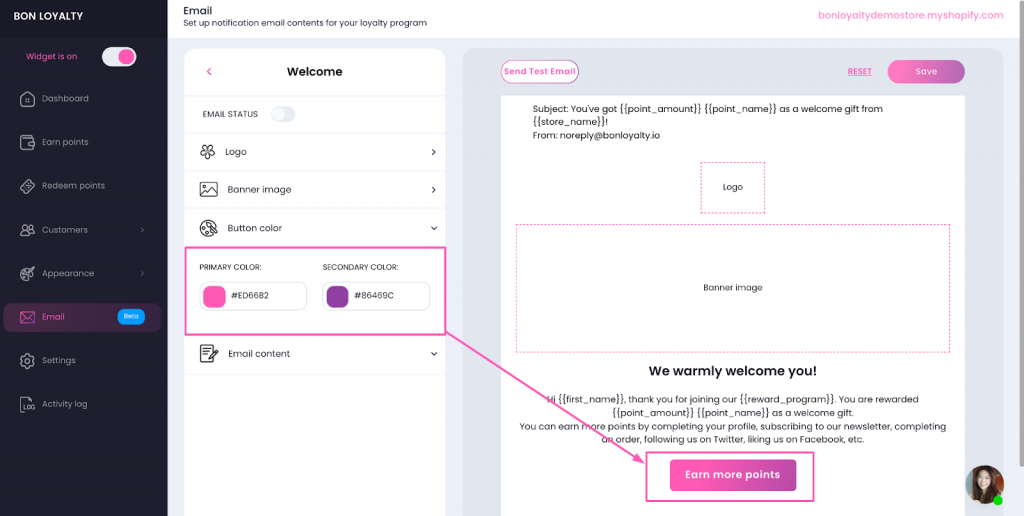
Email content#
Customizing the email content is a great way to make customers’ experience with your brand to be more personal.
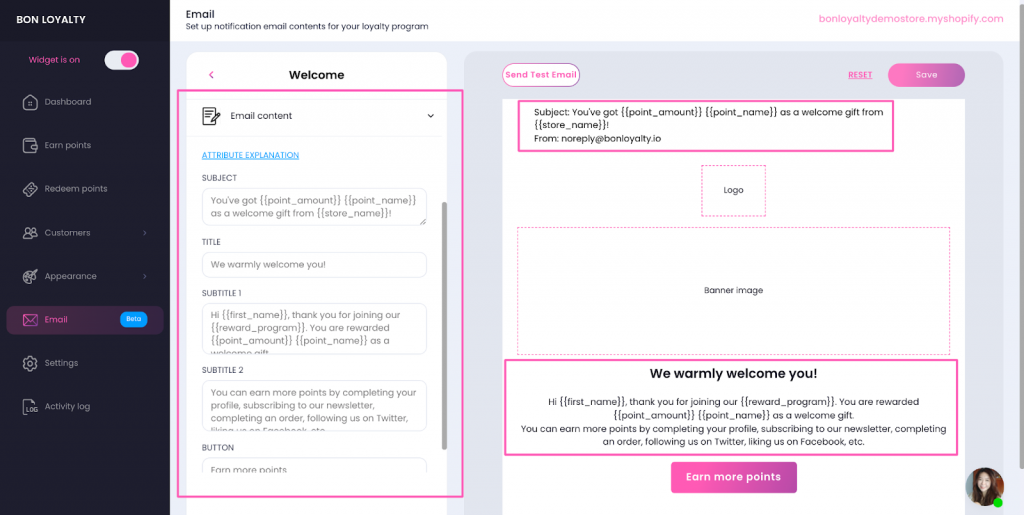
The notification sent to your customers should be like what you see in the preview
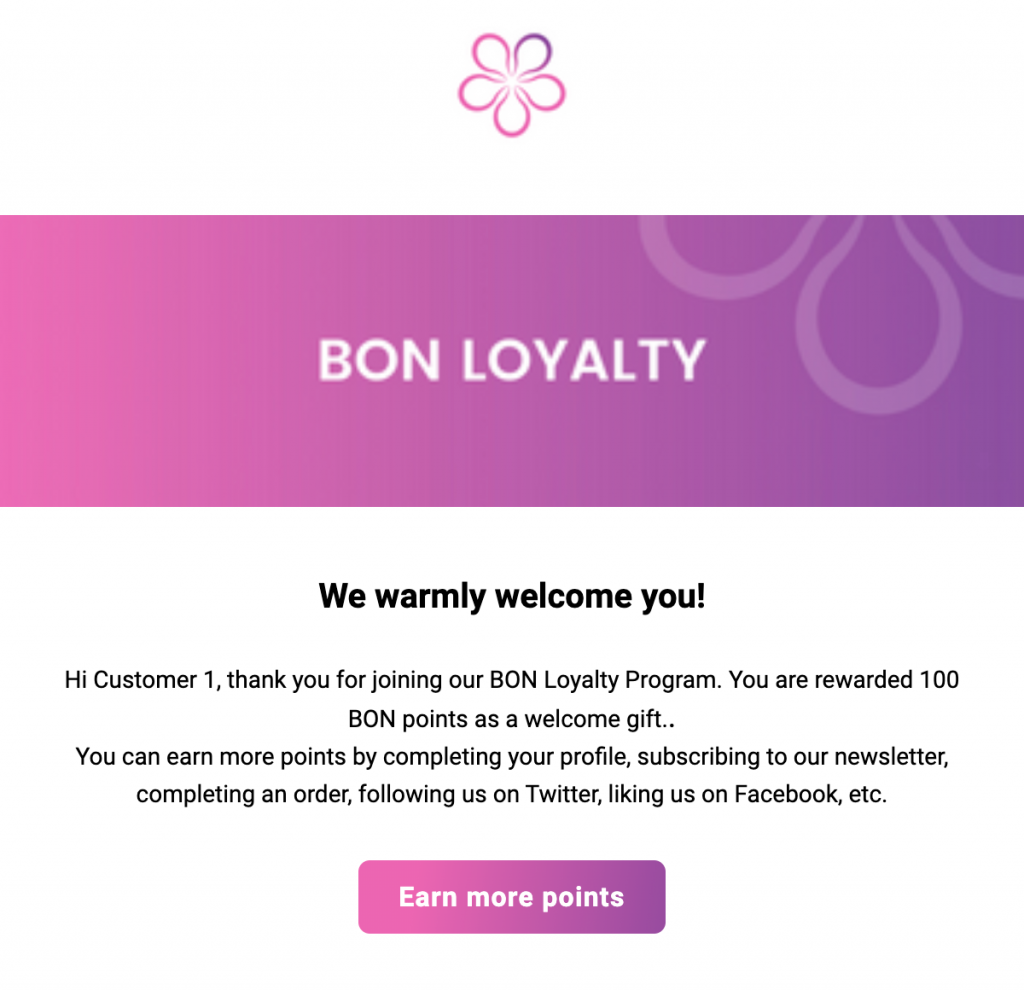
We expect this improvement could bring you a better experience with BON Loyalty.
Learn more about notification emails here
If you have any other questions, please feel free to contact us via email at [email protected]