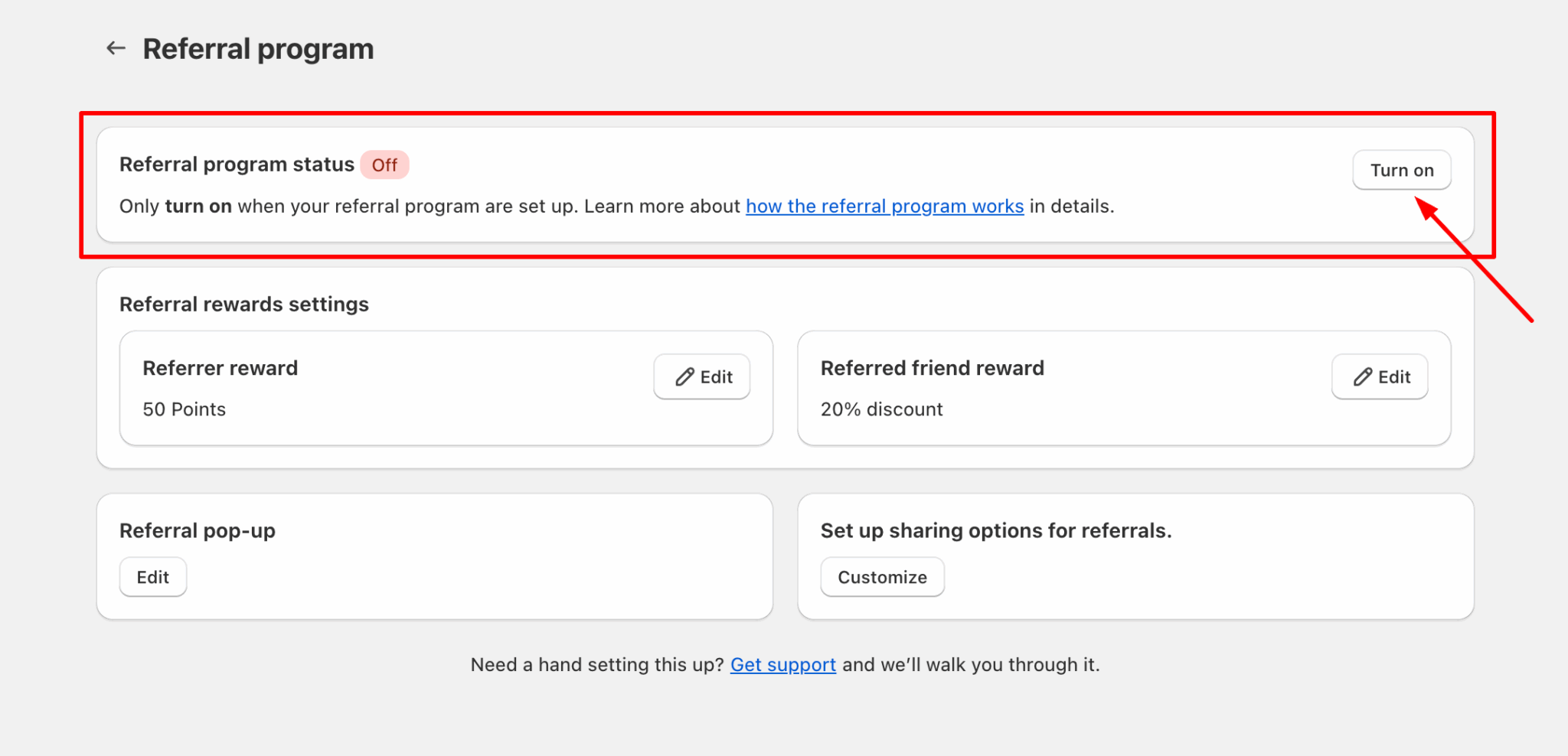Set point multipliers for specific products or a collections
25 4月, 2022紹介プログラムでお客様がリワードを獲得する方法
25 4月, 2022紹介プログラムの設定方法
Bon Loyaltyでリファラルプログラムを簡単に始めましょう
はじめに
リファラルプログラムは、顧客ロイヤルティを高め、口コミによる宣伝を促す効果的な手段です。この記事では、成功するリファラルプログラムを構築するためのステップをご紹介します。
概要
An overview of the referral program flow
A successful referral starts when the referrer sends their invitation link to a new buyer. This referred customer then signs up via the link and receives their first reward. For the referrer, they can only receive their reward once the referred friend completes their first order, and that order is fulfilled.
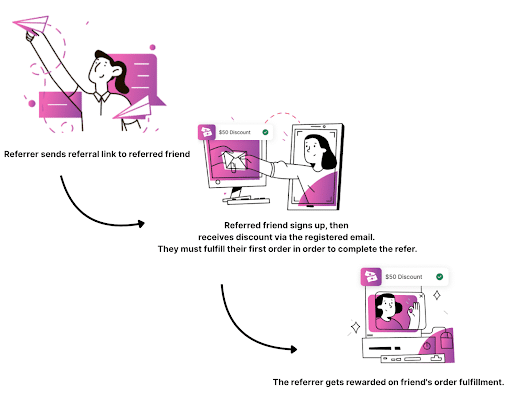
If a referred friend’s order is completed but later cancelled or fully refunded, both the referrer’s and the referred friend’s rewards will be revoked.
- If the referral reward is points, then the referrer’s points will be fully deducted. The referred friend’s points will also be fully deducted if the order is fully refunded.
- If the referral reward is discounts, then the discounts of the referrer and referred friend will be disabled, and can no longer be used. In the “My rewards” tab, the discount status will be displayed as Expired.
リファラルリワードの設定
リファラルプログラムを開始するには、以下のステップに従ってください。
- BON > ポイントプログラム > 紹介プログラム > 「設定」ボタンをクリックします。
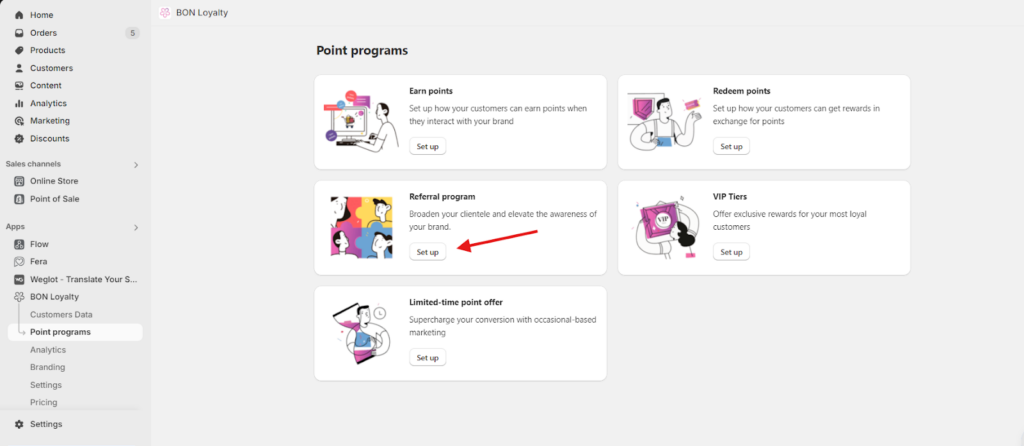
- 次に、「編集」ボタンをクリックして、紹介リワードを設定します。
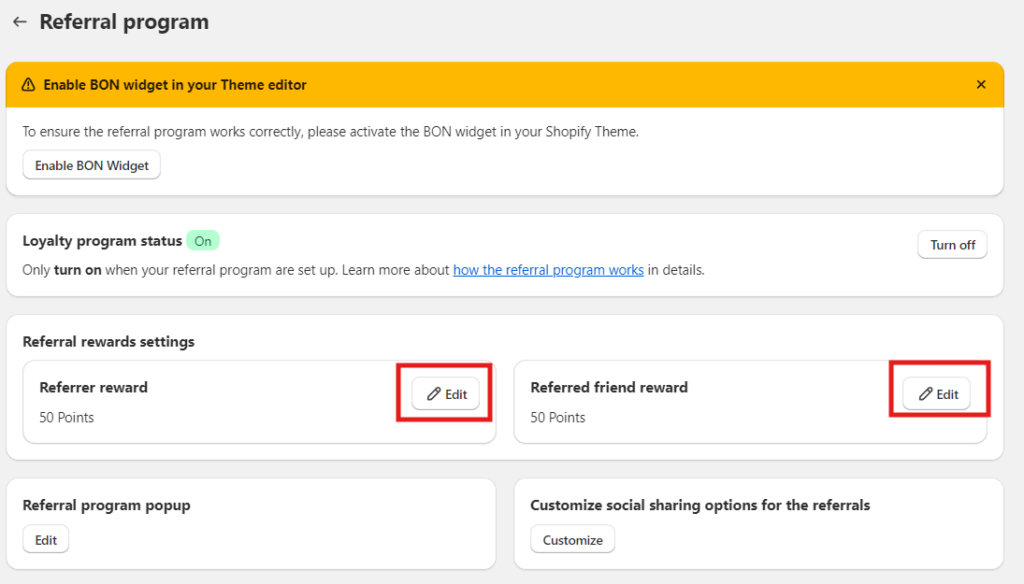
TIP: You can choose different types of rewards for referrers and referred friends. BON offers 5 types of referral rewards:
- ポイント
- 金額割引
- パーセント割引
- 送料無料
- 無料商品割引
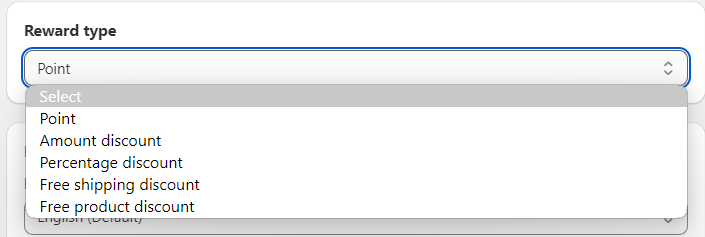
リワードタイトルに関する注意点: リワードの種類と金額が明確にわかるタイトルを設定してください。紹介が成功した際に、紹介者と紹介先が何を受け取れるのかをわかりやすく伝えることが大切です。
リワードの設定が完了したら、保存を忘れずにクリックしてください。
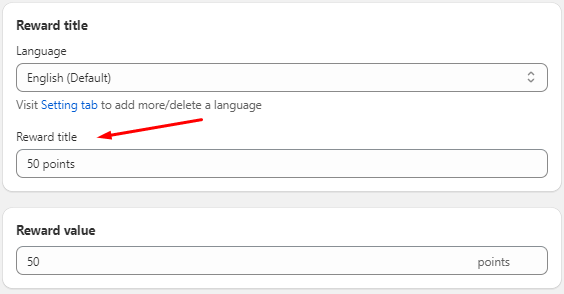
- ブランディング > ウィジェットテキスト > 紹介プログラムタブ → 3行目・4行目:
設定したリワードタイトルは、3行目と4行目のプレースホルダー {{referral_name}} および {{referral_friend_name}} に動的に反映されます。 お客様にリワード内容が明確に伝わるよう、具体的でわかりやすいタイトルを設定してください。
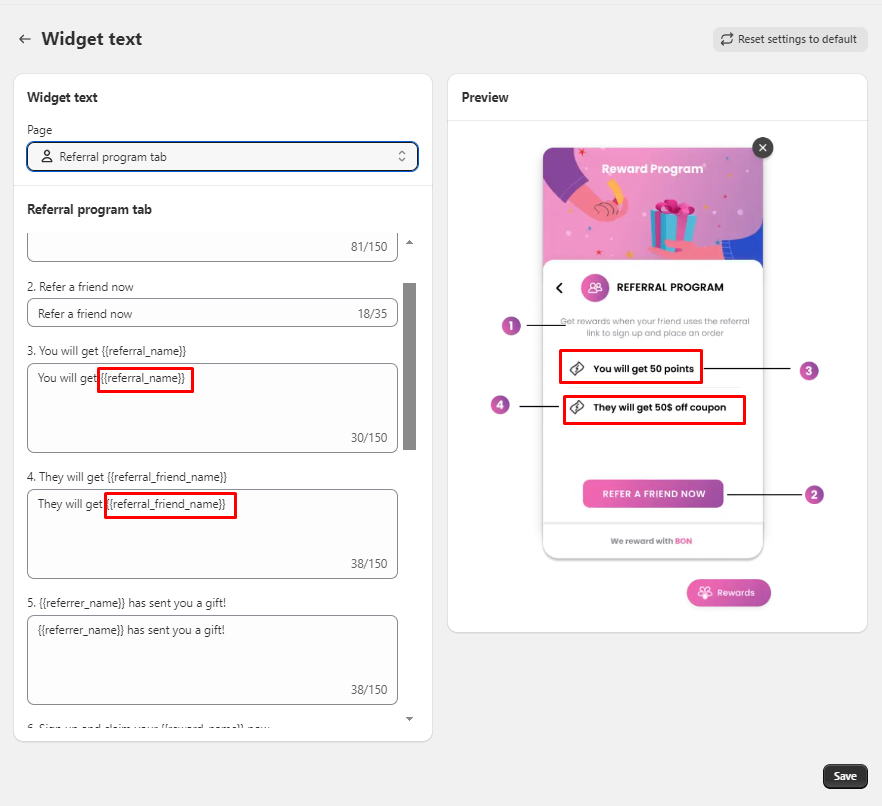
紹介ポップアップを有効にする
紹介プログラムの注目度を高めるには、紹介ポップアップを有効にしましょう。この機能により、ウィジェット上にポップアップが表示され、顧客が簡単に参加できるようになります。
重要:紹介ポップアップは、顧客がサインインしている場合にのみ表示されます。Bon Loyaltyでは、紹介リンクはサインイン後にのみアクセス可能です。
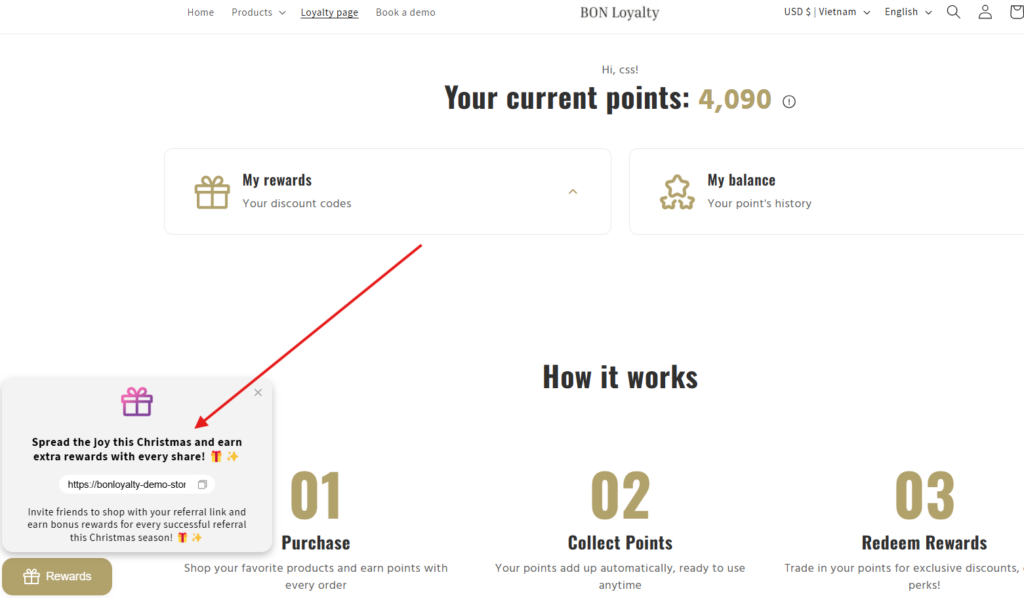
有効にするには、紹介プログラム > 「紹介ポップアップ」 セクション > 「編集」をクリックしてください。
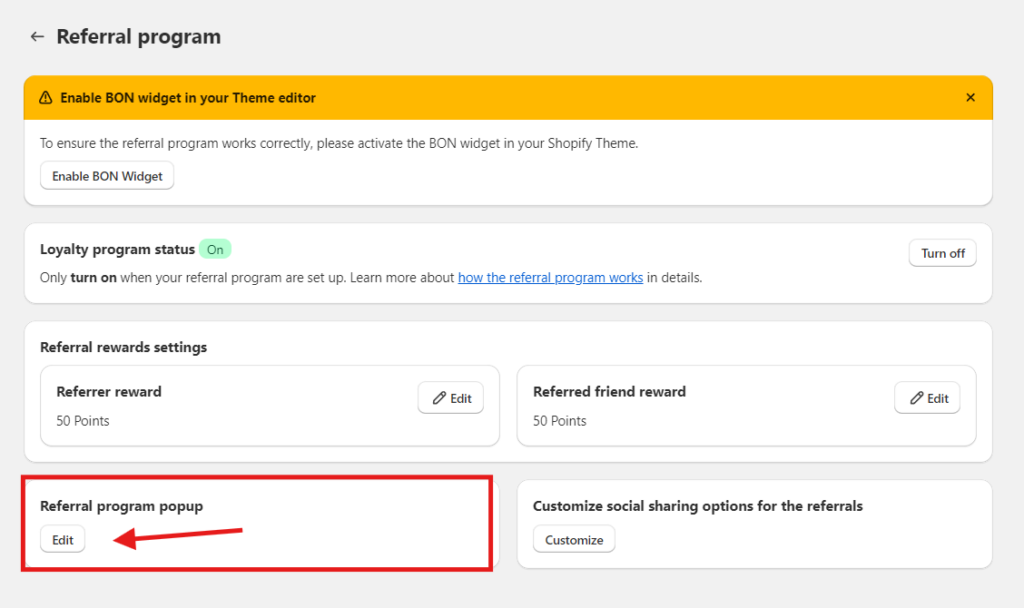
こちらでは、さまざまな設定をカスタマイズできます。
- ステータス:リファラーポップアップの表示・非表示を切り替えるために、「有効 / 無効」を設定します。
- タイプ:「バブルティーザー」または「通知ポップアップ」から選択できます。
- ブランディング:背景色やテキストカラーをカスタマイズして、ストアのテーマに合わせましょう。
- アイコン:用意されたアイコンを使うか、自分でアップロードも可能です。
- 紹介文のプレビュー:デフォルトのタイトルや説明が合わない場合は、自由にカスタマイズできます。
- ポップアップのサイズ:ウェブサイトのデザインに合わせて、スモール・ミディアム・ラージから選択できます。
- 表示回数:1回の閲覧セッション中にポップアップを表示する回数を設定します。閉じられても、設定した回数に達するまで10分ごとに再表示されます。
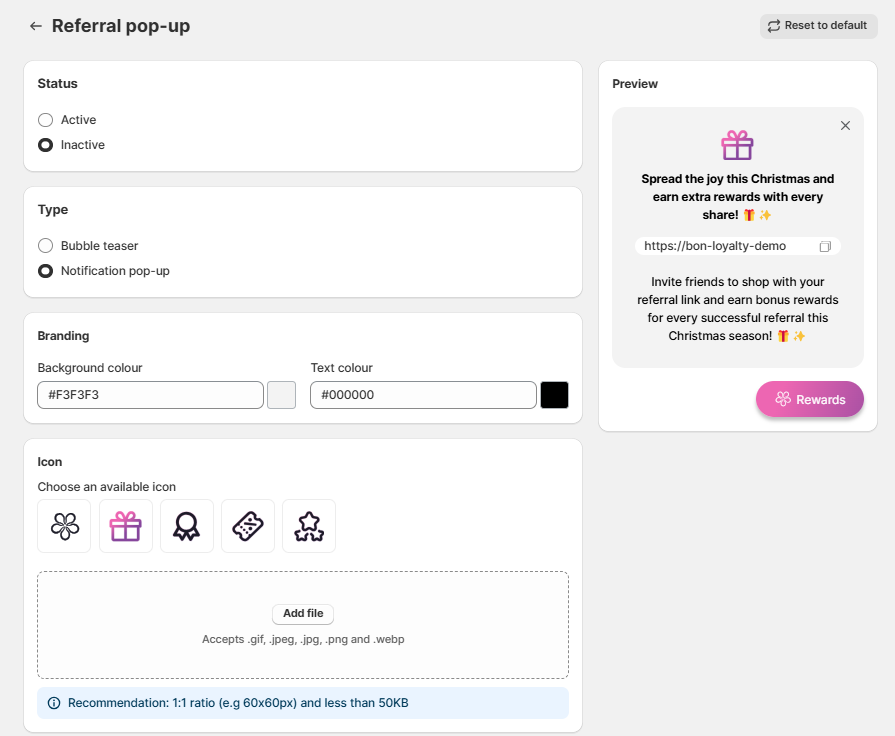
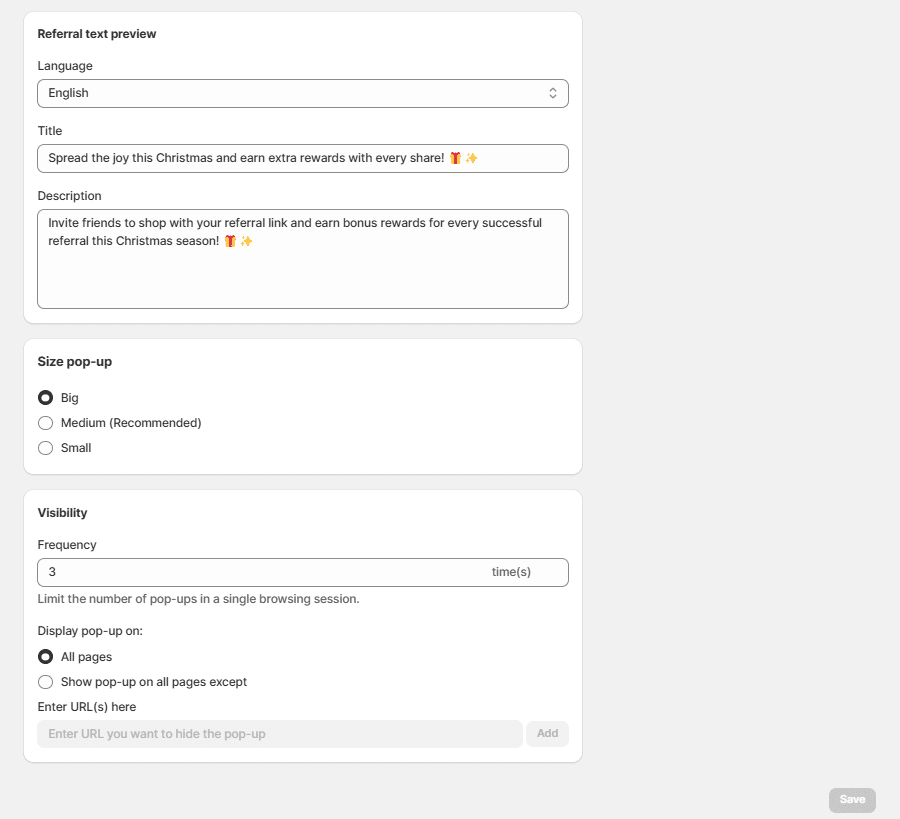
SNS共有オプションのカスタマイズ
お客様が紹介リンクをSNSで簡単に共有できるようにしましょう。
- 紹介プログラム設定内で、SNS共有のオプションを設定するには「カスタマイズ」を選択してください。
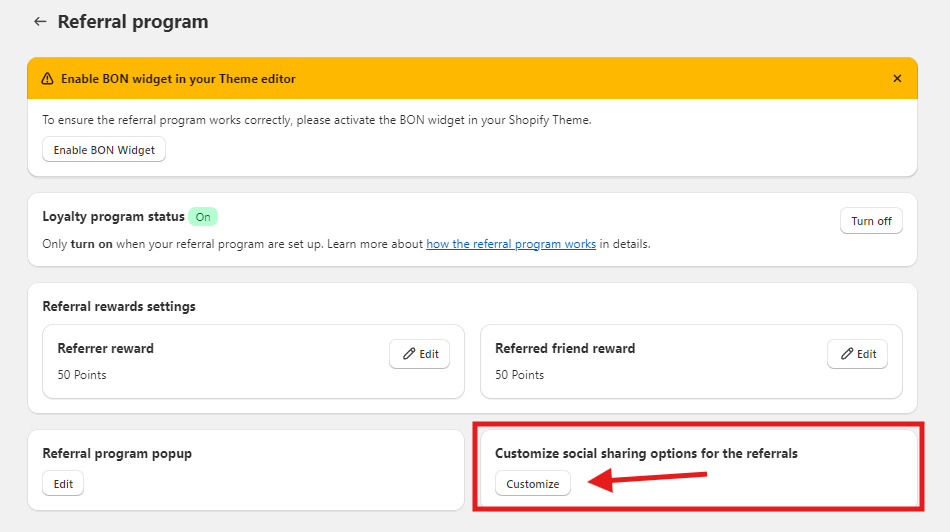
デフォルトでは、紹介リンクはホームページにリダイレクトされますが、別のURLに誘導したい場合は「リダイレクトURLをカスタマイズ」欄にリンクを貼り付けてください。
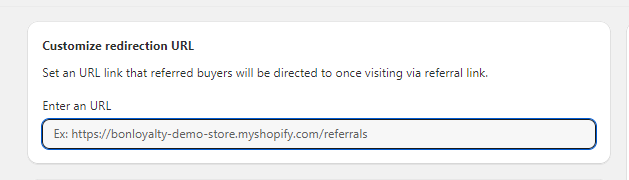
注意:コンバージョン率を最大化するために、紹介リンクはブランドの魅力が伝わるページへ誘導するのがおすすめです。
- 各シェアオプションを有効にするには、必ず「アクティブ」に設定してください。共有される内容もカスタマイズ可能です。
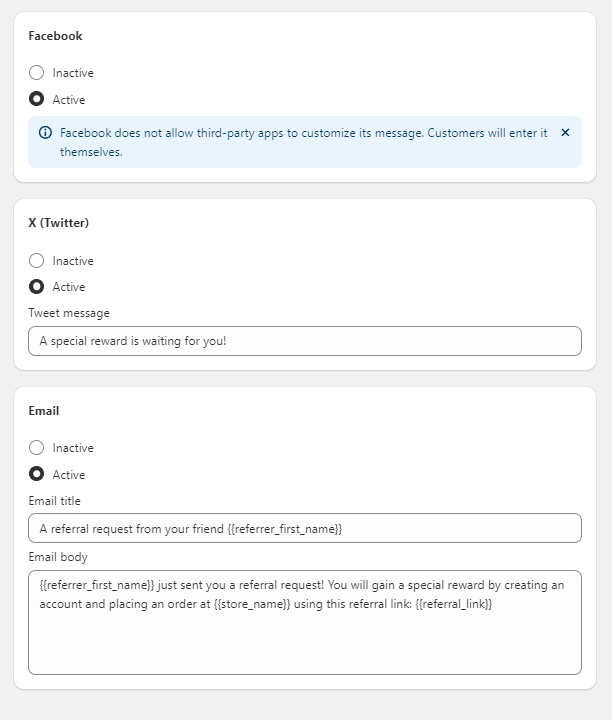
重要:Facebookでは、Xのように紹介リンクを共有する際に、BONなどのサードパーティアプリがメッセージを事前に設定することはできません。そのため、お客様ご自身でメッセージを入力していただく必要があります。
ロイヤルティプログラムのステータスを有効化
To make your referral program visible and functional for your customers, make sure the referral status is activated
Referral status is activated. Kindly navigate to the 紹介プログラム and turn it on.
注意: 紹介プログラムが完全に設定されてから有効化してください。未設定のまま有効にすると、意図しない参加が発生する可能性があります。