Leave a review – Judgeme.io
13 12月, 2023Moving from Other Loyalty Apps to BON
13 12月, 2023Ultimate guide for the hyperlink button with BON Loyalty
What is a “Hyperlink” button?
The “Hyperlink” button is an icon put on your website so that whenever customers click on the icon, the Loyalty program widget displays.
Important Note: This feature is a custom benefit available for customers using BON, and it is accessible for plans starting from the Basic plan. If you’re not on one of these plans, please reach out to the customer success team for further assistance.
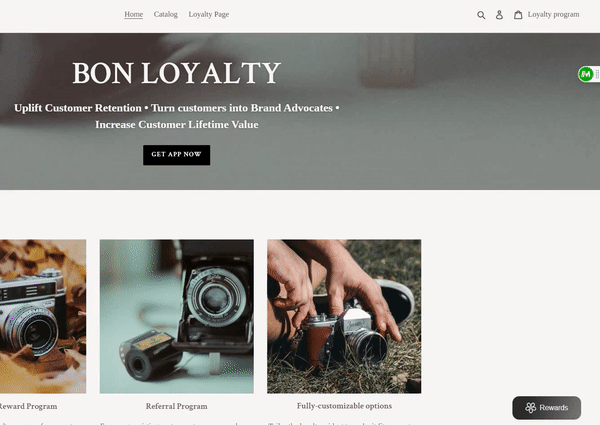
How other stores design hyperlink button?
Here are some examples of designing hyperlink buttons on different websites:
- Customize a built-in reward button in the Menu bar, Gift shape:
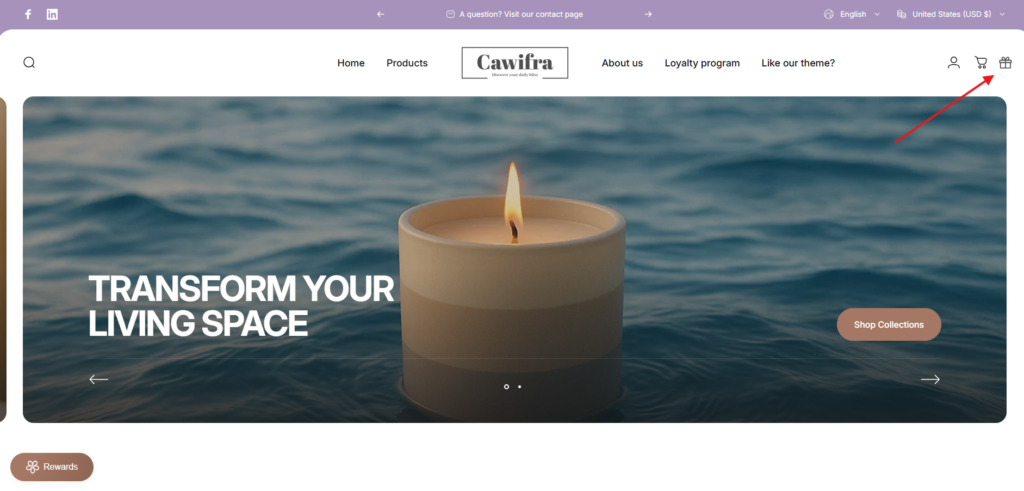
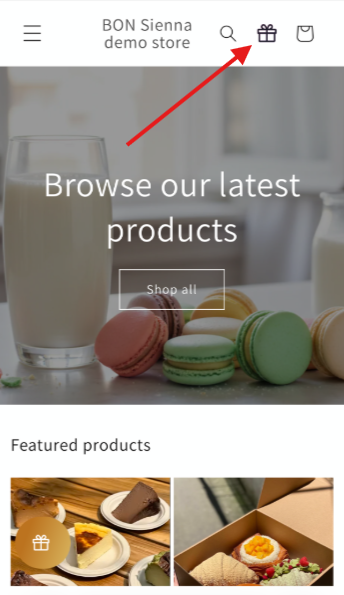
- Customize a built-in reward button in the Menu bar, named “Rewards”:
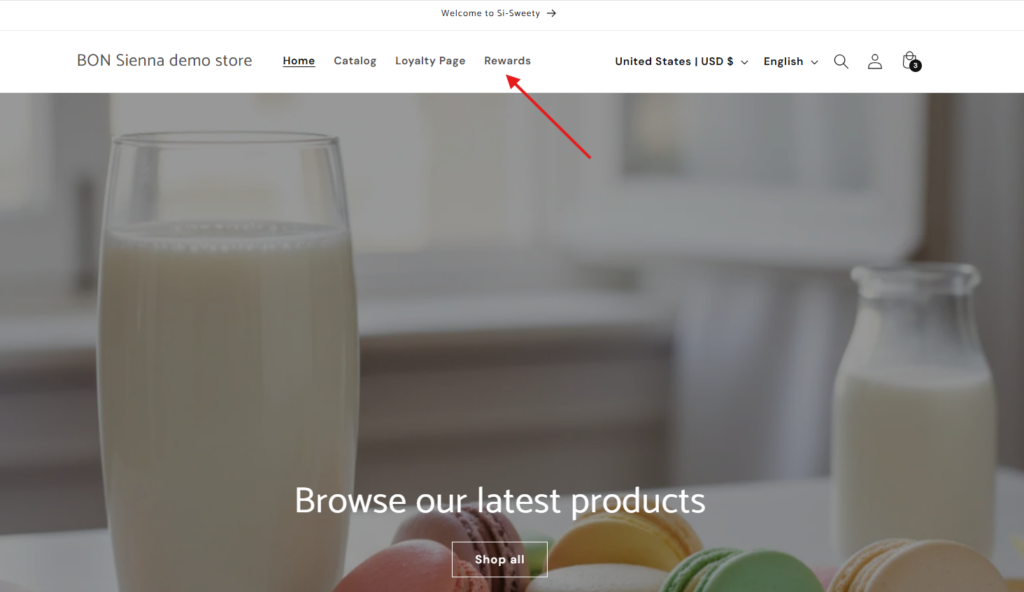
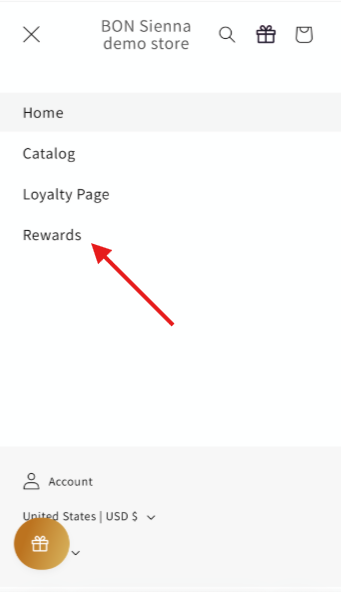
How can I create my hyperlink button?
Please provide the following details to the customer success team:
The shape of the rewards icon (e.g., Gift box, Voucher, or any custom icon you prefer; you can upload your own image).
The text for the icon, if any (e.g., “My gift”, “Loyalty program”, etc. Some customers prefer only text, some only the icon, and some use both).
The preferred placement for the button. It would be helpful if you can upload a screenshot and highlight where you would like the button to appear.
Do you want the icon button to have a different shape or position on mobile and desktop versions? If so, please provide further details.
After the new button is created, do you want to hide the old icon (the circle that appears in the corner of the web page by default)?
Which theme should we customize the hyperlink for?
Who will maintain it?
This icon will be programmed and designed according to your requirements. You are entitled to request to create multiple buttons at the same time, in different locations, with different designs, displayed on mobile and desktop versions. You can also change your request at any time and it is our responsibility to assist you.
例:: after a month, if you want to change the design, you just need to send us a request for a new design and it will be processed immediately. This feature is maintained on a monthly basis.