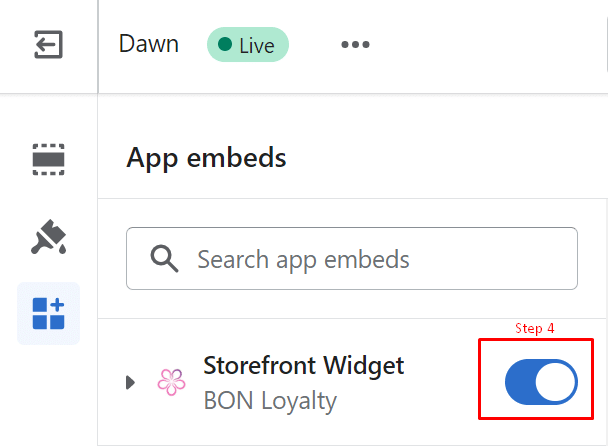
カートページのポイント
28 2月, 2023金額割引
15 4月, 2023注文ブースター表示
注文ブースターのポップアップと注文数拡張機能の違いを理解しましょう
はじめに
顧客に継続的な購入を促したいですか? 注文ブースター表示は、完了した注文数に基づいてリワード獲得までどれくらい近いかをお客様に示すことで、その手助けをします。 表示場所や方法は店舗で自由にカスタマイズ可能です。
重要: 注文ブースターの表示はGrowthプラン以上で利用可能です。詳しくは料金プラン·をご覧ください!
概要
商品ページに注文ブースター数を表示
注文ブースターカウントは直接Shopifyテーマに追加されます。 商品ページまたは商品の詳細セクションに表示されます。
リワードをアンロックするために必要な注文数を、お客様が購入を決めるタイミングで知らせるのに最適です。
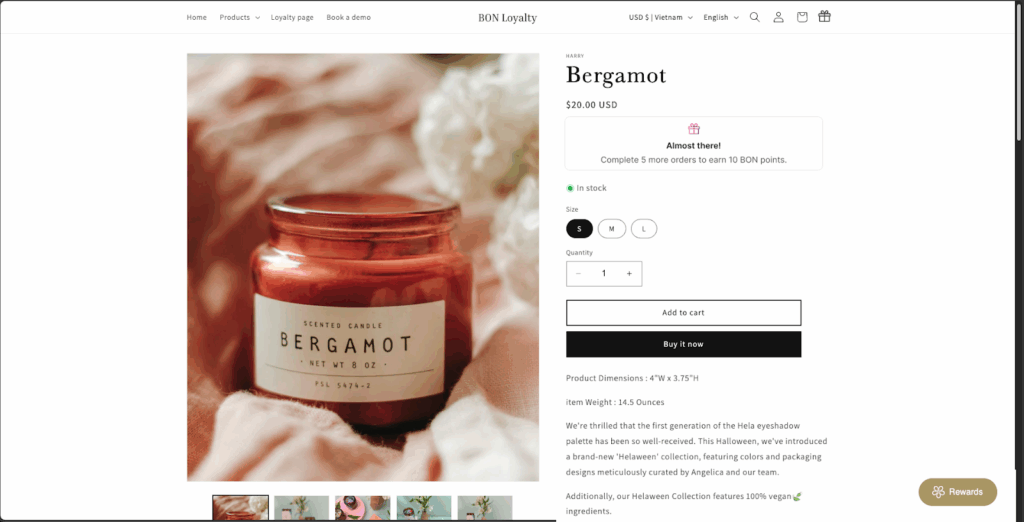
BON > ポイントプログラム > 注文ブースター > ポップアップ > 商品ページの注文数表示 > 有効 に進んでください。
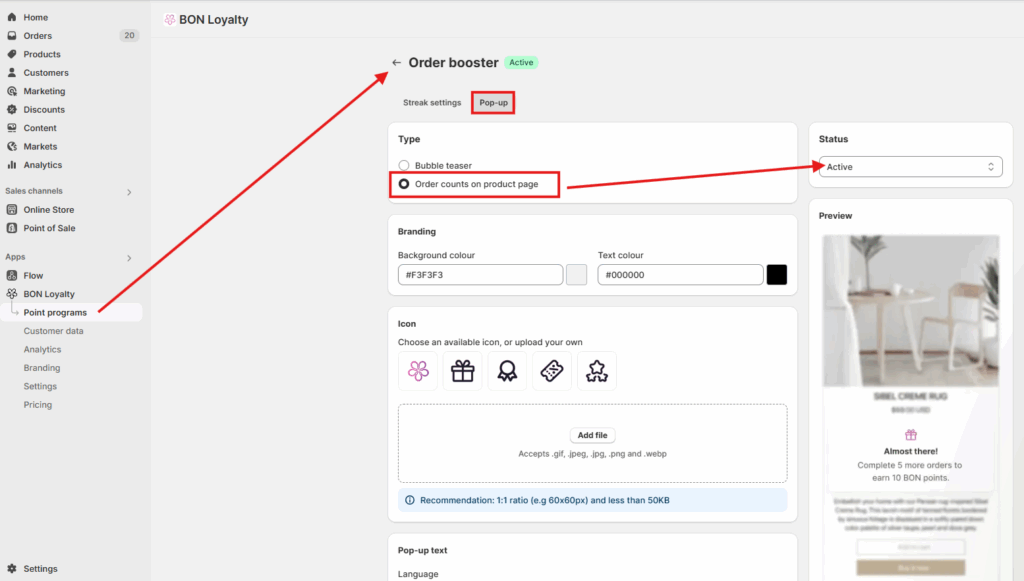
次に、テーマ > カスタマイズ > 商品 > 商品ページテンプレート > ブロックを追加 > 注文ブースターカウント に進んでください。
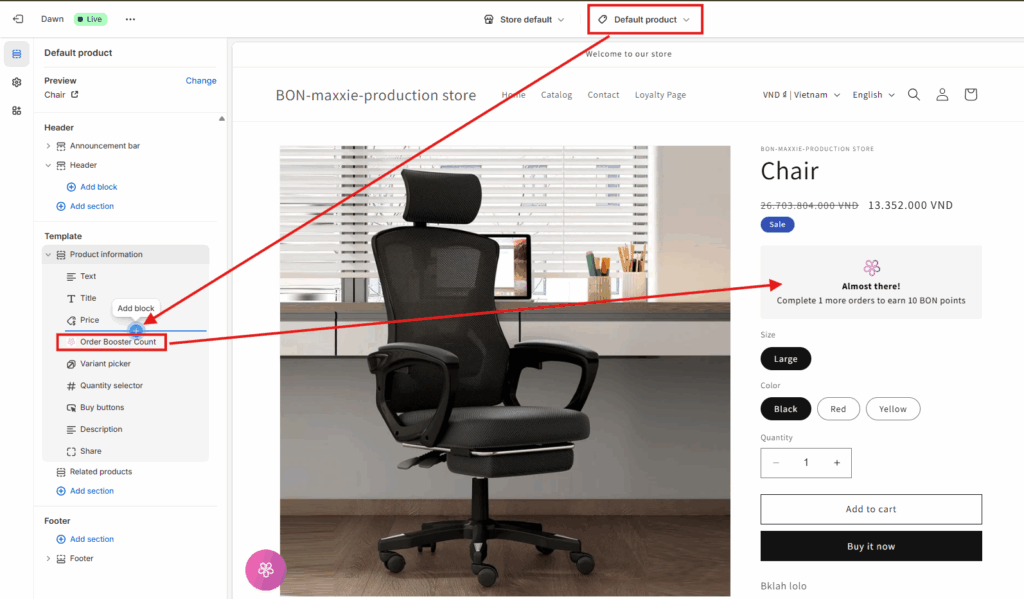
バブルティーザーは、ロイヤリティウィジェットの上に表示される小さな浮動ポップアップです。ホームページ、商品ページ、カートなど全ページに表示することも、特定のページのみに表示することも可能です。
リワード獲得の進捗をやさしくお客様に知らせながら、店舗内を閲覧してもらうのに最適です。
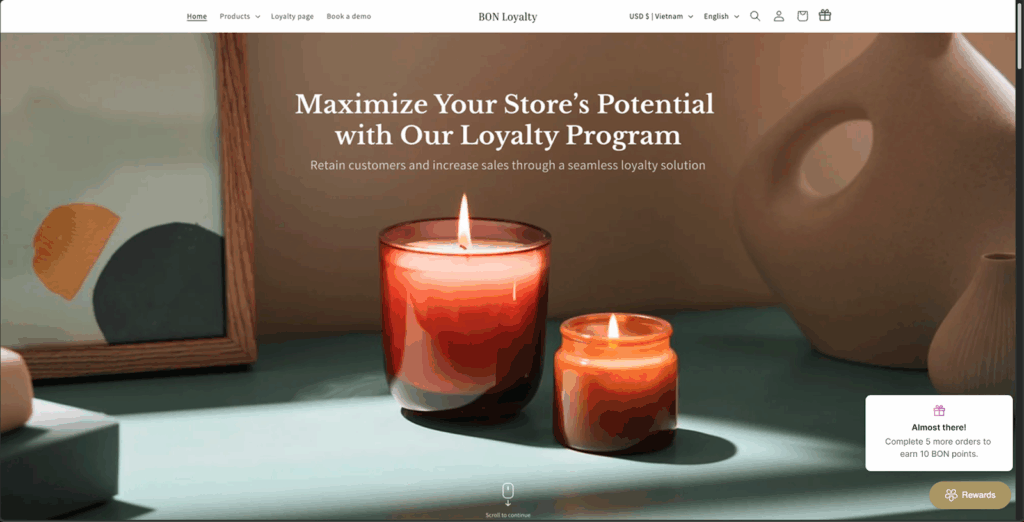
BON > ポイントプログラム > 注文ブースター > ポップアップ > バブルティーザー > 有効 に進んでください。
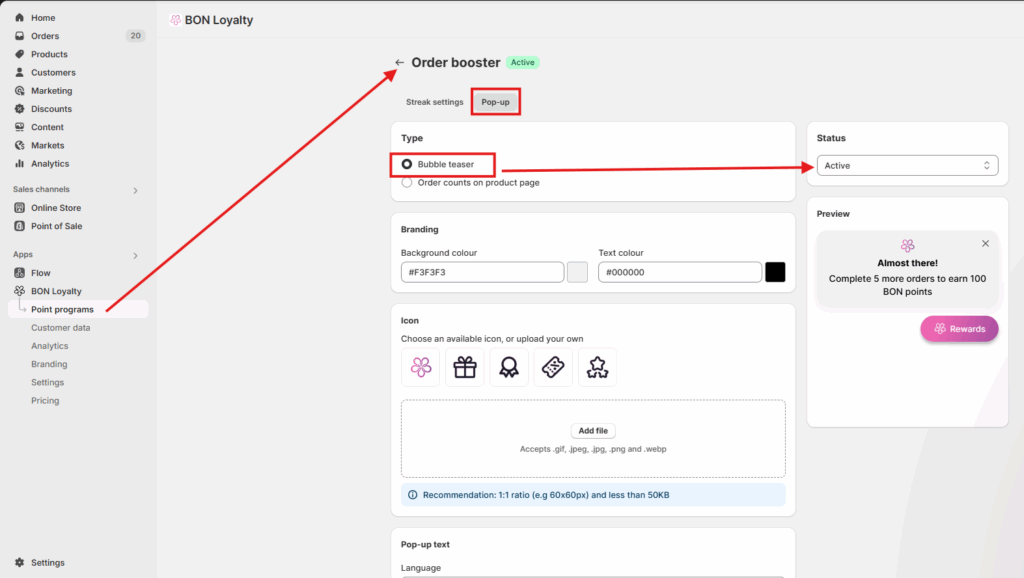
カスタマイズオプションで自分好みに設定
✏️ メッセージと言語の設定
🎨ウィジェットのデザインとカラー
🗺️ サイト内の表示場所(必要に応じて特定ページで非表示にできます)
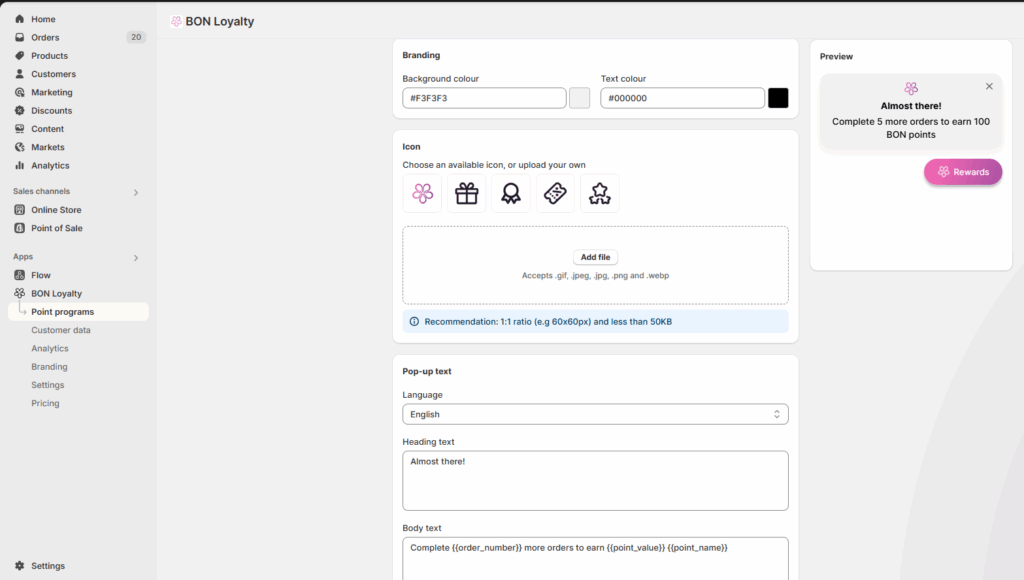
文ブースター表示場所の比較表
機能/項目 | 商品ページの注文数表示 | バブルティーザー(浮動ウィジェット) |
表示場所 | 商品ページの「カートに追加」ボタン付近に直接表示 | 全ウェブサイトページの右下隅 |
顧客の購買段階 | 中〜後期(購入決定のタイミング) | 初期〜中期(サイト閲覧または発見段階) |
主な目的 | リワード獲得までの注文数を表示し、即時購入を促進 | 閲覧中の認知度維持と期待感の醸成 |
メッセージのパーソナライズ度 | 高い — 注文数や商品コンテキストに応じて反映可能 | 中程度 — 商品コンテキストなしの進捗ベースの一般的メッセージ |
動機付け効果 | 強い — 商品レベルで直接コンバージョンを促す | 穏やか — 感情的な関与を促すさりげないリマインダー |
視覚的な邪魔度 | 低い — 商品レイアウトに自然に馴染む | 中程度 — タイミングが悪いと無視されたり閉じられることも |
最適な利用シーン | まもなく購入するか商品を比較している顧客向け | 複数ページを閲覧中、または何を買うか迷っている顧客向け |
カスタマイズオプション | メッセージ内容、位置、ブランド設定 | メッセージ内容、位置、ブランド設定 |
即時購入 への影響 | ✅高い | ❌低い |
商品 固有情報 | ✅ Yes | ❌ No |
表示設定 | ❌注意深く見ないと見落とされる可能性あり | ✅目立つが、閉じられる可能性あり |