Overview of Analytics
26 4月, 2022最適なBON Loyaltyプランの選び方
26 4月, 2022BON × Dotdigital 連携
BON を Dotdigital と連携し、BON の属性を活用して Dotdigital でマーケティングキャンペーンを設定する方法
重要:この機能はBasic プラン以上でご利用いただけます。詳しくは料金プランをご確認ください。
はじめに
Dotdigital は、企業のマーケティング活動を効率化し、データドリブンのキャンペーンによってエンゲージメントを高めるために設計された、業界をリードするマーケティングオートメーションプラットフォームです。
概要
連携のメリットと要件
1. Integrating BON Loyalty with Dotdigital allows you to sync customer loyalty data based on their subscription status in Shopify.
重要:: Only customers who are marked as “Subscribed” in your Shopify > 顧客管理 admin will have their BON data synced to Dotdigital. Customers without this “Subscribed” status in Shopify will not have their BON data synced to Dotdigital.
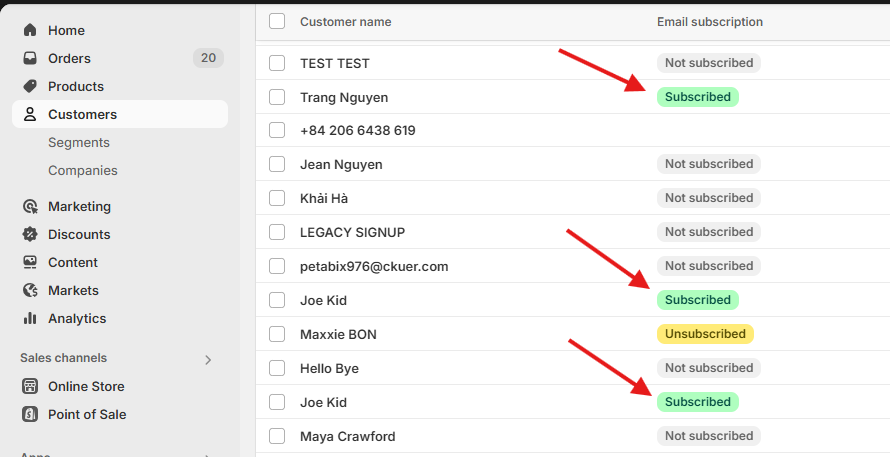
2. ユーザーはBON から同期された情報を活用して以下を行えます:
- 累積ポイントやランクに基づいて顧客をセグメント化します。
- メールキャンペーンにロイヤルティ情報を含めます。
3. 連携を成功させるために、BON のマーチャントは以下の点を確認する必要があります。
- 顧客が Dotdigital にアカウントを持っていること。
- APIキーを作成する際に使用するメールアドレスは、Shopify のストアに登録されているメールアドレスと一致している必要があります。
Dotdigital との連携方法
1. Dotdigital 側での設定
Dotdigital > 設定 > アクセス に進みます。
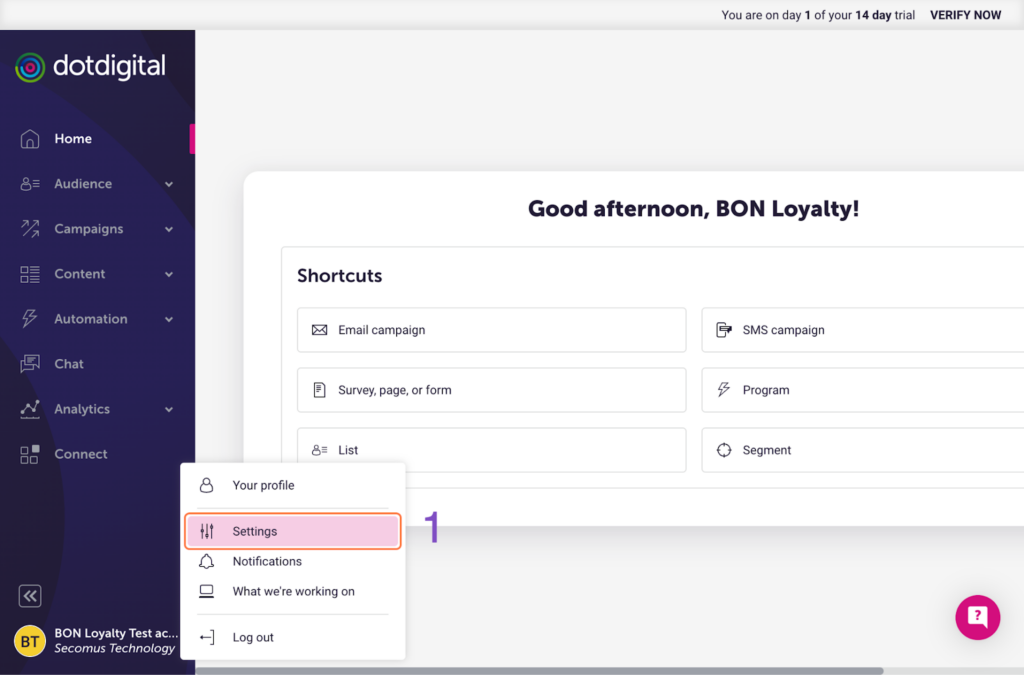
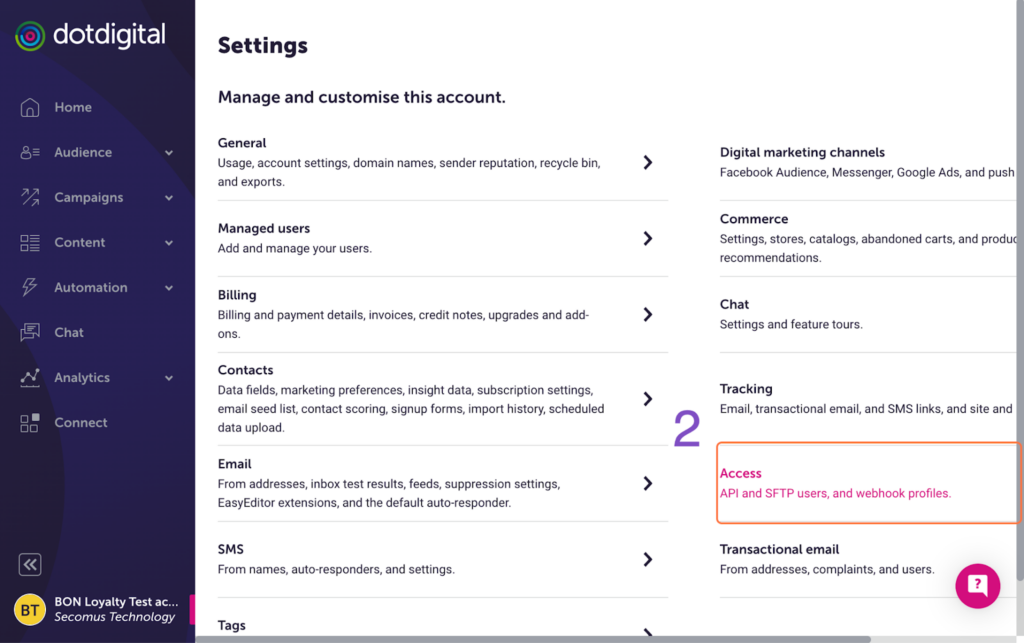
アクセス タブで、APIユーザーを選択します。
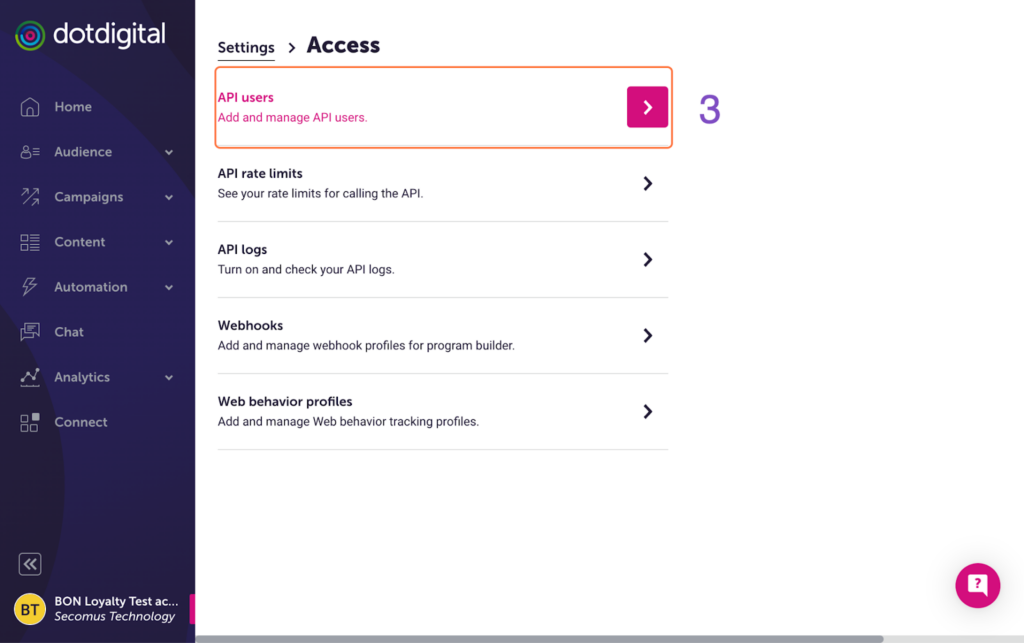
「新しい API ユーザーを追加」を選択します。
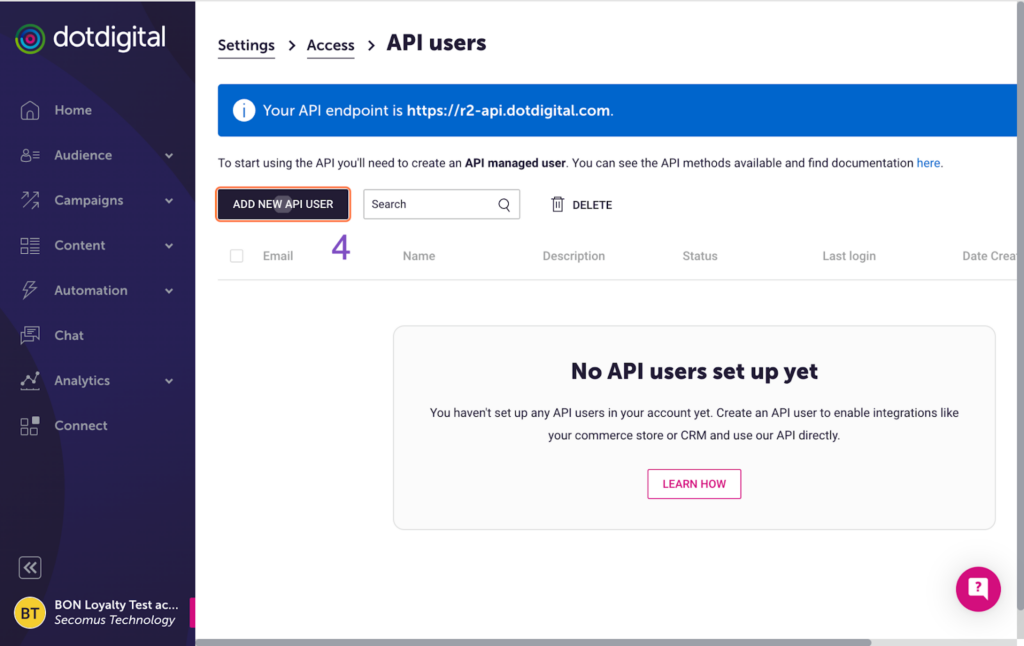
フォームに入力 (ユーザー名は末尾が「apiconnector.com」で固定され、変更できません) > ユーザープロファイルを再確認し、保存をクリックします。
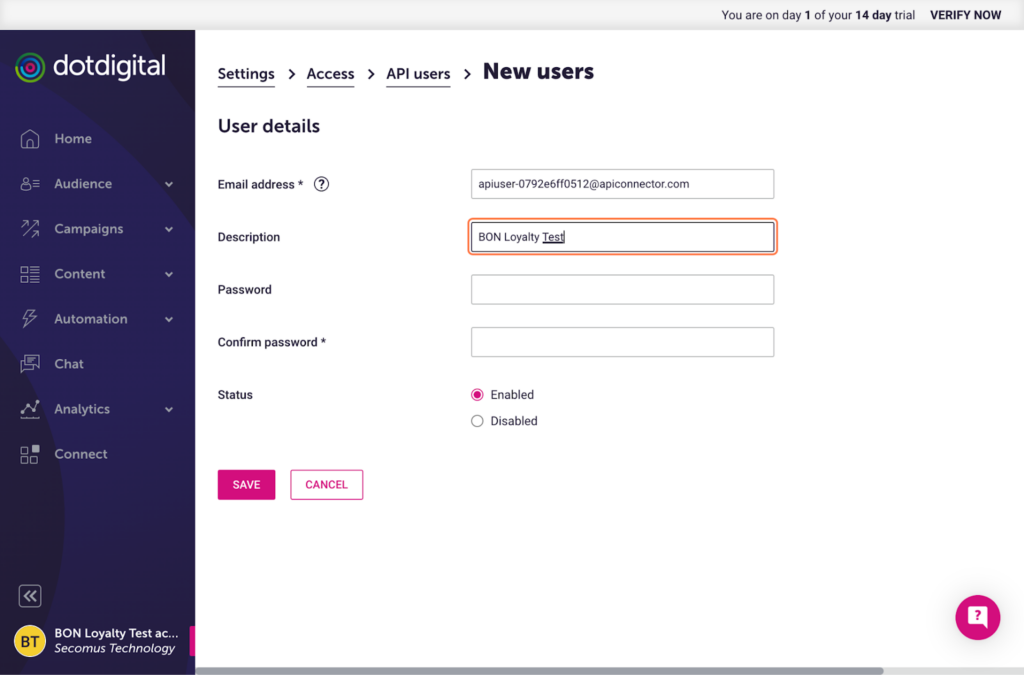
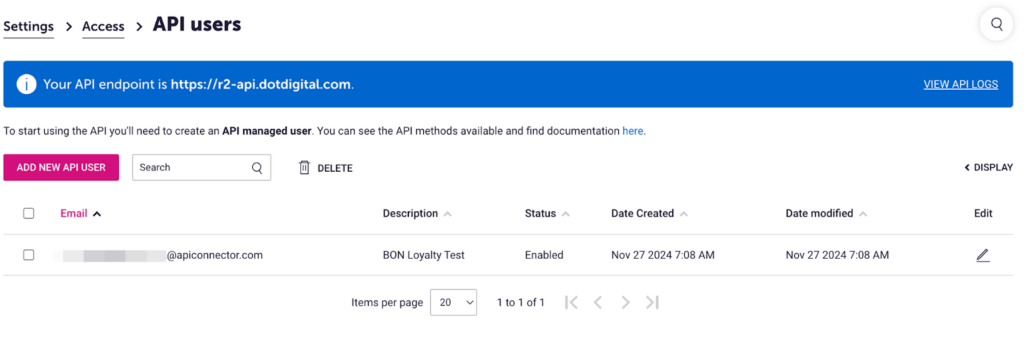
2. BON Loyalty 側での設定
プロフィール作成後、BON Loyalty に戻って連携設定を完了します。
BON > 設定 > 連携 > Dotdigital を選択 > アプリをインストールします。
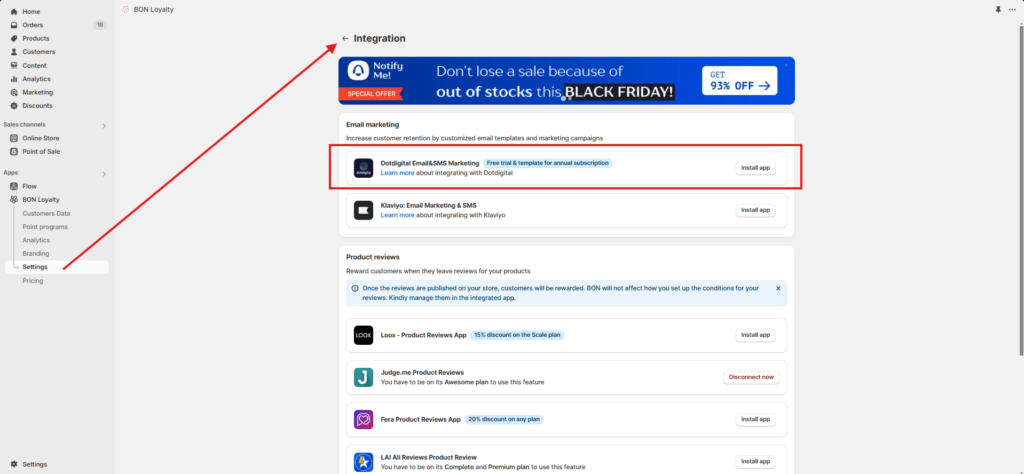
ユーザーのメールアドレスとパスワードを入力 > 「接続」をクリック > 「今すぐ同期」をクリックします。
データが正常に同期されると、ステータスに「成功」と表示されます。
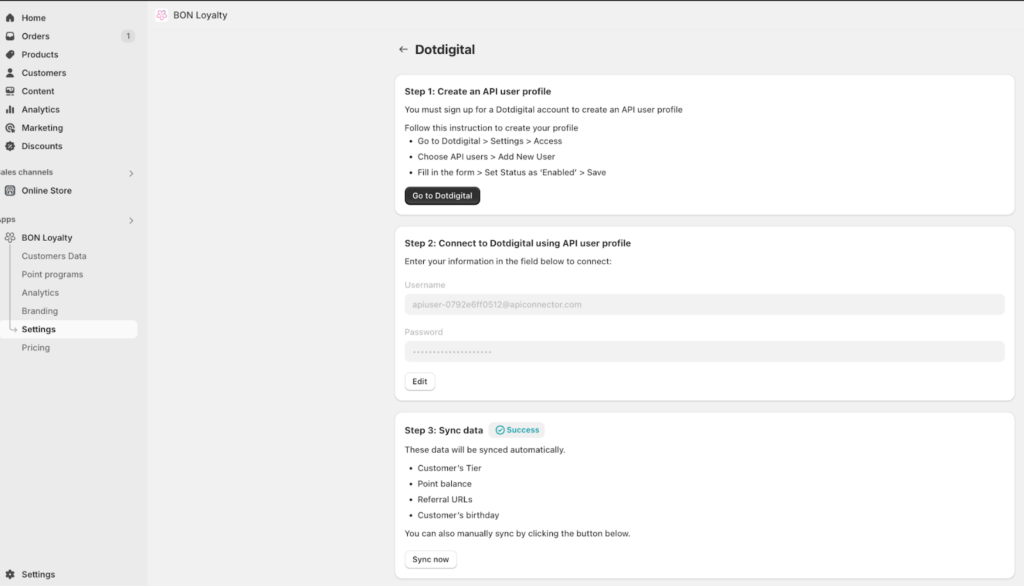
3. データを Dotdigital に同期
Dotdigital への接続が正常に完了すると、BON は BON から Dotdigital へのデータ同期を開始します。同期されるデータには以下が含まれます:
- ポイント残高
- 紹介URL
- 顧客のランク
- 誕生日