『ニュースレター購読』によるポイント獲得アクション
27 2月, 2023金額割引
15 4月, 2023使用量ベース料金での月額サブスクリプションを計算する
You only pay for what you use. Learn how we run this pricing model, with the flexibility to handle your additional orders monthly
はじめに
GrowthおよびProfessionalプランに導入された従量課金制のご紹介です。 この料金モデルは、月間注文数に基づいて、ビジネスの成長に応じた柔軟なコスト管理を可能にします。 各プランには毎月の無料注文数が設定されており、それを超えた分には追加料金が発生します。 追加注文の料金はプランごとに異なります:
- Growthプラン:月間2,500件の注文を含みます。 追加注文は$0.15/件で、上限は$495(追加3,300件相当)です。
- Professionalプラン:月間7,500件の注文を含みます。 追加注文は$0.05/件で、上限は$876(追加17,500件相当)です。
概要
月額サブスクリプション費用を管理する
BONは、Shopifyストアに記録されたすべての注文(オンライン・オフラインを問わず、すべての販売チャネル)を、 ステータスに関係なく(キャンセル済み、返金済み、無効、発送済み、未発送など)カウントします。
月間注文上限とは、お客様の料金プランに応じて、BONが30日間のサイクル内で処理できる注文数の上限を指します。
- Free Forever:月間250件の注文まで対応。
- Basic: 月間500件の注文まで対応。
- Growth: 月間2,500件の注文まで対応(追加注文は1件あたり$0.15)。
- Professional: 月間7,500件の注文まで対応(追加注文は1件あたり$0.05)。
毎月のサブスクリプション費用を確認するには、 ダッシュボード > 現在のプラン概要 に進むと、現在の注文上限、超過料金、使用済み残高(該当する場合)などの詳細が確認できます。
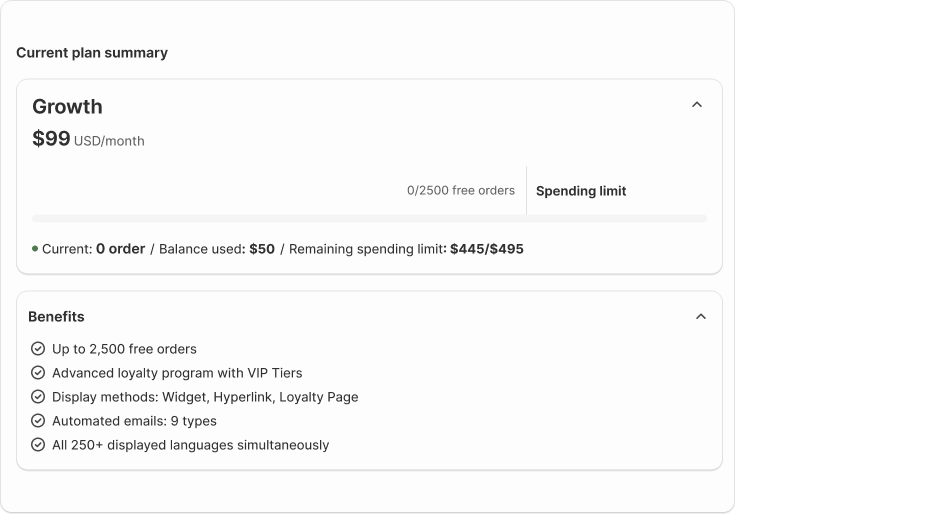
- 現在の注文数:現在の請求サイクル内で処理された累積注文数です。
- 使用済み残高:超過注文に対する請求額です。Shopifyの請求で支払いが完了するまでは、プランをアップグレード/ダウングレードしてもこの金額はリセットされません。
- 残りの利用可能枠:月ごとの課金上限額です。これを超えて請求されることはありません。
月額サブスクリプションの合計費用を計算する
ご利用料金は以下の計算式で算出されます:
合計金額 = 固定料金 + 追加注文数 × 超過注文の単価
- 固定料金:ご利用プランの維持費(例:Growthプランは$99)
- 追加注文数:プランに含まれる注文数を超えた分(例:Growthプランの場合、2,500件を超える100件など)
- 超過注文の単価:各プランの月間上限を超えた注文1件ごとにかかる料金。例えば、Growthプランは1件あたり$0.15、Professionalプランは$0.05。
例:たとえば、Growthプランをご利用中で、月間注文数が2,600件の場合:
- 固定料金:$99(2,500件分の無料注文枠を含む)
- 追加注文数:2,600 − 2,500 = 100件の注文
- 超過注文の単価:$0.15 × 100 = $15
計算式に当てはめると::
合計金額 = 固定料金 + 追加注文数 × 超過注文の単価
- 月額合計料金 = $99 + 100 × $0.15 = $99 + $15 = $114
- この場合の月額請求額は: $114.
新しい料金体系により、店舗オーナーは月間注文数に応じて柔軟にコスト管理が可能になります。
上限を超えた場合はどうなるのか?
注文数を確認する際、残りの利用上限額 にマイナスの値が表示されることがあります。 これは、利用料金が設定された上限額を超えていることを意味します。 通常、次のように計算されます:
残りの利用上限額 = 上限設定額 − 利用済み残高
利用済み残高 が上限額を超えると、 残りの利用上限額 は マイナス値 になります。 この場合、Bon Loyaltyは上限額(Growthは$495、Professionalは$876)を超えて追加料金を請求することはありませんが、 次回の請求サイクルまでは、それ以降の注文に対するポイント付与を一時的に停止します。
BONからのご案内:
現在のプラン上限を超えて注文数を増やしたい場合、
次回の請求サイクルを待たずに、
Shopify管理画面 > 設定 > 請求 > すべてのサブスクリプションを表示 > BON Loyalty > 「…」をクリック > 利用上限額を表示 > 新しい上限額を入力 でアプリの利用上限を更新できます。
上限を更新すると、BONが自動的にその新しい上限額まで注文数の上限を拡張します。
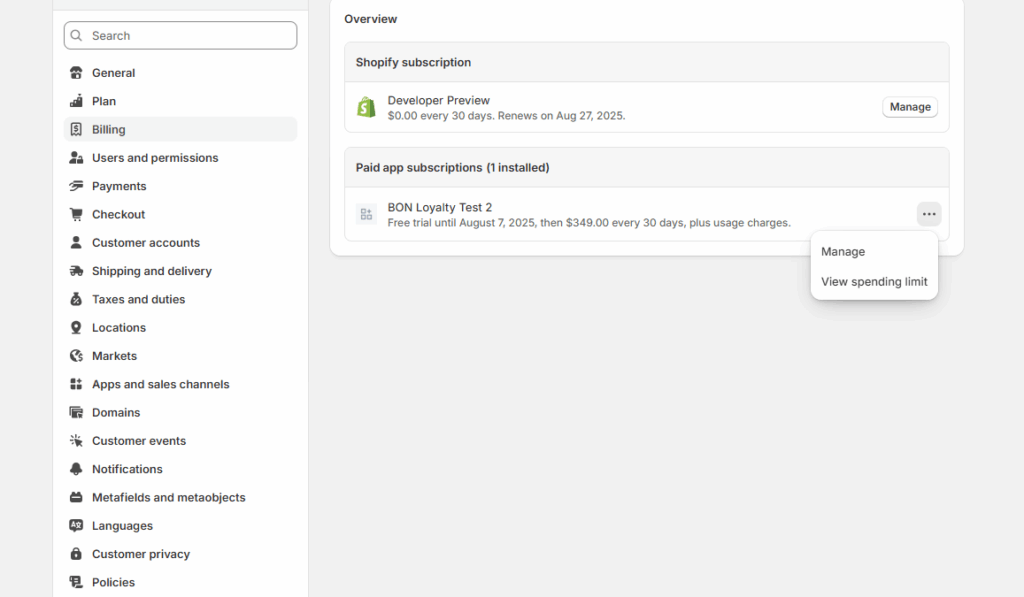
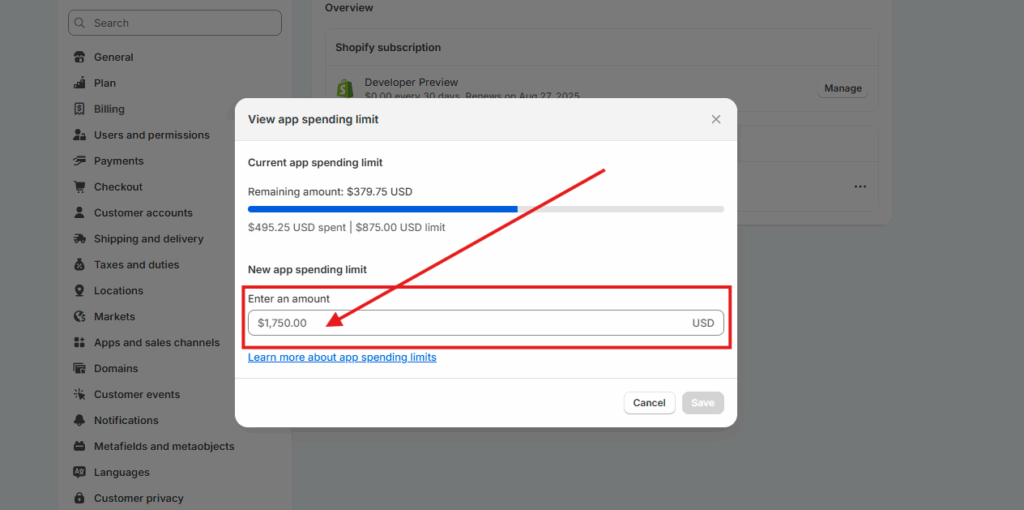
BONのプロ向けアドバイス: 月間注文数が5,000件を超えることが多い場合は、Professionalプランへのアップグレードをご検討ください。 このプランでは基本の注文上限が高く、追加注文の単価も低いため、長期的にコスト削減につながります。