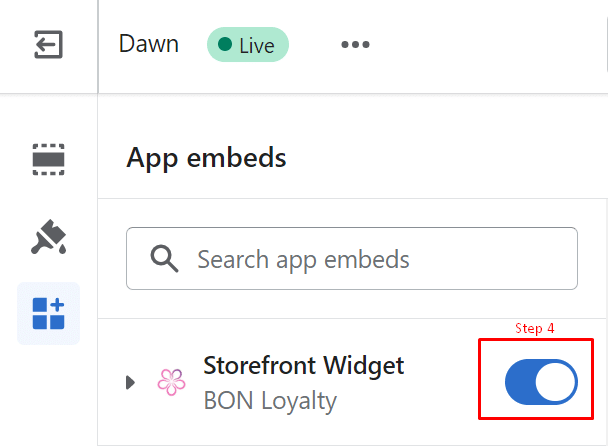
注文ブースター表示
28 2月, 2023パーセント割引
15 4月, 2023定額割引
このガイドでは、BONで定額割引を効果的に設定する手順をご紹介します
はじめに
定額割引は、お客様がポイントを利用して固定金額(例:$100引き、$50引き)を割引として受けられるようにする、価値の高いリワード方法です。
概要
定額割引の設定場所と設定方法
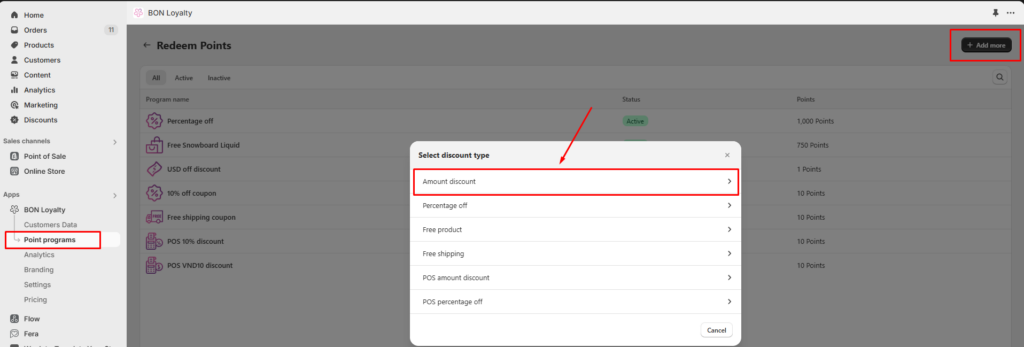
BON Loyaltyで定額割引を作成するには、以下の簡単な手順に従ってください。
- BON > ポイントプログラム > ポイント交換 > 追加 > 定額割引 に移動します。
- リワードのタイトルを入力してください。このタイトルは顧客に表示されるため、わかりやすく魅力的な内容にしましょう。
- BON プロのヒント: ウェブサイトが多言語対応している場合は、各言語ごとにタイトルを更新してください。BON の多言語表示機能は、Basic、Growth、Professional プランで利用できます。
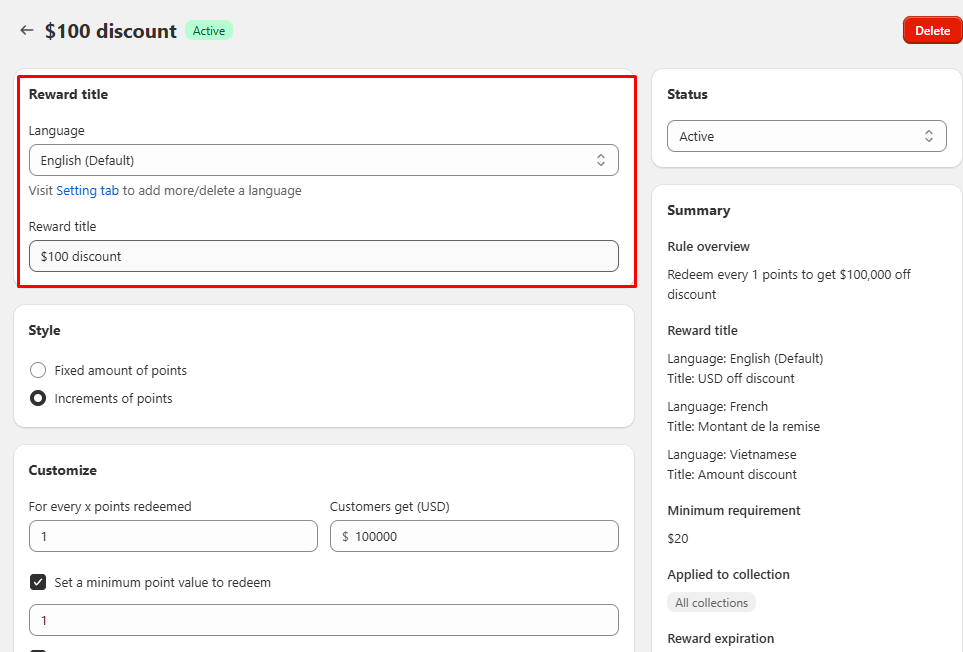
定額割引の種類
顧客がポイントを交換する方法に応じて、2種類の「金額割引」から選択できます。
1. 1. 固定ポイント割引
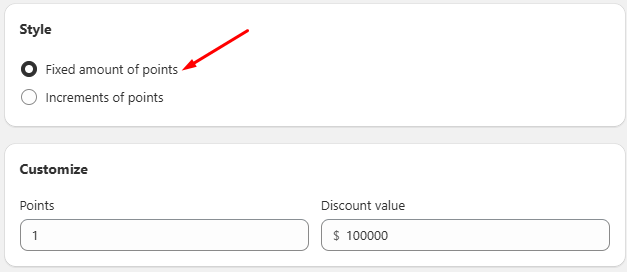
このタイプでは、顧客が利用できる固定額の割引を設定します。
- 例: 100ポイントで$100の割引を受けられるように設定した場合、100ポイントを3回分持っている顧客は、それぞれ別の$100割引コードを3回受け取ることができます。
2. ポイントの増分
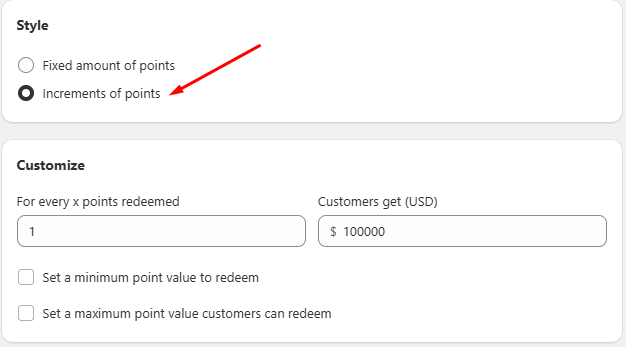
この柔軟な設定では、顧客はポイント数に応じてさまざまな割引額を受け取ることができます。
- 例: 300ポイントを持つ顧客の場合、以下の選択が可能です:
- 30ポイントを交換 → $3 の割引
- 90ポイントを交換 → $9 の割引
- 300ポイントすべてを交換 → $30 の割引
- 注意: 顧客は、交換したいポイント数を選択するためのスクロールバーを利用でき、より柔軟に選択できます。
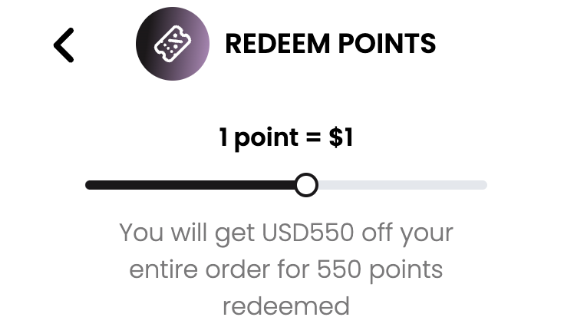
ポイント単位交換の追加条件を設定(任意)
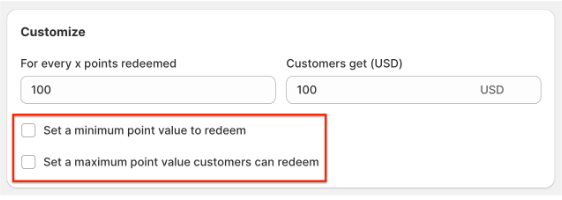
最低ポイント数: 交換に必要な最低ポイント数を指定します。
- 例: 顧客は最低でも30ポイントを交換する必要があります。
最大ポイント数: 交換可能なポイントの上限を設定します。
- 例: 顧客は最大で3000ポイントまで交換できます。
両方の金額割引タイプに追加条件を設定(任意)
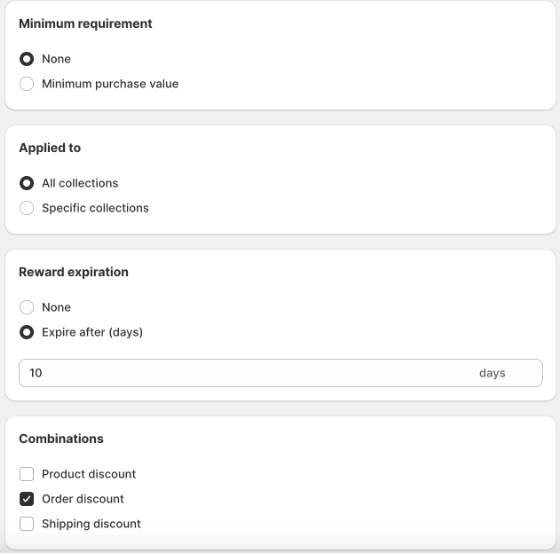
金額割引をさらにカスタマイズするために、以下の条件を設定できます。
- 最低購入金額条件: 割引を適用するために、顧客が支払う必要がある最低金額を設定します。
- 例:この割引は、$20以上の購入にのみ適用されます。
- 商品制限: 割引を特定の商品コレクションに限定します。
- 例: 割引は特定のコレクション内の商品にのみ適用できます。
- リワード有効期限 割引コードの有効期限を設定します。有効期限は、交換後すぐにカウントが開始されます。
- 例:コードはリワード交換から10日後に失効します。
- 併用設定: この割引を他の種類の割引と併用できるようにします。Shopify では、割引は以下のような種類に分類されます。
- 注文割引
- 商品割引
- 配送割引
どの割引クラスを併用できるかを確認し、適切に設定してください。
- 例: $100 の割引(注文割引)と無料商品割引を併用したい場合は、金額割引の設定で「商品割引」にチェックを入れてください。 その後、無料商品割引の設定で「注文割引」にチェックを入れます。 併用を有効にするには、両方の割引タイプで許可を設定する必要があります。これは、パートナーシップにおける相互同意のようなものです。
注意: 割引コードは Shopify によって生成され、併用割引のルールも Shopify によって設定されます。詳しくは、Shopify の割引併用に関するドキュメントをご覧ください こちら。