最適なBON Loyaltyプランの選び方
26 4月, 2022Verifying your Email Sender with BON Loyalty
26 4月, 2022Set up email campaigns with BON properties in Omnisend
Learn how to integrate BON with Omnisend and how to set up marketing campaigns in Omnisend using BON’s attributes.
注意:この機能は Basic プラン以上で利用可能です。
はじめに
Introducing Omnisend, a leading email and SMS marketing automation platform designed for e-commerce. This integration between BON Loyalty and Omnisend allows us to enhance your loyalty experience by delivering personalized and timely communications.
By combining all loyalty properties into Omnisend’s powerful marketing tools, you can now send real-time updates on customers’ points, exclusive offers, and tailored content based on their activities.
概要
How to set up integration with Omnisend?
To integrate BON with Omnisend, your store needs to subscribe to the Basic plan or higher. Before being able to customize, your store must meet all of these requirements:
- You already have an active account on Omnisend:
- Your Omnisend account’s email must be identical to your Shopify store’s default email.
Note: Each integrated account only works with one store only. Data from that store will sync to Omnisend, and BON cannot distinguish between stores if multiple stores share one account. To avoid data becoming convoluted and ensure accurate data syncing, please use a separate account for each store.
Step 1: To start your integration, go to その他の設定 tab in BON Loyalty > Select ‘Set up‘ for Integrations tab.
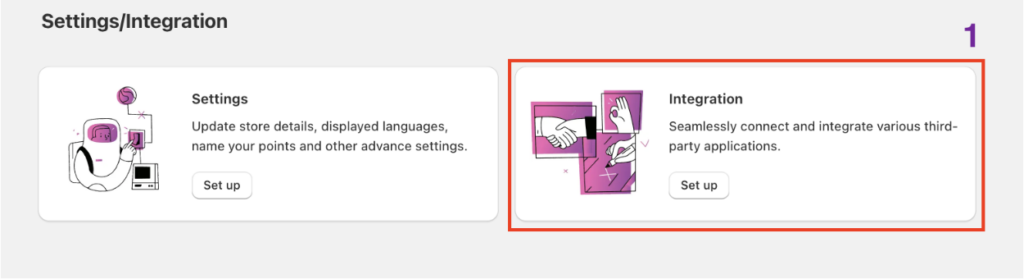
Step 2: Once you are in, you’ll find Omnisend in the Email marketing section
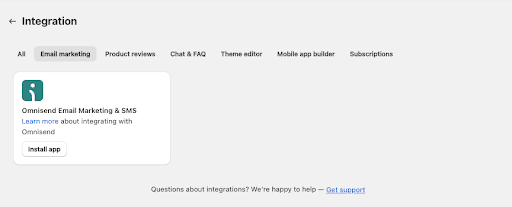
Step 3: Once you click ‘Install app’, you’ll be taken to Omnisend app listings for detailed information regarding features and users’ reviews.
Step 4: To integrate, please input this attribute ‘?show_integrate=true‘ in the URL to activate the ‘Integrate now‘ button.
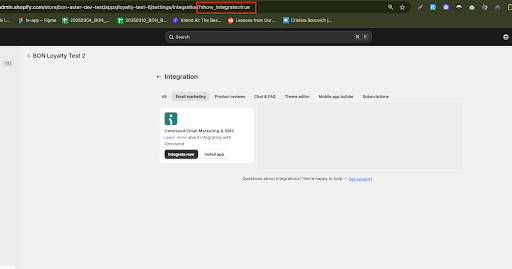
Step 5: Once you click ‘Integrate now‘, you will be taken to Omnisend.
Here, please review the request data form, then click Allow to complete this integration.
Once you select ‘Allow‘, all data will be synced automatically from BON Loyalty to your Omnisend account. The synced data will include:
- 保有ポイント残高
- 紹介URL
- 顧客のランク
- 誕生日
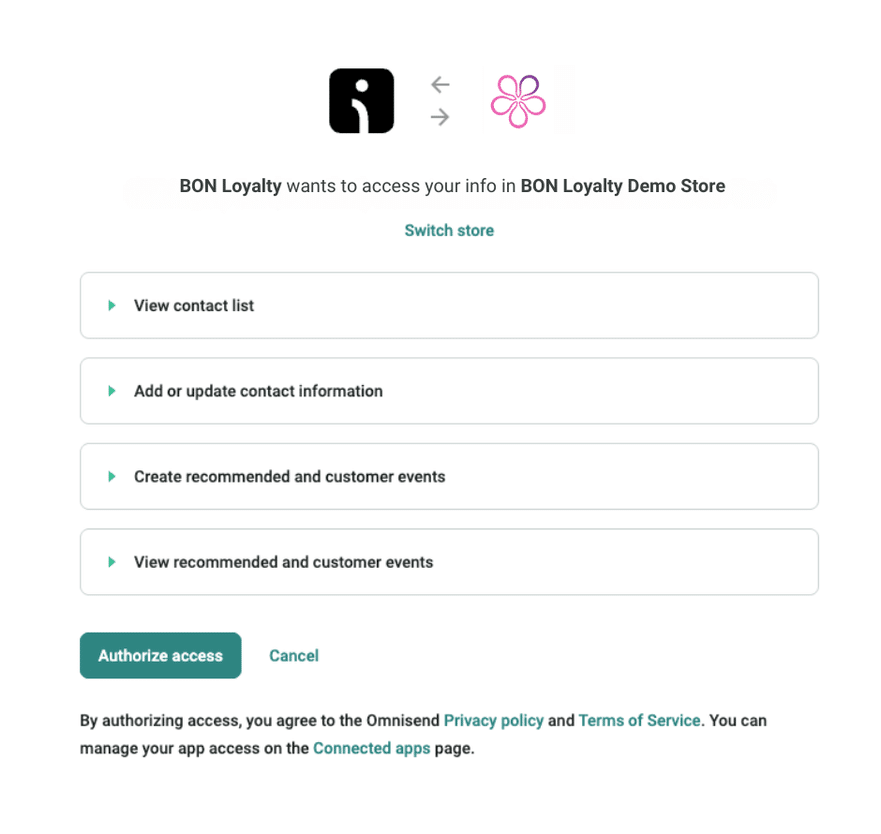
If you follow all the steps, and the ‘Success‘ status next to the ‘Sync Data’ button on BON’s end, the integration process will be successfully completed.
How to implement BON's data in the Omnisend app.
After the data in BON has been synced successfully, now you can use loyalty program data in your email campaign.
- To start, go to your Omnisend app > select Campaign > Create a campaign
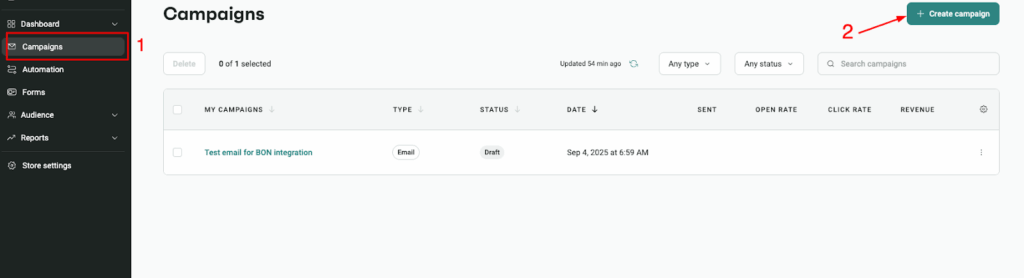
Click ‘Create campaign‘
- Then, click on the content section > On the right-hand side menu, select Insert personalization tag.
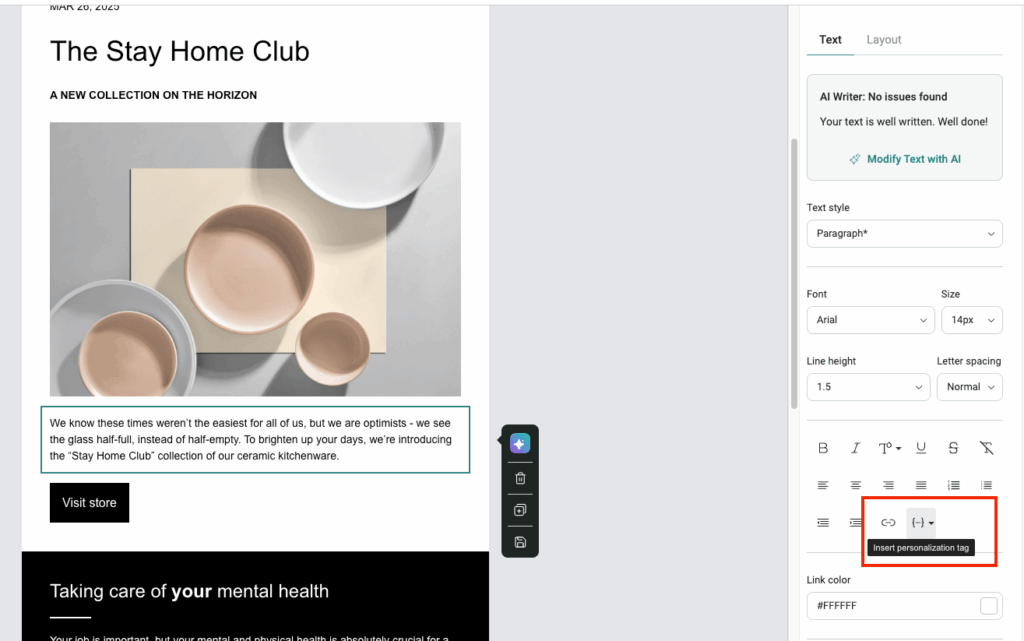
- You’ll find a list of available properties to insert in your email content. These properties are dynamic contents, which means the value will update in accordance to the recipient’s data.
- Also, these properties are synced once every 4 hours. So if you need to send an email with real time data, please go to the Integration tab in BON > Click Sync.
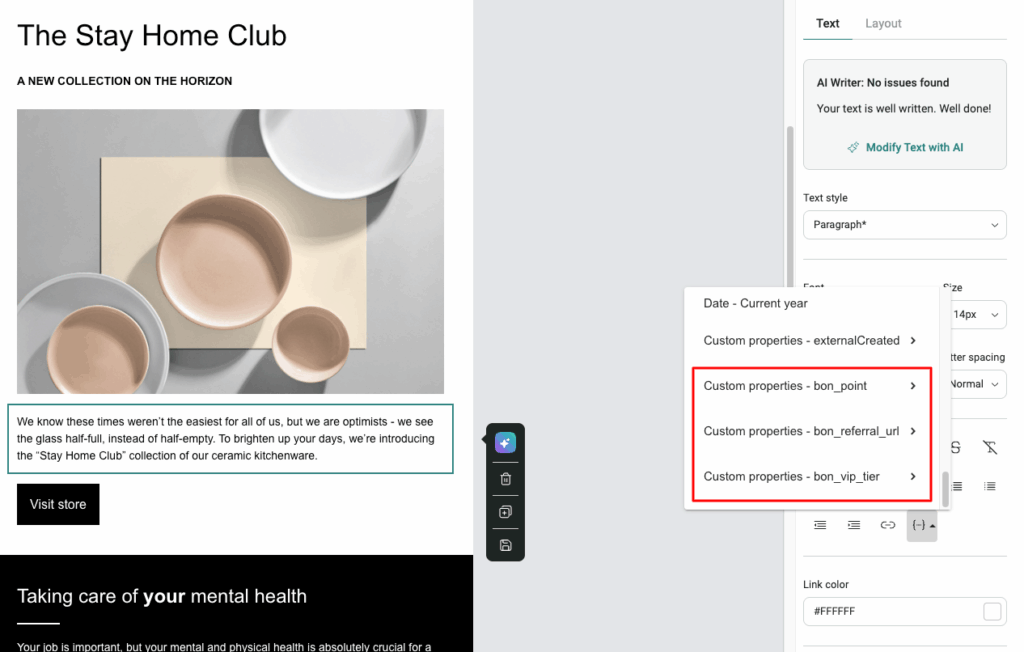
You can also create and utilize lists and segments. Using data from loyalty programs such as BON can help you target specific groups of subscribers with tailored email campaigns.
In the Audience section, choose ‘Segments‘ > Select ‘Create New‘
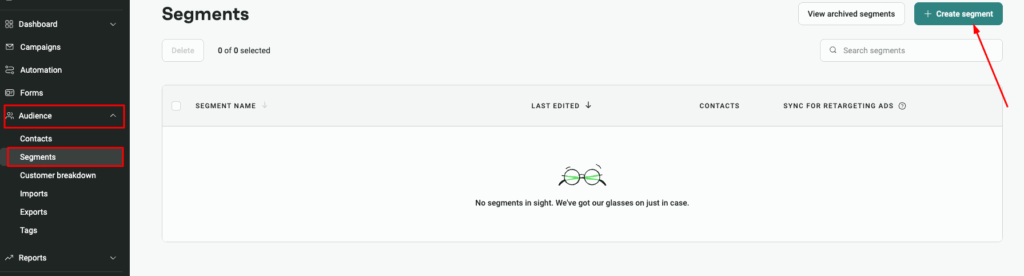
At the Definition segment, click ‘Select property‘ > Choose ‘Custom properties‘
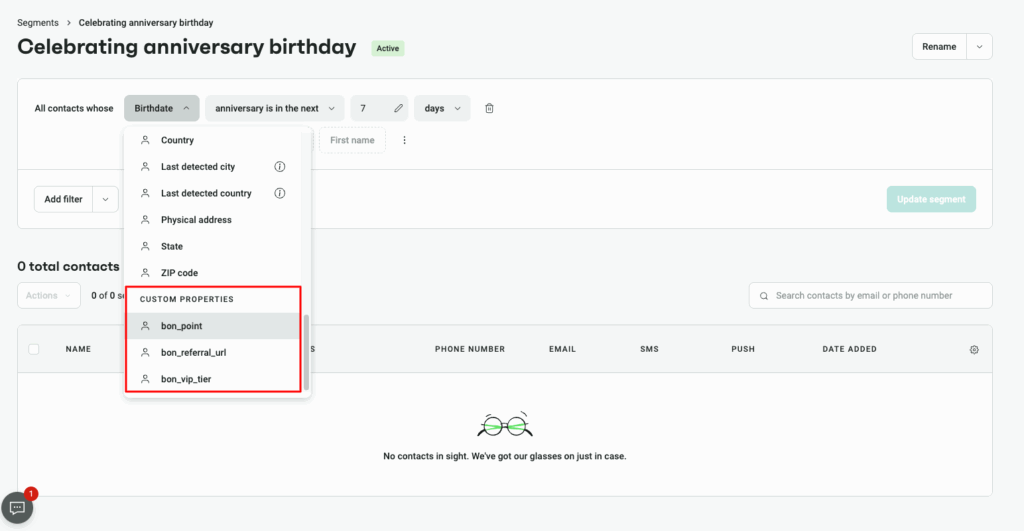
Click on the Dimension drop-down menu, and scroll down to find the data attributes from BON Loyalty.