Integrate with PageFly
26 4月, 2022商品ページのポイント表示
26 4月, 2022BON × Klaviyo 連携
BON を Klaviyo と連携し、BON の属性を活用して Klaviyo でマーケティングキャンペーンを設定する方法
注意: This feature is available starting from the Basic plan and higher.
はじめに
Klaviyo は Shopify と高い互換性を持つ、広く利用されているメールマーケティングプラットフォームです。BON × Klaviyo の連携により、メールマーケティングの力を活用して顧客ロイヤルティを高め、リピート購入を促進し、よりパーソナライズされた顧客体験を提供できます。
概要
連携要件
BON を Klaviyo と連携するには、ストアがBasic プラン以上に加入している必要があります。
カスタマイズを行う前に、以下の条件をすべて満たす必要があります:
- Klaviyo の有効なアカウントをすでにお持ちであること
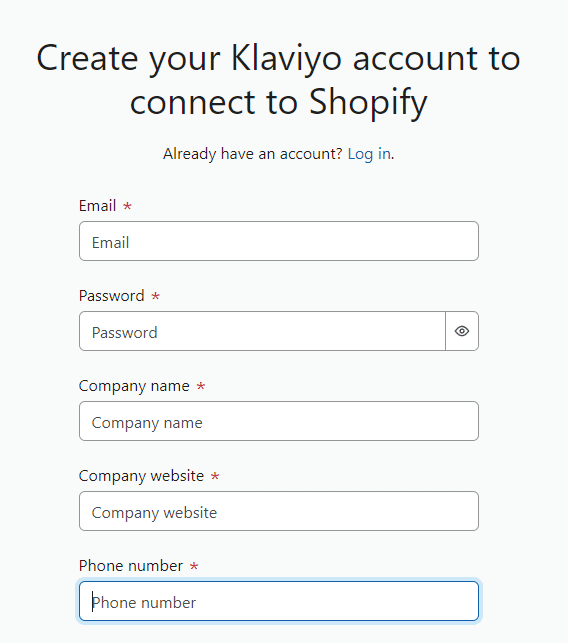
- Klaviyo アカウントのメールアドレスはShopify ストアのデフォルトメールアドレスと一致している必要があります。
重要:Klaviyo 連携は1つのストアとのみ統合可能です。そのストアのデータが Klaviyo に同期され、複数のストアで同じ Klaviyo アカウントを共有している場合、BON はストアを区別できません。データの混在を防ぎ、正確な同期を行うために、ストアごとに別々の Klaviyo アカウントをご使用ください。
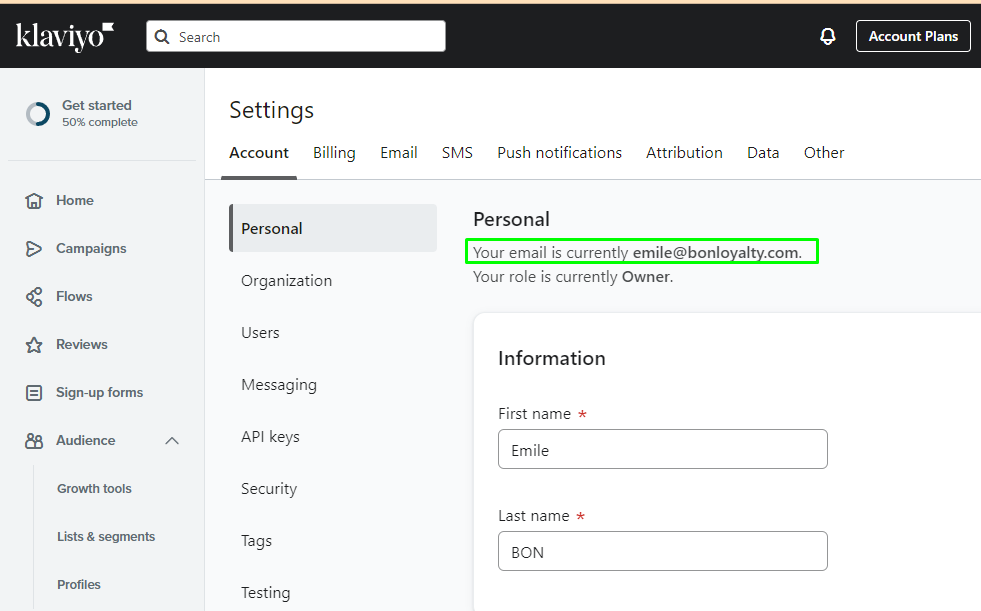
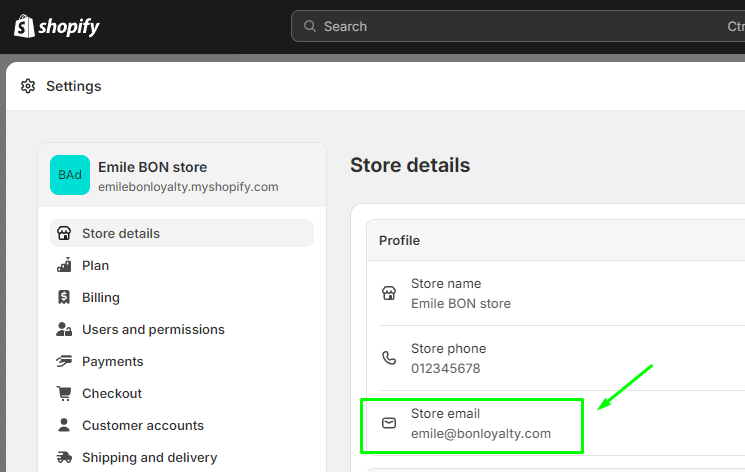
BON × Klaviyo 連携手順
ステップ 1: 連携を開始するには、BON Loyalty の 設定 タブに進み、連携 タブで「セットアップ」を選択します。
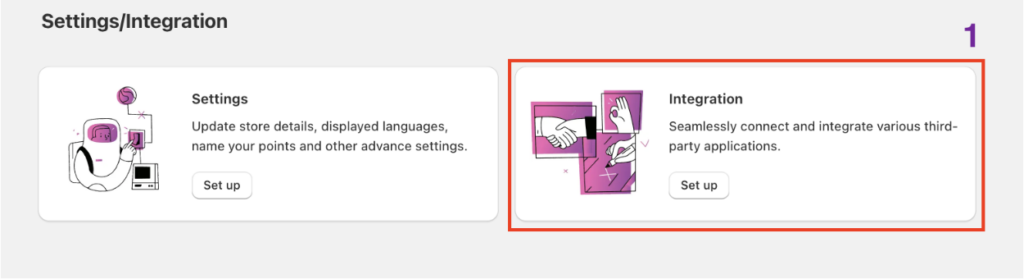
ステップ 2: 画面が開いたら、メールマーケティングセクションにある Klaviyo を見つけます。
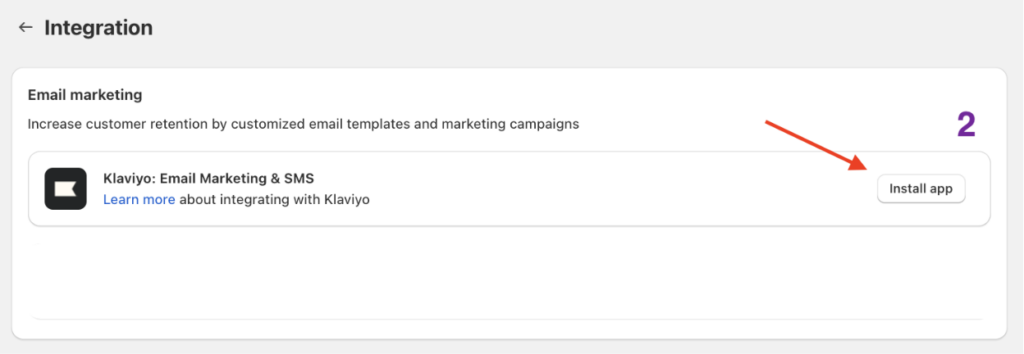
ステップ 3:「アプリをインストール」をクリックすると、Klaviyo のアプリ一覧ページが表示され、機能やユーザーレビューなどの詳細情報を確認できます。
ステップ 4: 連携するには、URL にこの属性「?show_integrate=true」を入力し、Enter キーを押して「今すぐ連携」ボタンを有効化します。
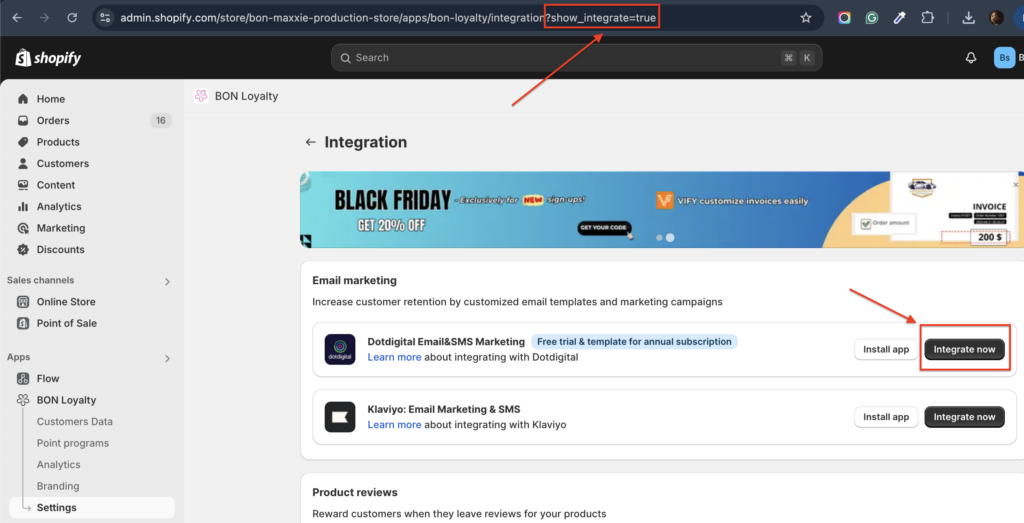
ステップ 5:「今すぐ連携」をクリックすると Klaviyo に移動します。リクエストデータフォームを確認し、「許可」をクリックして連携を完了します。
「許可」を選択すると、BON Loyalty から Klaviyo アカウントへすべてのデータが自動的に同期されます。同期されるデータには以下が含まれます:
- 保有ポイント残高
- 紹介URL
- 顧客のランク
- 誕生日
- Member status
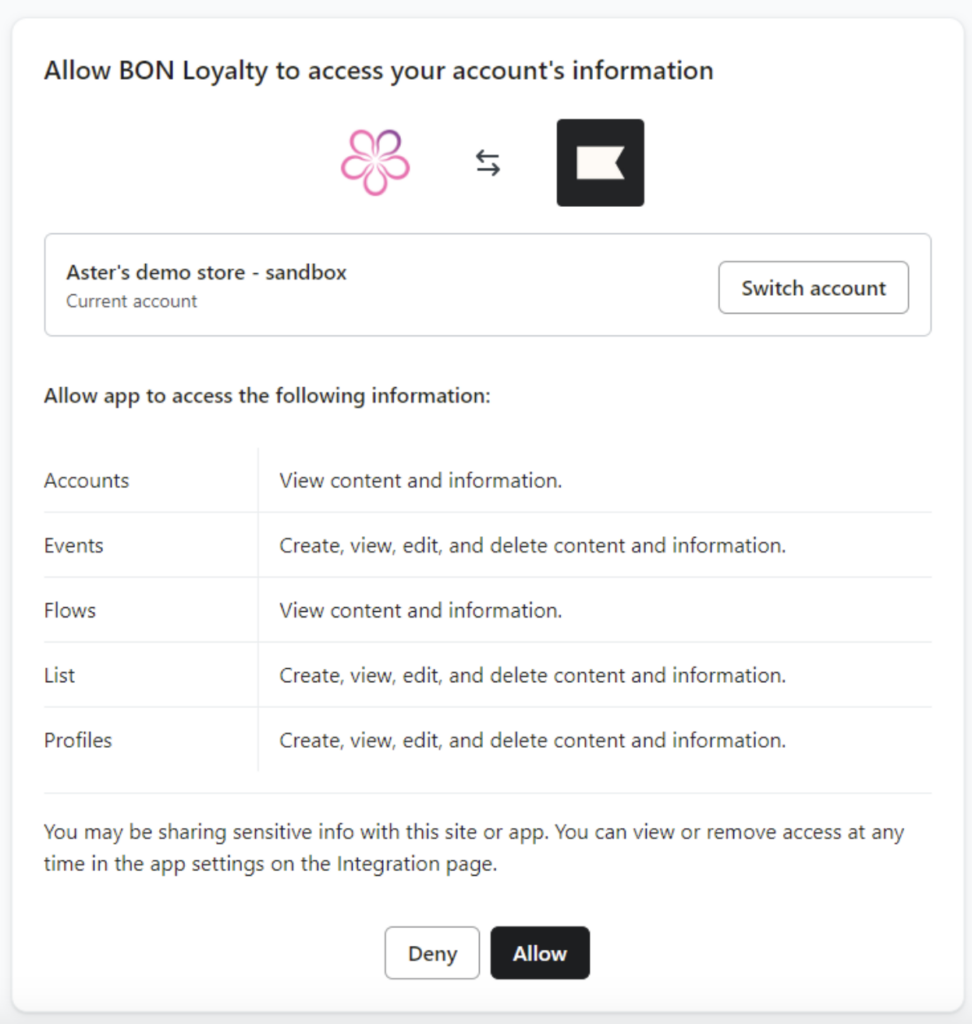
すべての手順を完了し、Klaviyo 側でステータスが「有効」と表示され、BON 側の「データ同期」ボタン横に「成功」と表示されれば、連携プロセスは正常に完了です。
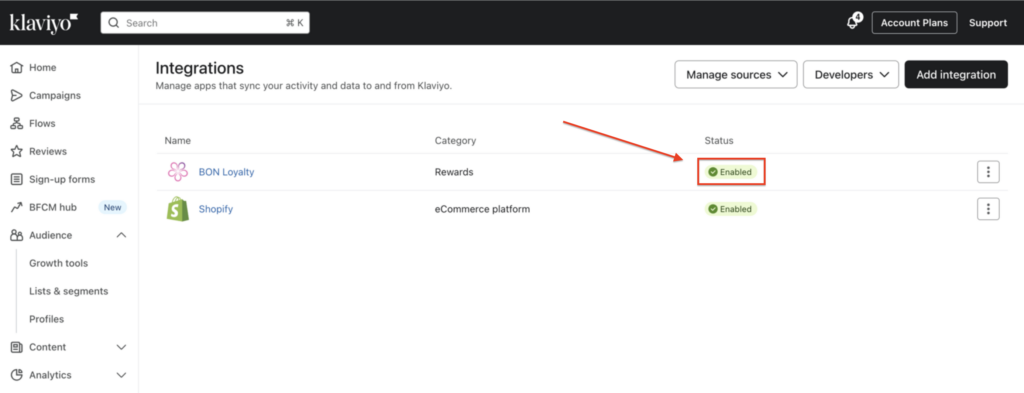
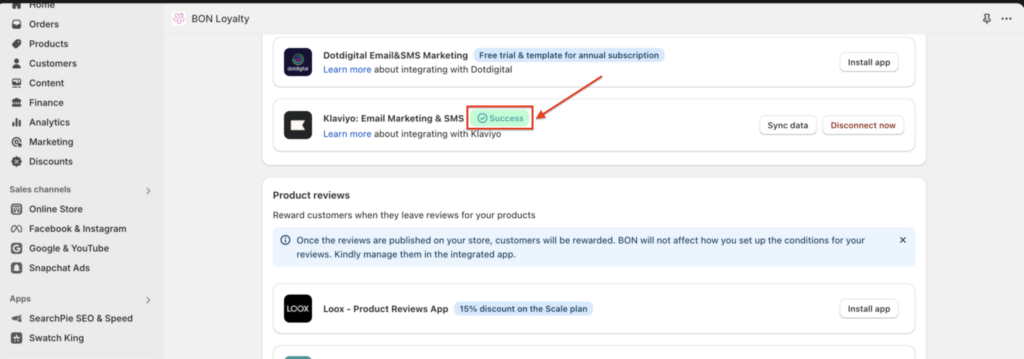
Klaviyo アプリで BON のデータを活用する方法
A. Customize email contents with BON Loyalty’s attributes
After the data in BON has been synced to Klaviyo successfully, you can now use loyalty program data in your email campaign.
Step 1: Go to your Klaviyo app > Select ‘Campaign‘ > Hover over an existing campaign and choose ‘Edit campaign‘ or create a new one.
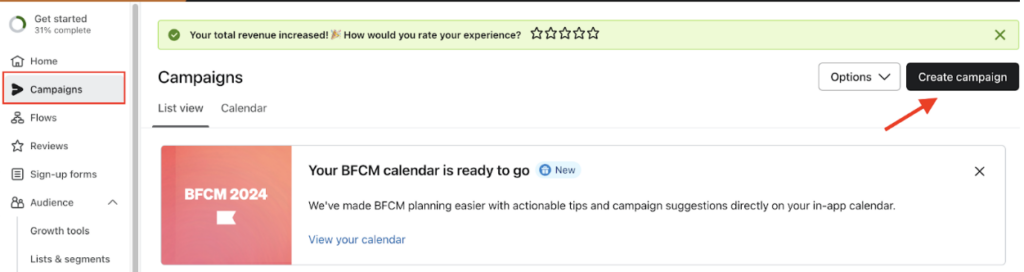
Step 2: Click ‘Edit‘.
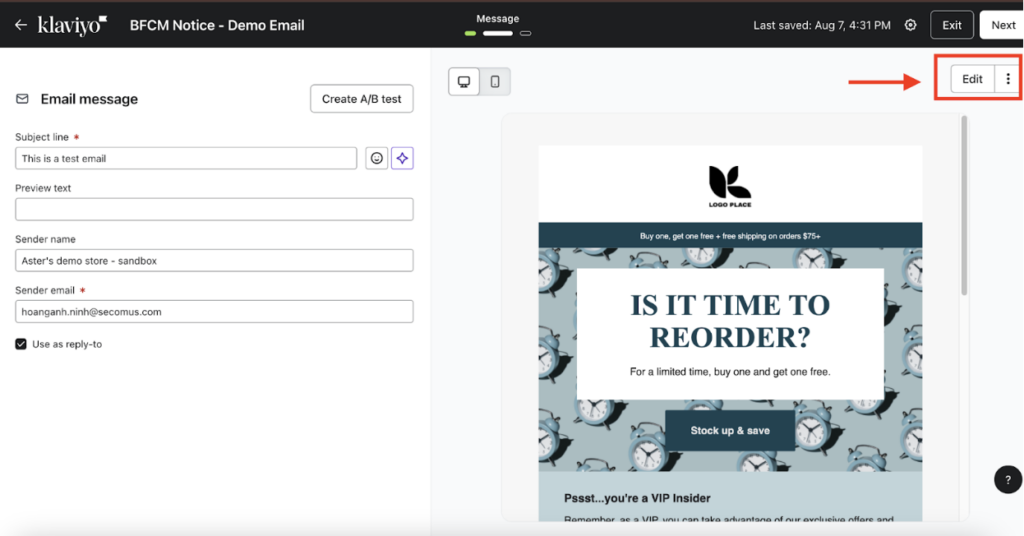
Step 3: Click on any text section available > Select ‘Add customization‘ > Scroll down to find 5 options to insert BON Loyalty’s data.
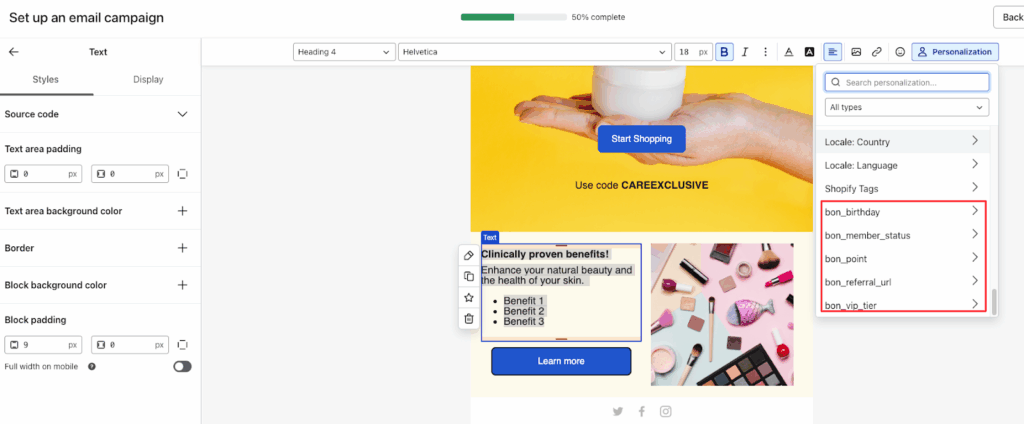
B. Managing customer data with lists and segments
Klaviyo アプリでは、リストやセグメントを作成・活用することもできます。BON などのロイヤルティプログラムのデータを使うことで、特定の購読者グループを対象にしたパーソナライズされたメールキャンペーンを実施できます。
Step 1: In the Audience section, choose ‘Lists & segments‘ > Select ‘Create New‘.
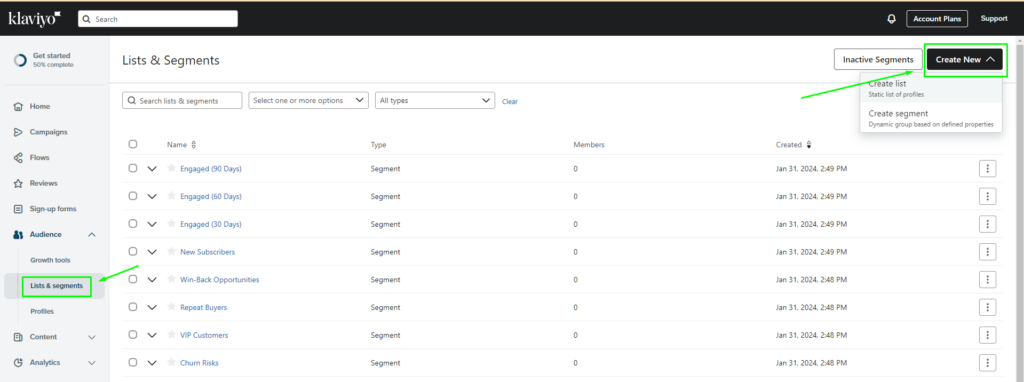
Step 2: At the Definition segment, click ‘Select a condition‘ > Choose ‘Properties about someone‘.
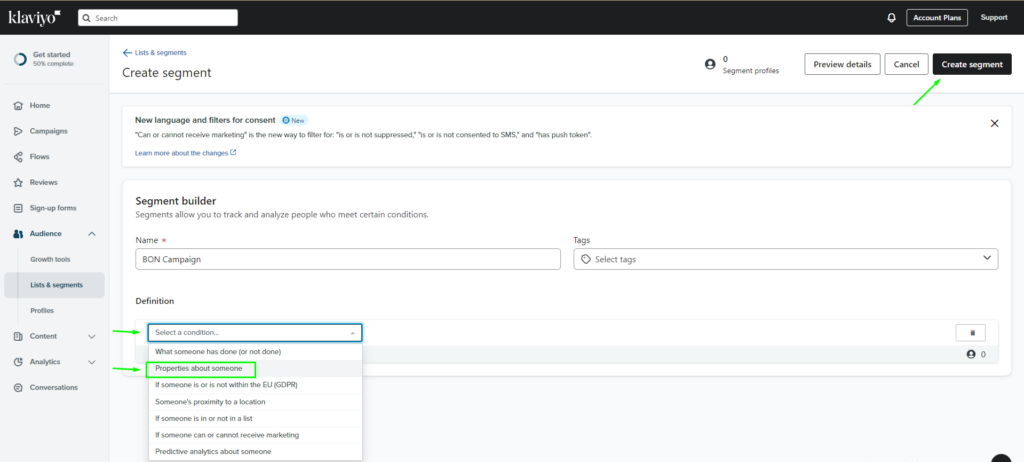
Step 3: Click on the Dimension drop-down menu > Scroll down to find the 5 data attributes from BON Loyalty.
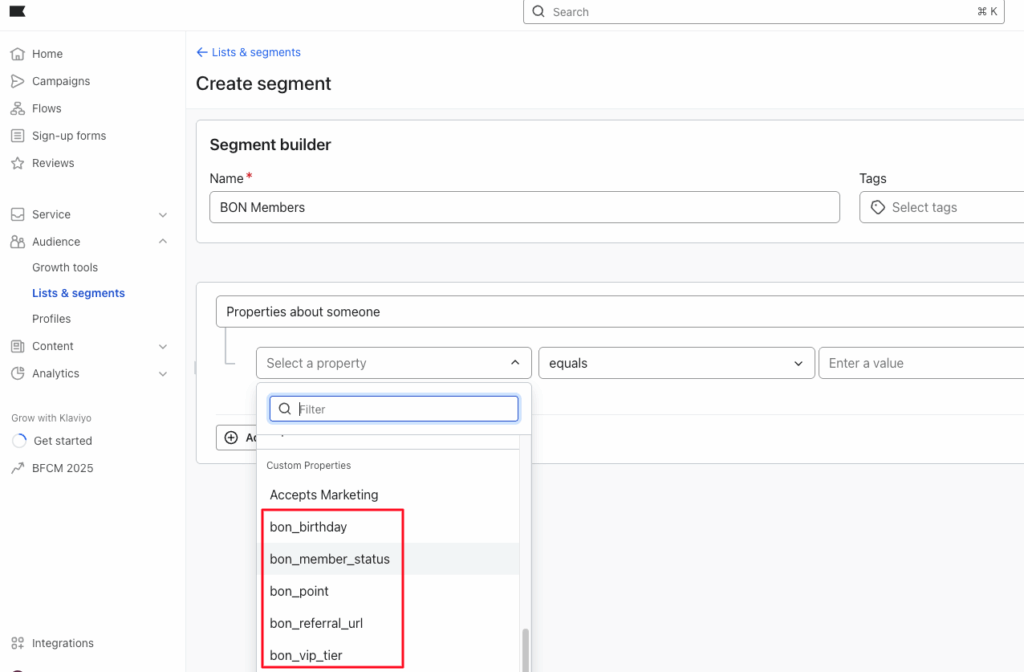
C. Use event data to personalize email and SMS flows
With BON and Klaviyo integration, you can select BON’s events to trigger the automated email flows in Klaviyo. Learn more about How to use custom events to set up flow in Klaviyo HERE.
Create a metric-triggered flow in Klaviyo that starts when a customer takes an action within your program.
Step 1: From your Klaviyo account, go to Flows. Click Create flow > Build your own.
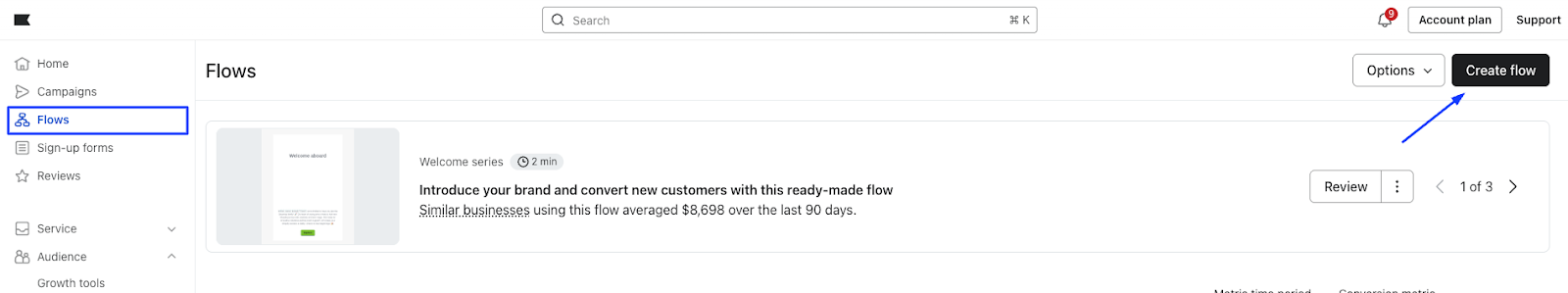
Step 2: Enter the name of your new flow in the pop-up. Optionally, add the tags to organize your flows > Click Create flow.
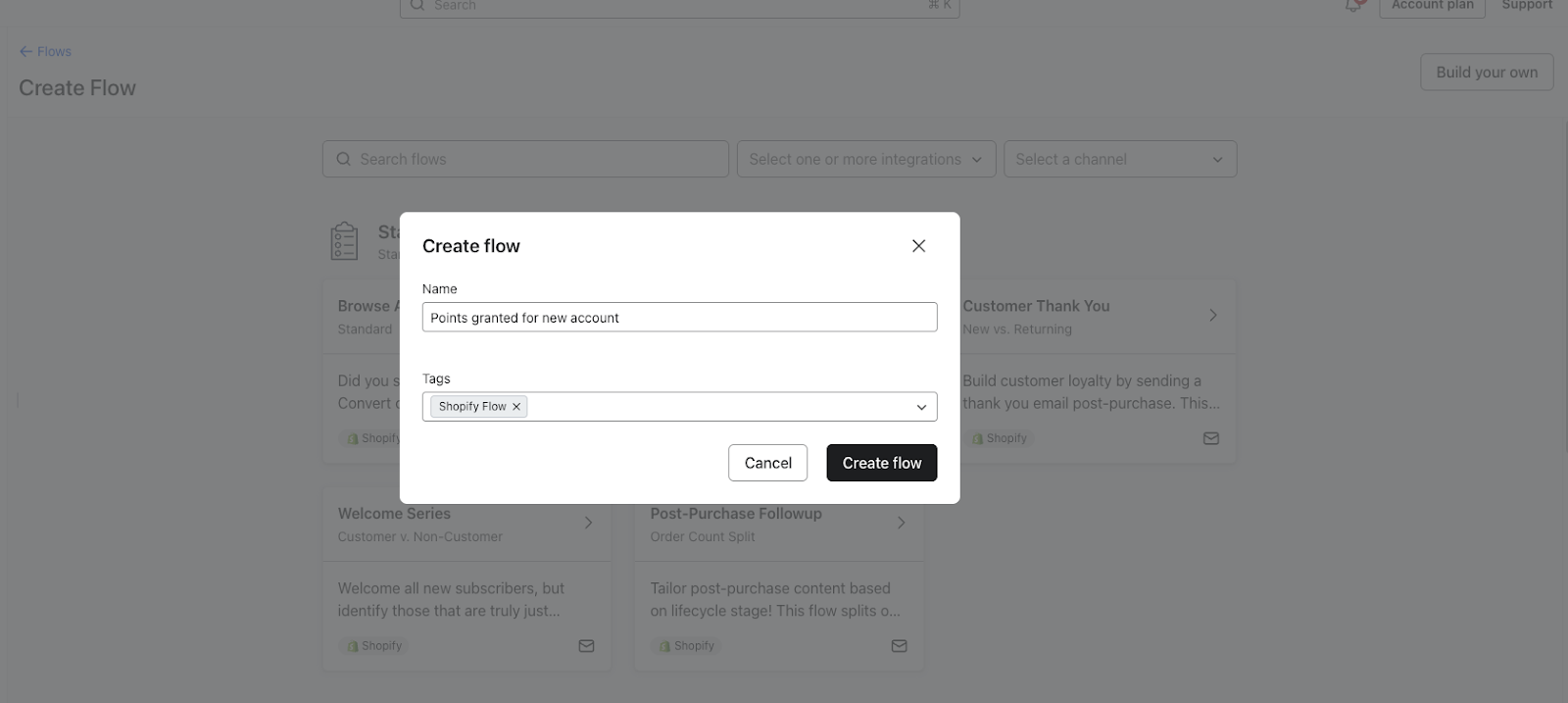
Step 3: The flow builder will ask you to select a trigger. Click ‘Your metrics‘ > BON Loyalty > Search for the preferred BON event on the list > In this example, we will add ‘Customer account created‘.
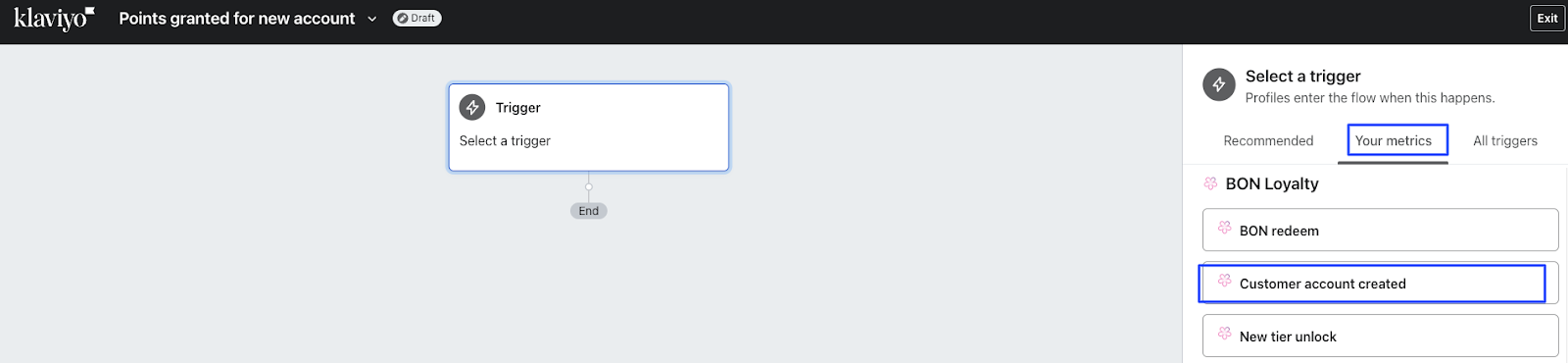
Step 4: Click ‘Confirm and Save‘.
Step 5: Drag and drop your preferred actions, timing, and logic boxes to the flow.
Step 6: Once you finish with the flow, click ‘Review and Turn on‘ to set your flow live or schedule it.