送料無料リワードの設定方法
26 4月, 2022顧客アクティビティの追跡
26 4月, 2022顧客データの管理
Bon Loyaltyの「顧客データ」タブでのデータ管理とフィルター活用のガイド
はじめに
BON Loyaltyの顧客データタブは、顧客情報を管理するためのコントロールセンターです。ポイントやランクの管理、注文の同期など、必要なツールがすべて揃っています。顧客の絞り込みや並べ替え、データのスムーズなエクスポート、情報の最新化を簡単に行えます。
概要
ポイントまたは日付で顧客を絞り込む
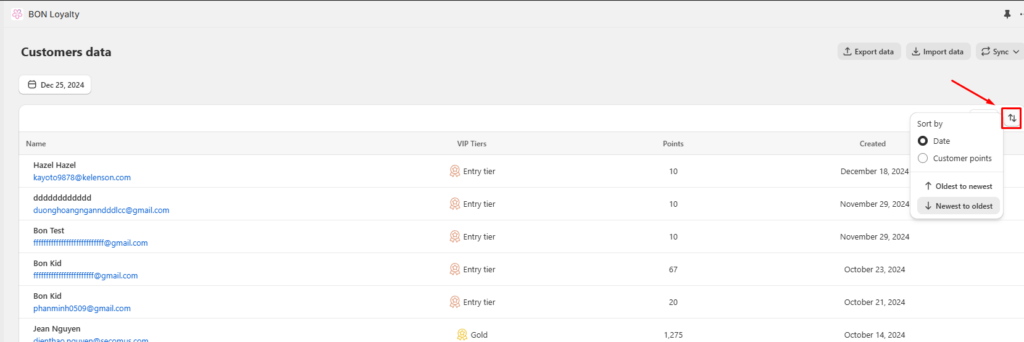
- BON → 顧客データ に移動します。
- 上下矢印 アイコンをクリックします。
- 並び替え を選択し、日付 (古い順/新しい順) または ポイント (少ない順/多い順) を選びます。
注意:表示されている日付は、Shopifyで作成された日付ではなく、顧客がShopifyからBONに同期された日付を示しています。
- 最後に、1ページあたり最大10名の顧客を表示できます。下にスクロールして、次のページに進むには 矢印 ボタンをクリックしてください。
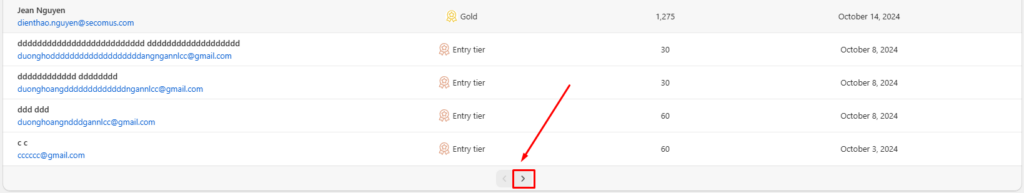
ステータスで絞り込む
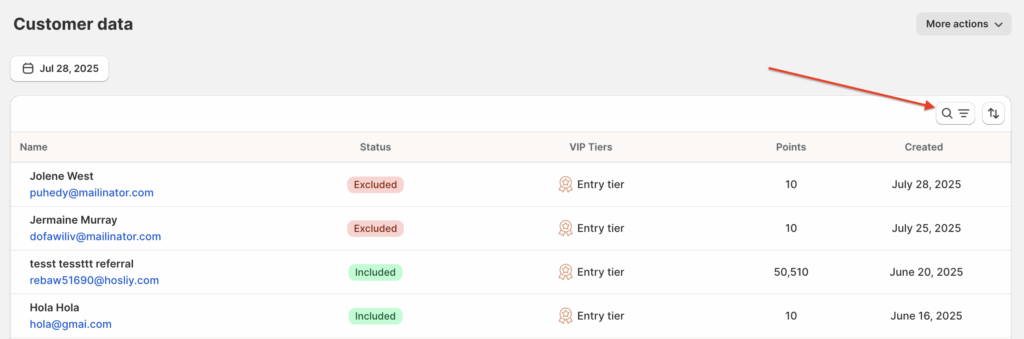
- BON → 顧客データ に移動します。
- 検索とフィルター アイコンをクリックします。
- フィルターを追加 を選択し、ステータス を選びます。次に、希望のステータス(すべて・含む・除外)を選択します。
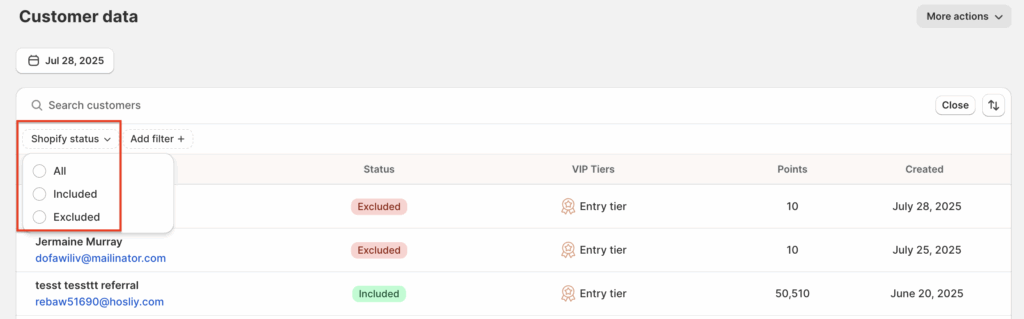
VIPランク別に顧客を絞り込む
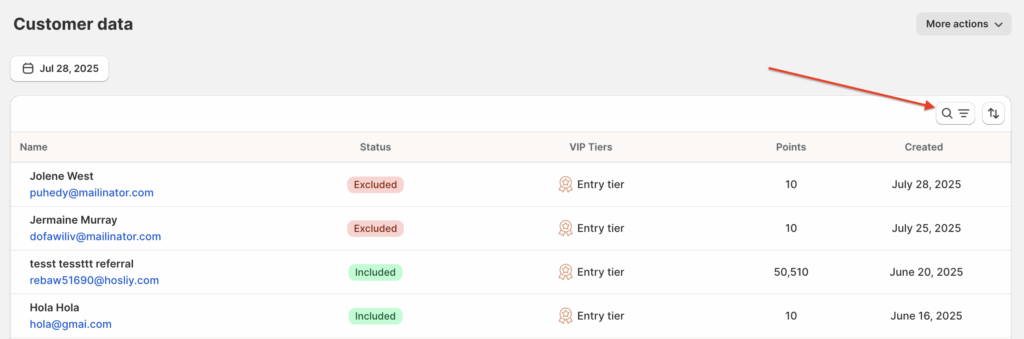
- BON → 顧客データ に移動します。
- 検索とフィルター アイコンをクリックします。
- フィルターを追加 を選択し、VIPランク を選びます。次に、絞り込みたいランクを選択します。
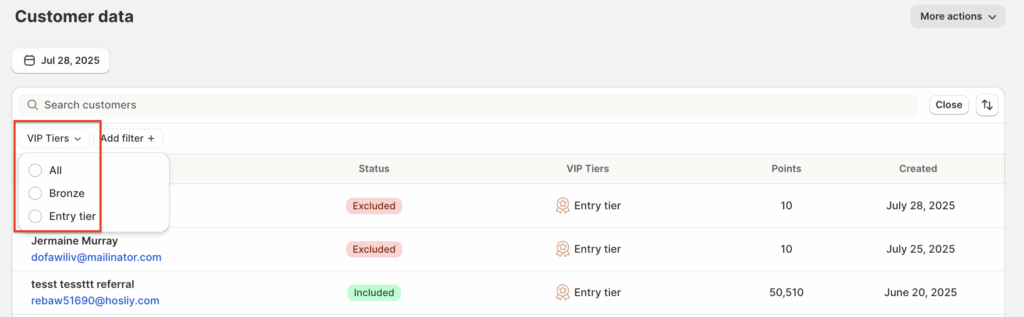
顧客を統合する
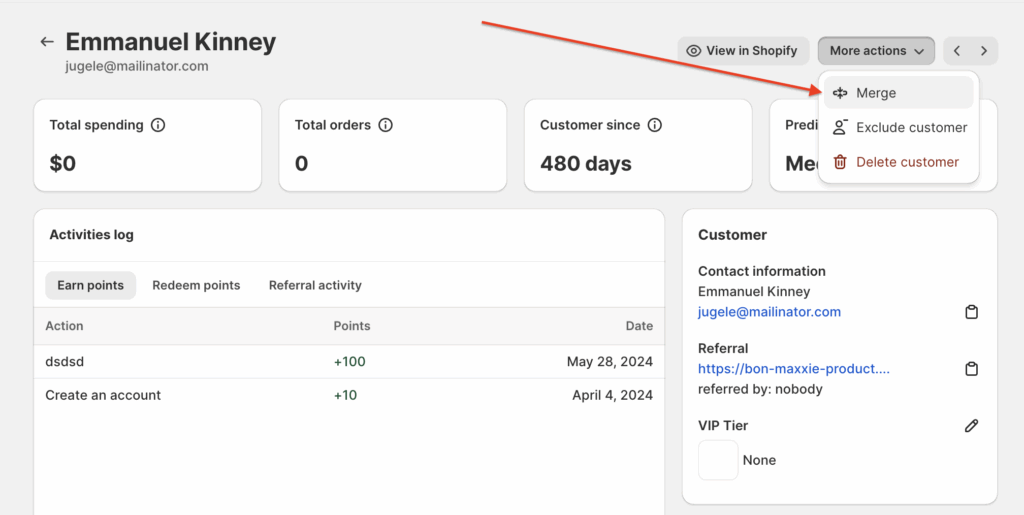
2つの顧客アカウントを1つに統合したいですか?以下の簡単な手順に従ってください。
- BON → 顧客データ に移動します。
- 統合したい顧客を見つけて、その他の操作 をクリック → 統合 を選択します。
- 統合先にしたい顧客を検索して選択します。
重要なご注意: 下 に表示されているアカウントが保持され、上 のアカウントは、統合完了後に削除されます。
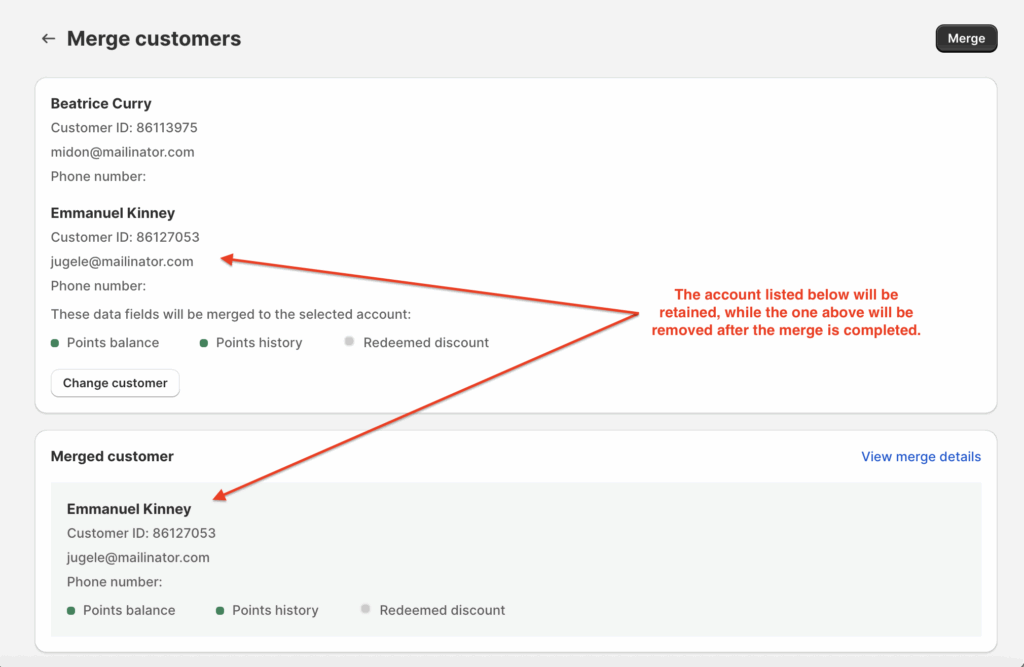
顧客を除外する
Bon Loyaltyプログラムへの参加対象から顧客を除外するには、次の簡単な手順に従ってください。
- BON → 顧客データ に移動します。
- 除外または削除したい顧客を見つけ、その他の操作 をクリックします:
– 除外:該当のメールアドレスでは、Bon Loyaltyプログラムにサインインできなくなります。
– 削除:Bon内の顧客データ(プロフィール、ポイント履歴、リワードなど)すべてが削除されます。
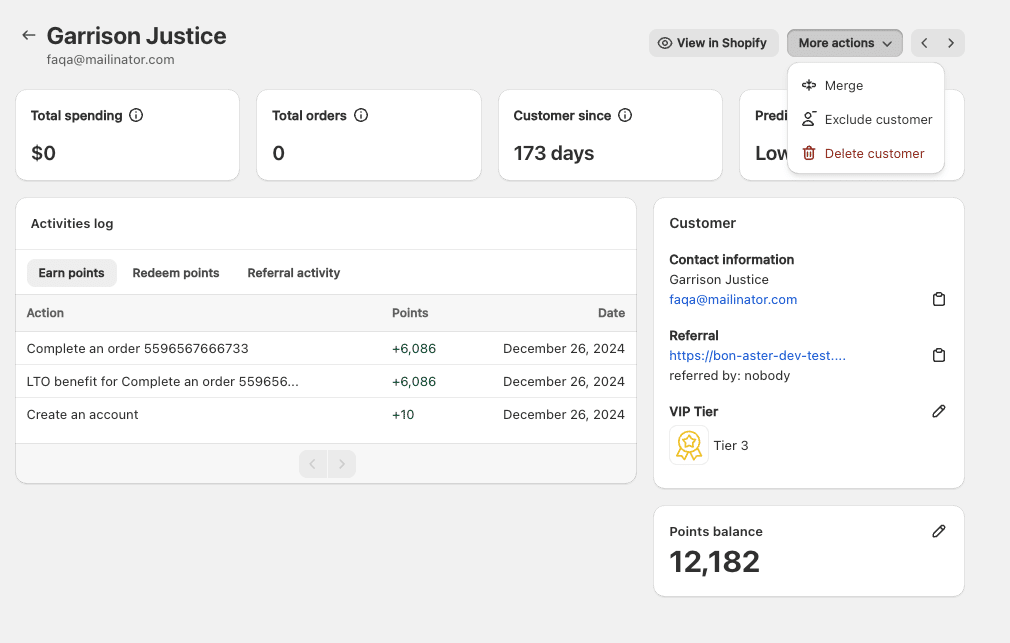
- 後で再びプログラムに参加させたい場合は、「その他の操作」 ボタンをクリックし、「含む」 を選択するだけで再度アクセスを許可できます。
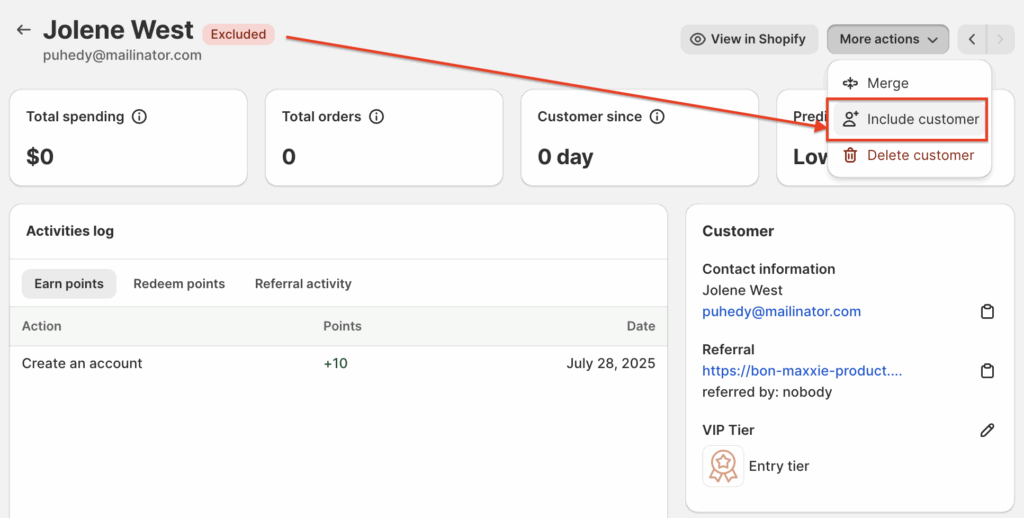
顧客データをエクスポート
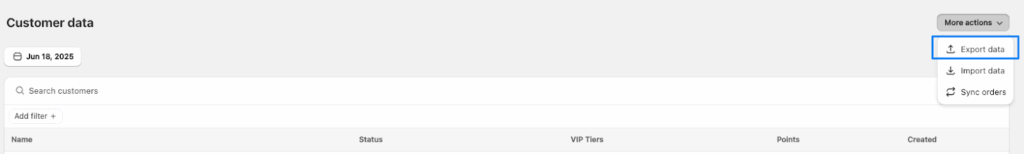
顧客の名前、メールアドレス、Shopify顧客ID、誕生日、ランク、紹介情報などを簡単にエクスポートできます。
- 顧客データタブ の右上にある エクスポート をクリックします。
- はい、データをエクスポートする を選択して確定します。
注意:ファイルは、Shopifyアカウントに登録されているメールアドレス宛に送信されます。このメールアドレスは変更できません(エクスポート処理はShopifyによって直接管理されています)。顧客数が30,000人を超える場合は、よりスムーズな対応のためにライブチャットからサポートまでご連絡ください。
顧客データをインポート
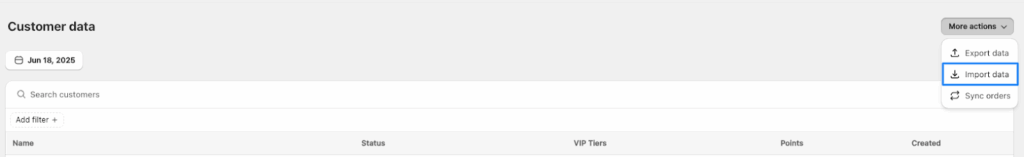
他のプラットフォームから移行する場合など、一括でポイントをインポートしたいですか?手順はこちらです:
- 顧客データタブ の右上にある インポート をクリックします。
- 顧客データのソースを選択すると、サポートチームがチャットを通じてインポートをサポートし、正確にデータを取り込めるよう対応します。
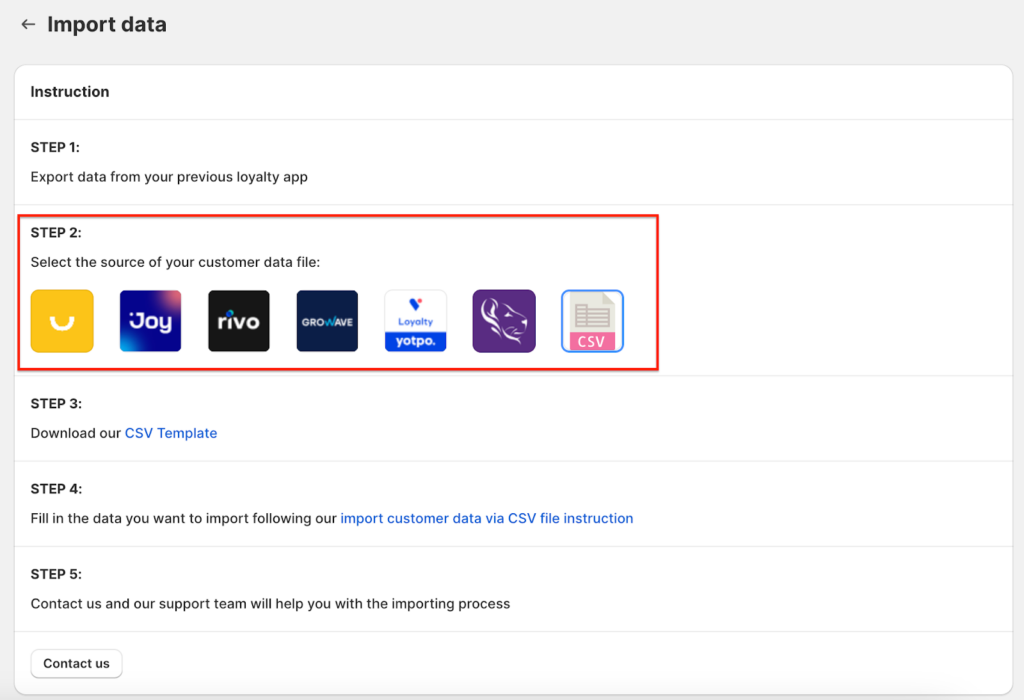
注文を同期する
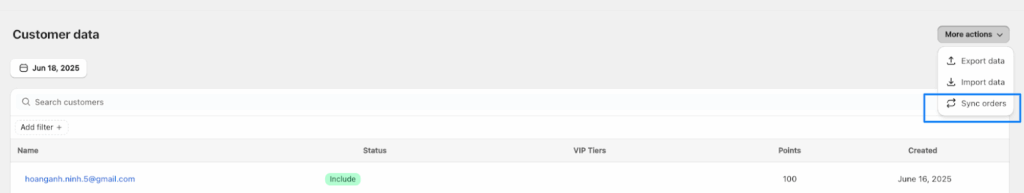
ご注文完了後、ポイント付与に少し時間がかかる場合があります。これは、当アプリがShopifyから取引データを取得する仕組みによるものです。手動で処理を早めたい場合は、以下の方法をご確認ください:
- 顧客データタブ の右上にある 同期 をクリックします。
- 注文を同期 を選択すると、Shopifyからの注文データ送信が早まります。
前の
次へ