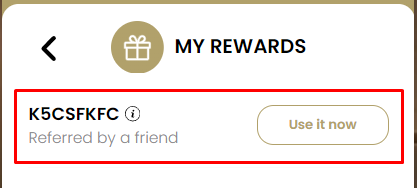How to set up referral program
25 April, 2022Avoid unsuccessful referrals
25 April, 2022How can customers earn rewards for the Referral Program
Understand the referral program process and where to find referral rewards
Introduction
This article will give an overview of how the referral program works. You can also test your referral program in your store to make sure it works properly.
In the example, Carol is an existing customer with an account in your store. She wants to refer her friend, Robert. Robert must be a new customer, meaning that he doesn’t have an account yet and never completed an order using the same email/name that he uses to sign up through the referral program.
Overview
Referral steps
In this example, Carol is the referrer and Robert is the referred friend.
- To refer Robert, Carol has to:
Step 1: Sign in to her account.
Step 2: Go to the Widget or Loyalty page > In the ‘Referral program’ tab > Click Refer a friend now.
Step 3: Copy the Referral link and send it to Robert.
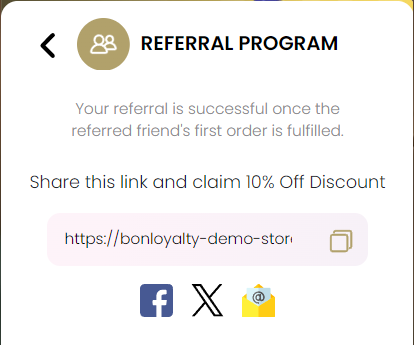
- Now, Robert has to:
Step 1: Click on the Referral link that Carol sent him.
NOTE:
– If the store is password protected, Robert will have to enter the password + open the link again.
– The link must be opened in normal browsing mode, and not private/incognito mode.
Step 2: Create an account while browsing the referral link – so that BON’s system can identify him as the referrer’s friend.
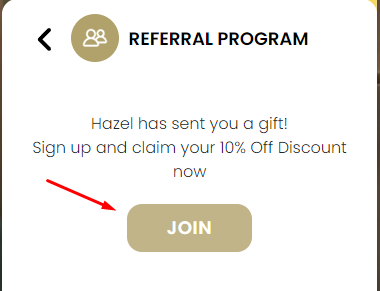
After he finishes the previous step 2, Robert the referred friend – will receive the reward immediately.
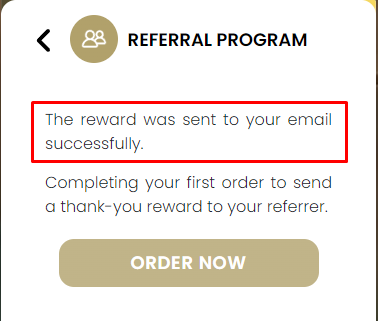
However, for Carol (referrer) to receive her reward, Robert must finish this next step:
Step 3: Place an order
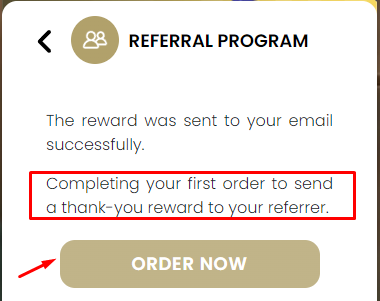
After the 1st order from Robert is marked ‘fulfilled’ on Shopify, Carol (referrer) will receive her reward.
Where can they find the rewards?
BON’s system tracks and updates the referral activity data every 5 minutes.
After verifying that all the referral actions above are complete, both the referrer and referred friend will earn the rewards – according to the settings in BON.
- If you choose the reward to be Points, customers can go to the ‘My balance’ tab to see the rewarded points for the Referral program.
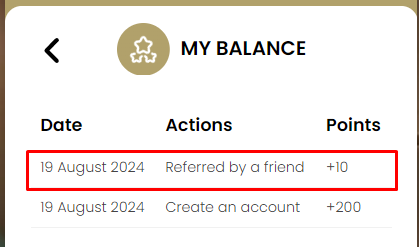
- If you choose the reward to be Coupon code(s), the coupons should be in the ‘My Reward‘ tab.