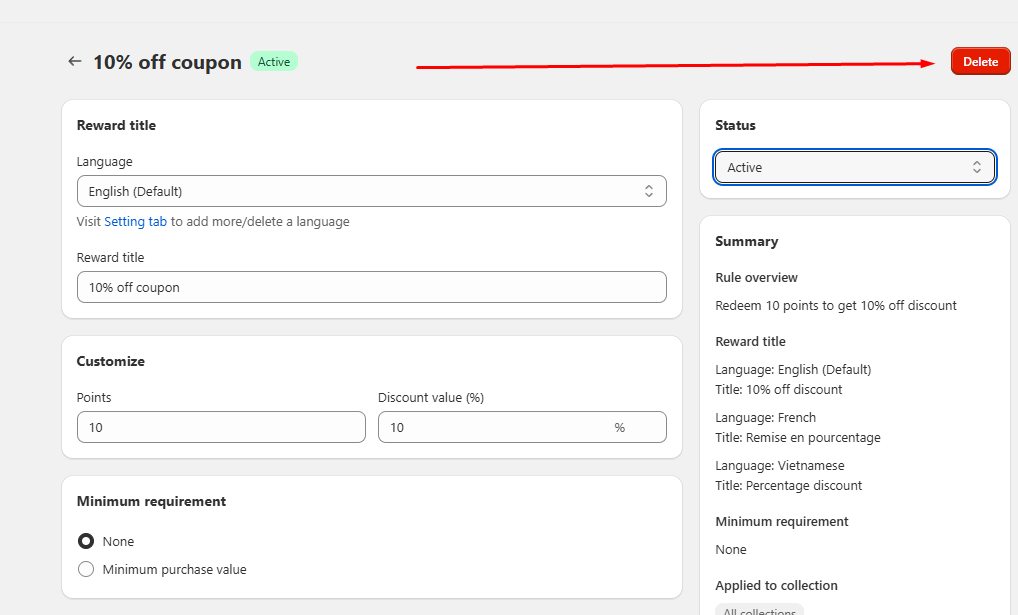Avoid unsuccessful referrals
25 April, 2022How to set up free shipping reward
26 April, 2022Redeem points tab overview
Gain a complete understanding of your loyalty program’s rewards with this guide
Introduction
The Redeem Points tab is where you can manage all aspects of your loyalty program’s rewards. Here, you can create, set up, and edit different types of rewards for your customers.
Overview
Create rewards
- Click on Add More in the top right corner.
- Choose the type of reward you want to create (e.g., Amount discount, Percentage off, Free product, Free shipping).
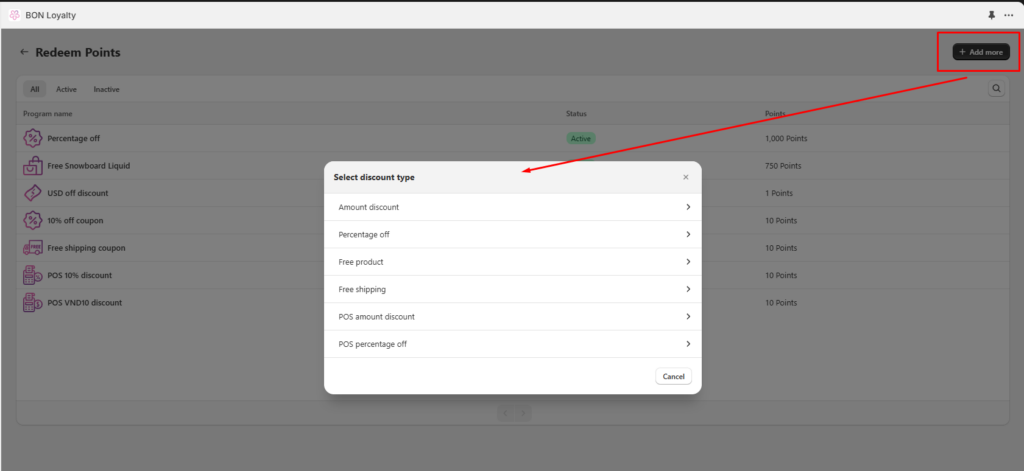
BON Pro Tip:
- Customers love variety, so offering 4-6 different rewards is a sweet spot. This range keeps them engaged without feeling overwhelmed.
- When setting point redemption rules, consider a cashback rate between 3% and 10%.
- Use this formula:
Redeem Points Ratio: X points = X * Y (Y is your desired cashback percentage).
Example: If you’re targeting a 5% cashback, set 500 points to equal $25 off (500 x 0.05 = 25)
This approach keeps things simple, rewarding, and easy to understand for your customers.
Types of rewards
- Online Rewards:
- Amount Discount
- Percentage Off
- Free Product (available on Basic, Growth & Professional Plans)
- Free Shipping
- POS Rewards:
- POS Amount Discount
- POS Percentage Off
Note: Online and POS discounts operate independently. To enable in-store customers to redeem BON rewards, make sure to create and activate POS discounts separately. If necessary, you can manually apply an online discount on POS by selecting Apply Discount > Discount Code, entering the customer’s redeemed online coupon code, and then saving it.
Where the rewards display
- Online Rewards: Displayed on the BON widget (available on every plan) or Loyalty page (available on Basic, Growth & Professional Plans).
- POS Rewards: Displayed in the BON tile on the POS system.
Activate or Deactivate rewards
- To activate a reward: Change the status to Active.
- To deactivate a reward: Change the status to Inactive.
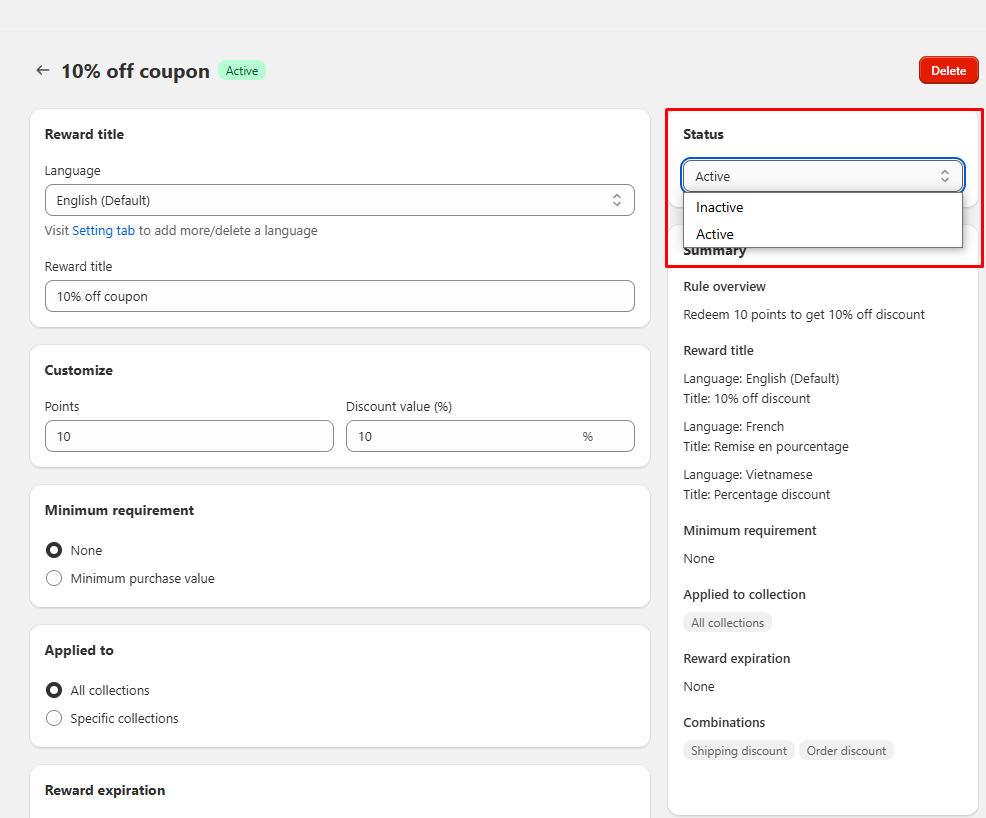
Delete rewards
Click on Delete in the top right corner of the reward setup page to remove a reward