Customer Interaction with BON Loyalty
19 April, 2022Earn Points tab overview
19 April, 2022The BON Loyalty Dashboard Overview
Access everything from your subscription details to monthly performance reports and activity logs, making it easier to manage your loyalty program
Introduction
Your Dashboard is your go-to place for a quick overview of your current plan and key performance metrics of your loyalty program.
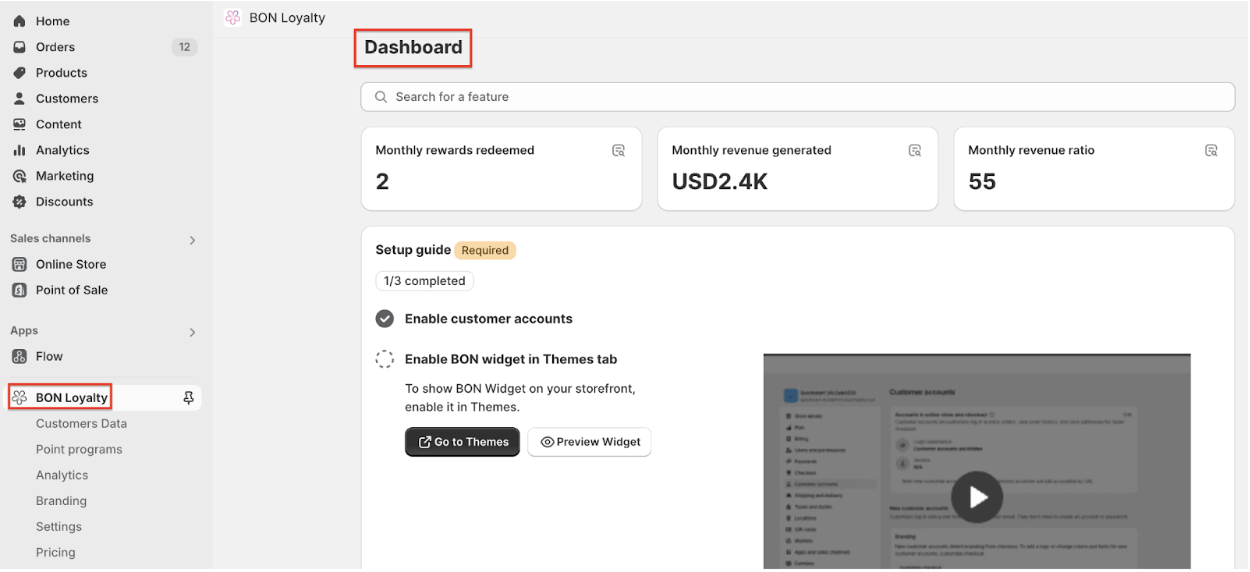
Overview
Search for a Feature
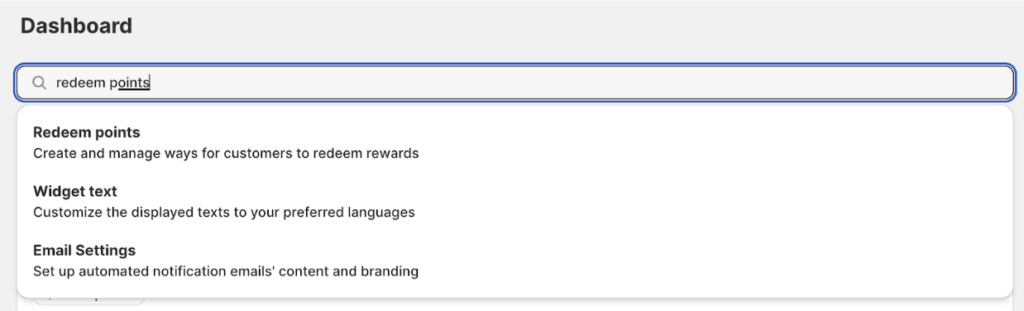
Use the search box at the top of the Dashboard to find any feature you need. Simply enter a keyword, and a dropdown menu will show you where that feature is located. Click on it to be redirected to the relevant tab.
Setup Guide
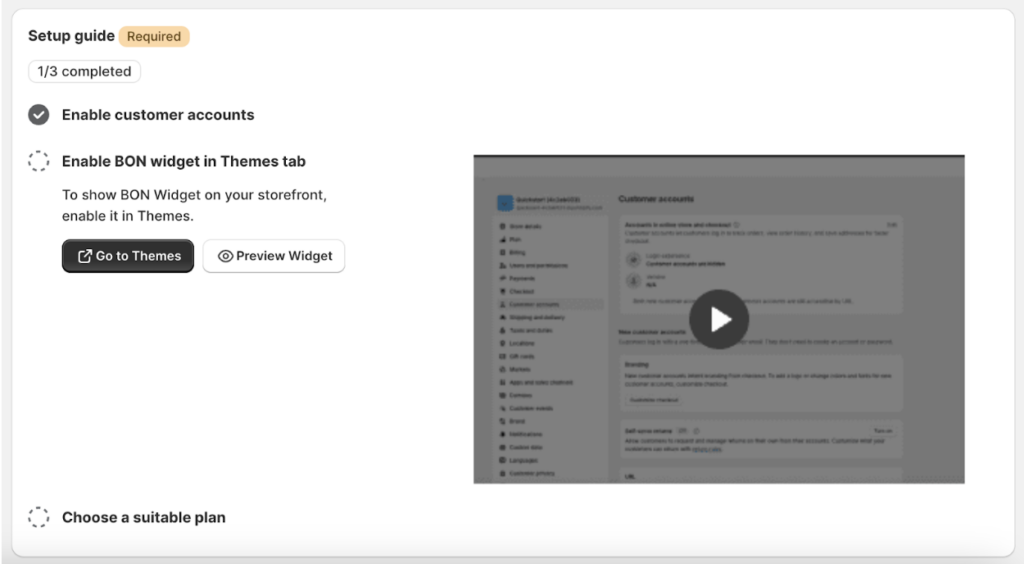
If you’re still unsure about setting up your loyalty program, don’t worry! We’ve got you covered with our easy-to-follow setup guide. It’s designed to be straightforward, so you can get your program up and running in no time.
Monthly Report
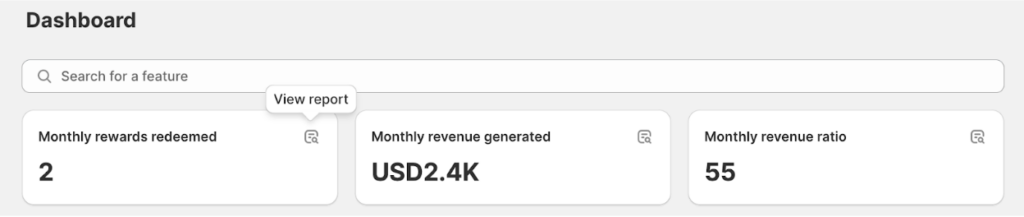
The Monthly Report section gives you a snapshot of your loyalty program’s performance, including:
- Monthly Rewards Redeemed: Shows how many times rewards were redeemed by your customers in the current month.
- Monthly Revenue Generated: Displays the total revenue generated through your loyalty program, including purchases made using BON reward codes and those completed via the loyalty widget or page.
- Monthly Revenue Ratio: Indicates the percentage of revenue generated by BON rewards compared to your store’s total monthly sales (from fulfilled orders). This metric helps you understand the direct impact of your loyalty program on your overall sales.
Note: You can click the magnifying glass icon labeled “View Report” to dive deeper into the details. Inside, you can filter the report by different time ranges to get a more tailored view of your program’s performance.
Current Plan Summary
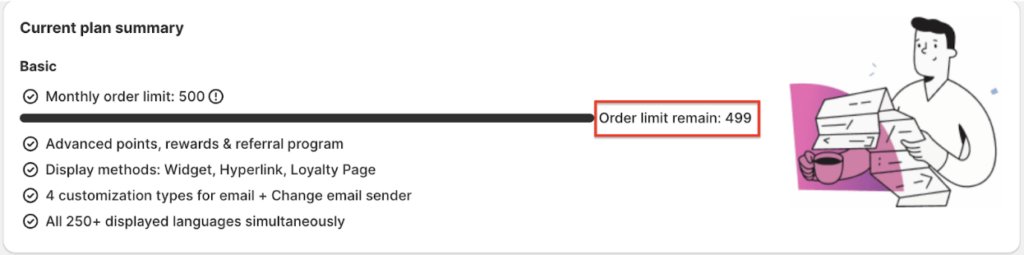
Here, you’ll find a brief overview of your current subscription plan, including:
- Monthly Order Limit: Shows the number of orders remaining for the current month (resets every 30 days).
- A quick summary of the key features available in your current plan.
Activities Hub
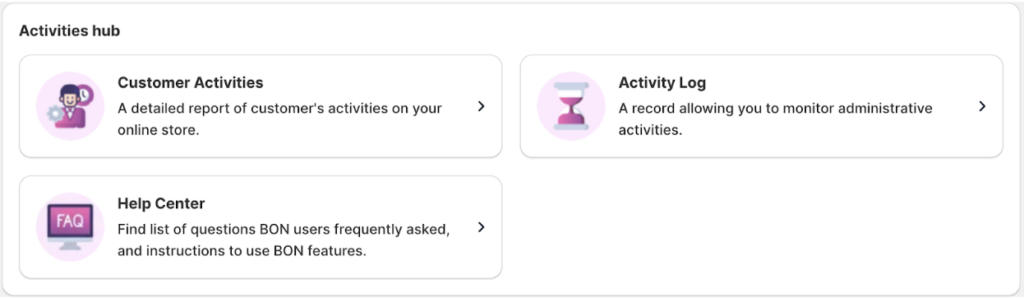
Customer Activities:
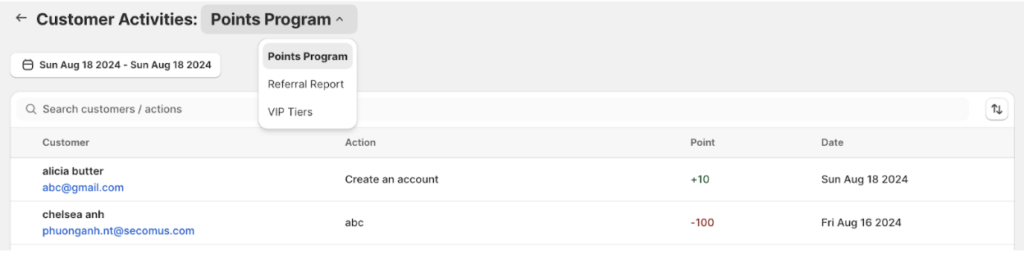
- Points Program: View all actions related to earning and redeeming points. You can search for specific actions, like “Create an Account,” to see which customers have earned points for that action.
- Referral Report: Track all referral activities. The status will show as “Done” if the referral process is complete, or “Not yet” if the referee hasn’t made a purchase or the order hasn’t been fulfilled.
- VIP Tiers: Filter and view customers based on their VIP tier. Click on a tier to see all customers in that group.
Activity Log:
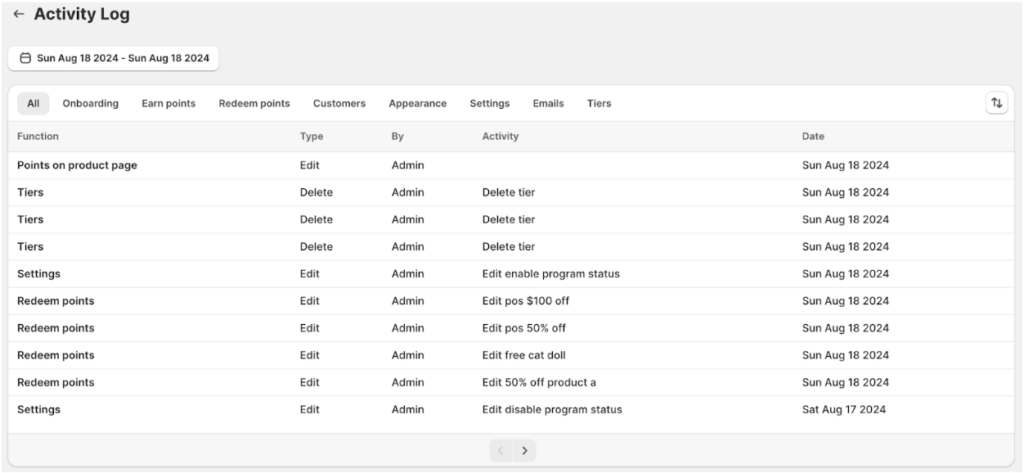
- Onboarding: Track when you first activated and launched BON.
- Earn Points: View modifications made to the Earn Points settings.
- Redeem Points: See changes made to the Redeem Points settings.
- Customers: Track actions taken within the Customer Data tab.
- Appearance: View changes to the Theme, Widget icon, and Widget text settings.
- Settings: Track modifications within the general Settings tab.
- Emails: See updates to the Email settings under Branding.
- Tiers: View changes made to the VIP Tiers settings.
Help Center:
- If you have questions, the Help Center is just a click away. It will direct you to our FAQ articles to help resolve any inquiries.