Overview of Analytics
26 April, 2022How to choose the best BON Loyalty plan
26 April, 2022BON x Dotdigital integration
Learn how to integrate BON with Dotdigital and how to set up marketing campaigns in Dotdigital using BON’s attributes
IMPORTANT NOTE: This feature is available starting from the Basic plan or higher. Check out our Pricing plans for more details.
Introduction
Dotdigital is a leading marketing automation platform designed to help businesses streamline their marketing efforts and drive engagement through data-driven campaigns.
Overview
Integration benefits and requirements
1. Integrating BON Loyalty with Dotdigital allows you to sync customer loyalty data based on their subscription status in Shopify.
IMPORTANT NOTE: Only customers who are marked as “Subscribed” in your Shopify > Customers admin will have their BON data synced to Dotdigital. Customers without this “Subscribed” status in Shopify will not have their BON data synced to Dotdigital.
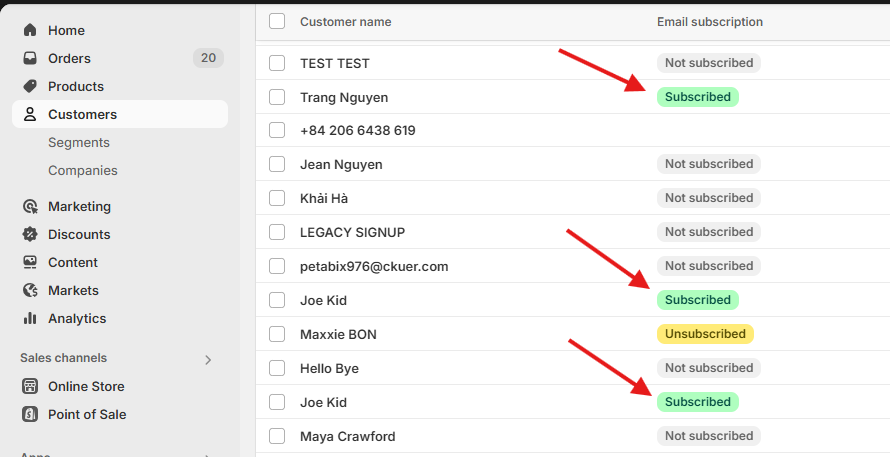
2. Users can utilize synced information from BON to:
- Segment customers based on accumulated points and Tiers.
- Include loyalty information in email campaigns.
3. To ensure a successful integration, BON’s merchants need to ensure the following factors:
- Customers must have an account in Dotdigital.
- The email address used to create the API Key must match the email address associated with the store on Shopify.
How to integrate with Dotdigital
1. Setting up in Dotdigital
Go to Dotdigital > Settings > Access.
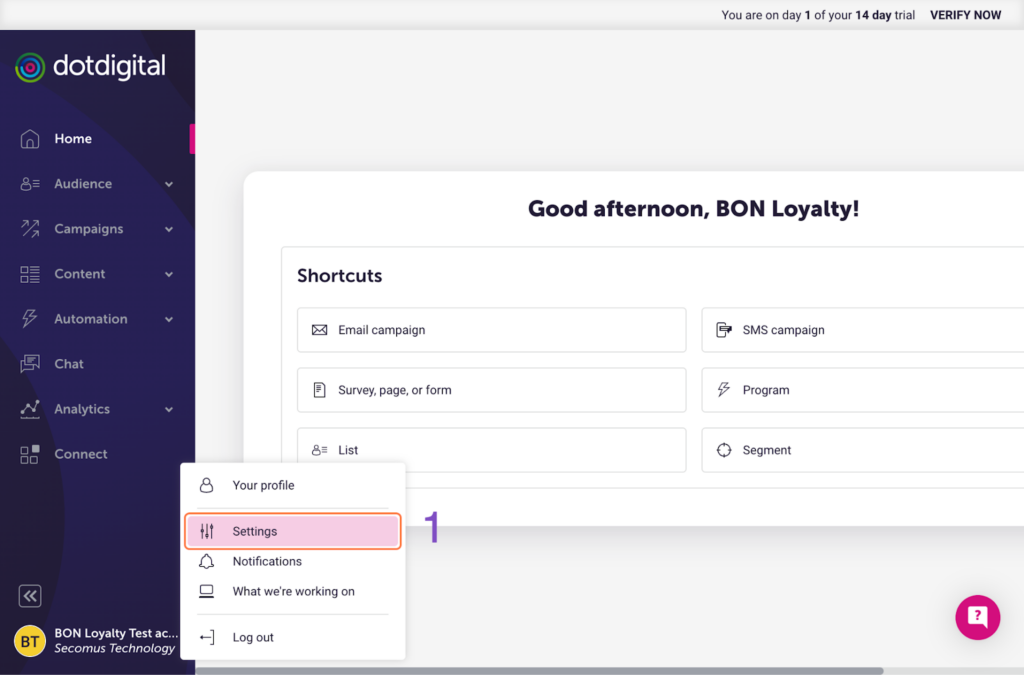
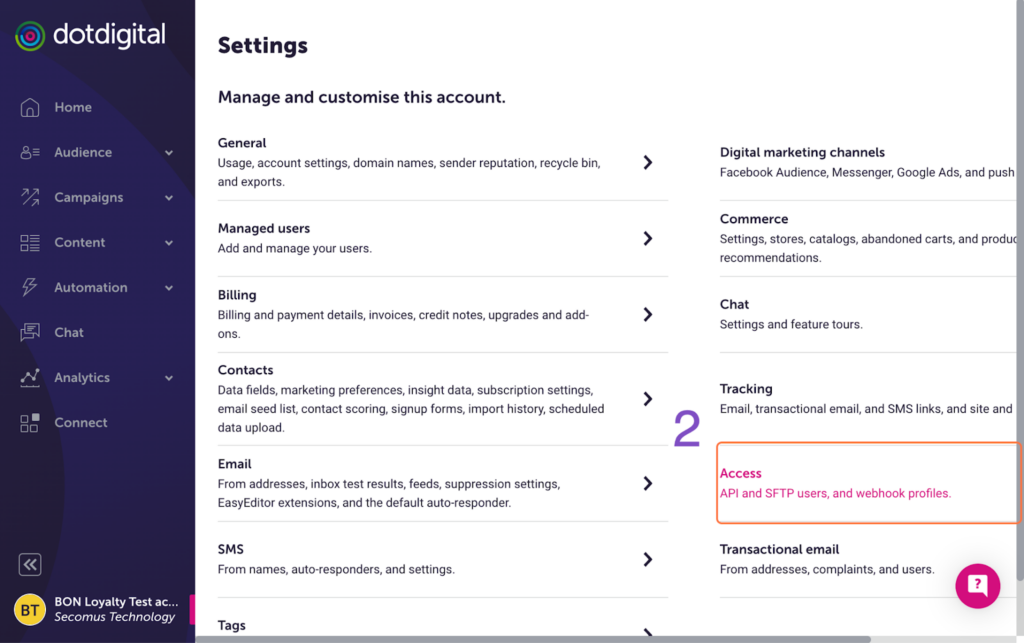
In the Access tab > Choose API users.
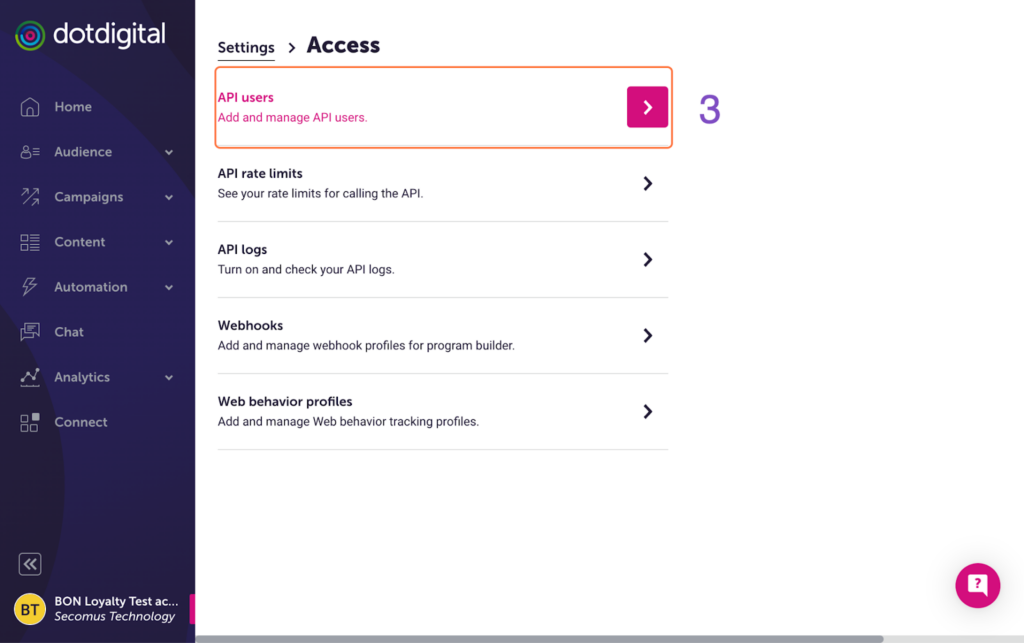
Choose ‘Add New API User‘.
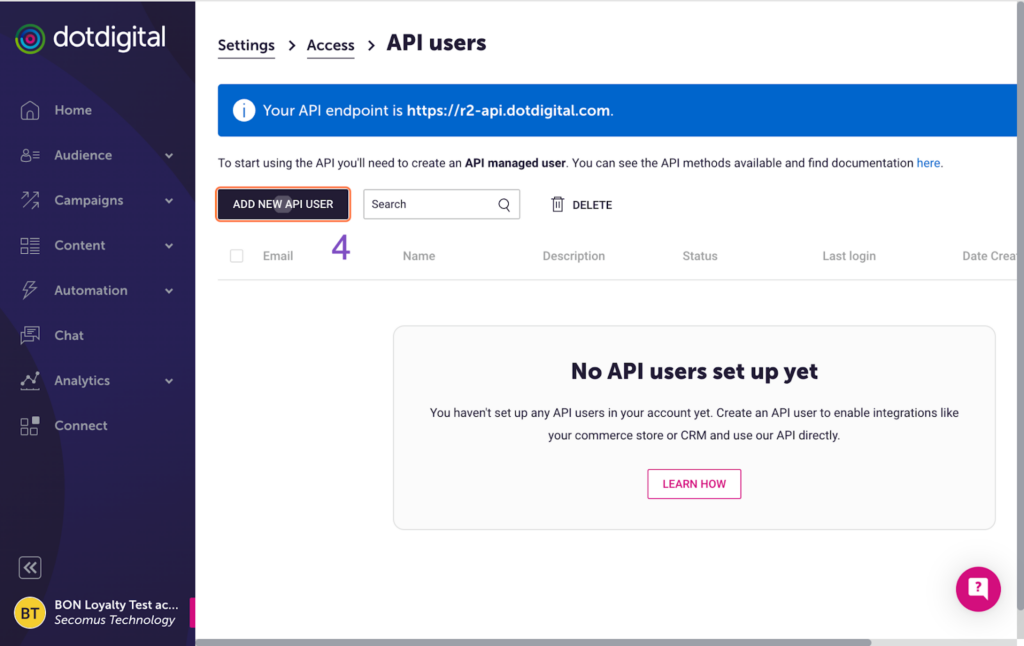
Fill in the form (The username is set by default with the ending ‘apiconnector.com’ and cannot be changed) > Double-check the user profile and click Save.
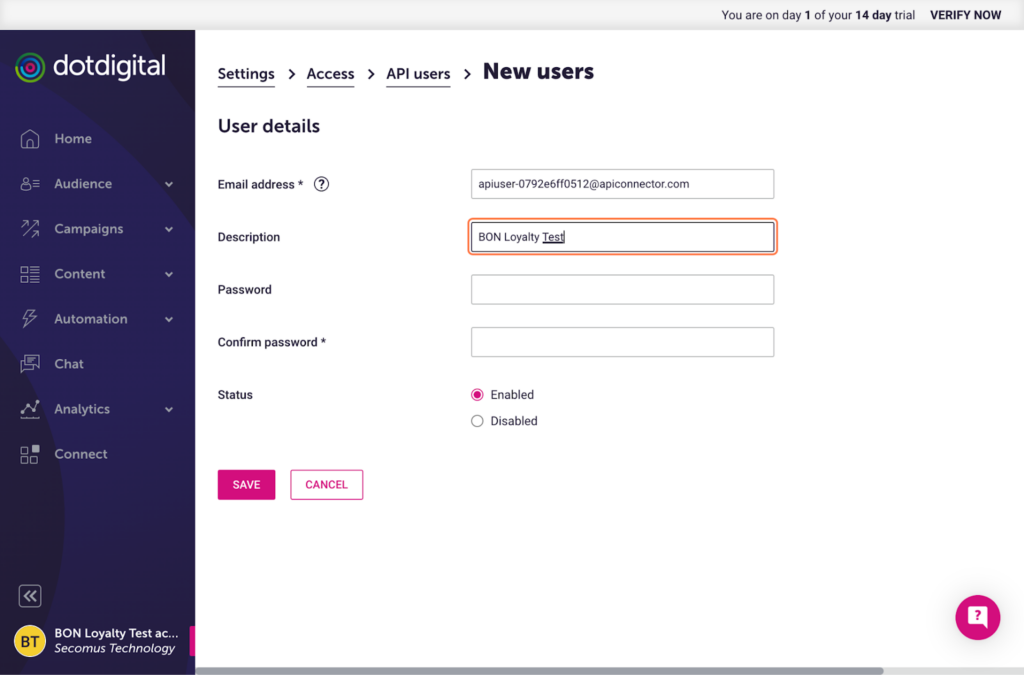
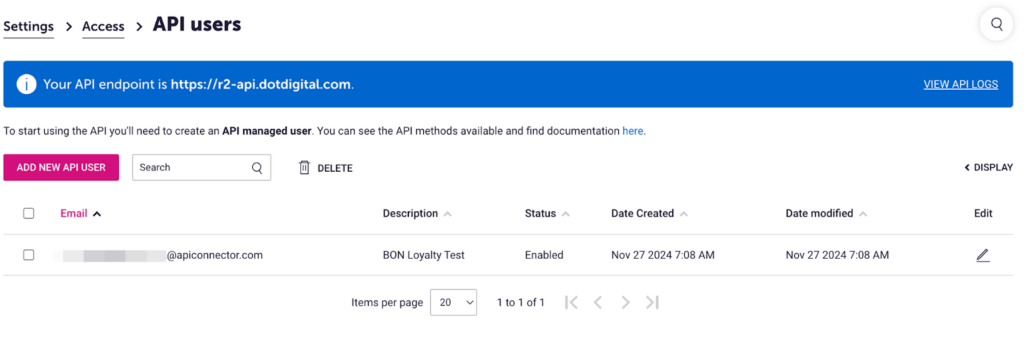
2. Setting up in BON Loyalty
Once your profile has been created, you can now go back to BON Loyalty to complete this integration.
Go to BON > Settings > Integration > Select Dotdigital > Install app.
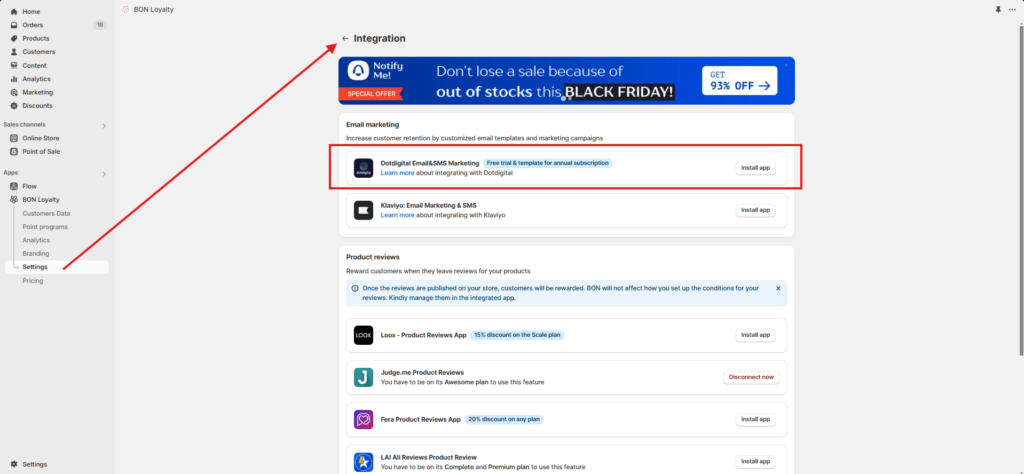
Enter the User’s email and Password > Click ‘Connect‘ > Click ‘Sync Now‘.
Once the data is successfully synced, the status will show ‘Success‘.
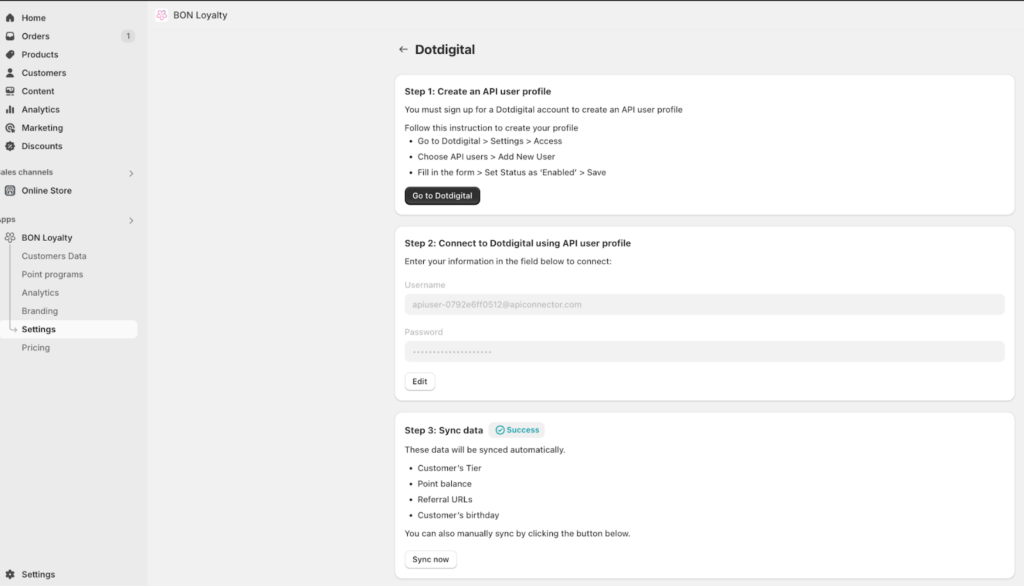
3. Sync data to Dotdigital
Once connected to Dotdigital successfully, BON will start syncing data from BON to Dotdigital. The data being synced includes:
- Point balances
- Referral URLs
- Customers’ tiers
- Birthdays