‘Subscribe to newsletter’ point-earning action
27 February, 2023Amount Discount
15 April, 2023Calculate your monthly subscription with usage-based pricing
You only pay for what you use. Learn how we run this pricing model, with the flexibility to handle your additional orders monthly
Introduction
Introducing usage-based pricing, applying to Growth and Professional plans. This pricing is designed to help you better control your monthly spending based on the performance of your business, as measured by the number of orders. Each plan includes a set number of free orders each month, and any orders beyond this amount incur an additional charge. Additional order rates vary by plan:
- Growth plan: Includes 2,500 orders per month. $0.15 per additional order, capped at $495 (equivalent to 3,300 additional orders).
- Professional plan: Includes 7,500 orders per month. $0.05 per additional order, capped at $876 (equivalent to 17,500 additional orders).
Overview
Manage your monthly subscription cost
BON will count all orders (online, offline, all sales channels) that are recorded in your Shopify store, regardless of their status (e.g., canceled, refunded, voided, fulfilled, unfulfilled, etc.).
The monthly order limit is the maximum number of orders that BON can process within a 30-day cycle, according to your specific pricing plan:
- Free Forever: 250 orders/month.
- Basic: 500 orders/month.
- Growth: 2,500 orders/month ($0.15 per additional order).
- Professional: 7,500 orders/month ($0.05 per additional order).
To check your total subscription fee every month, go to Dashboard > Current plan summary for detailed records of your current order limit, overage fee, and your balance used (if any).
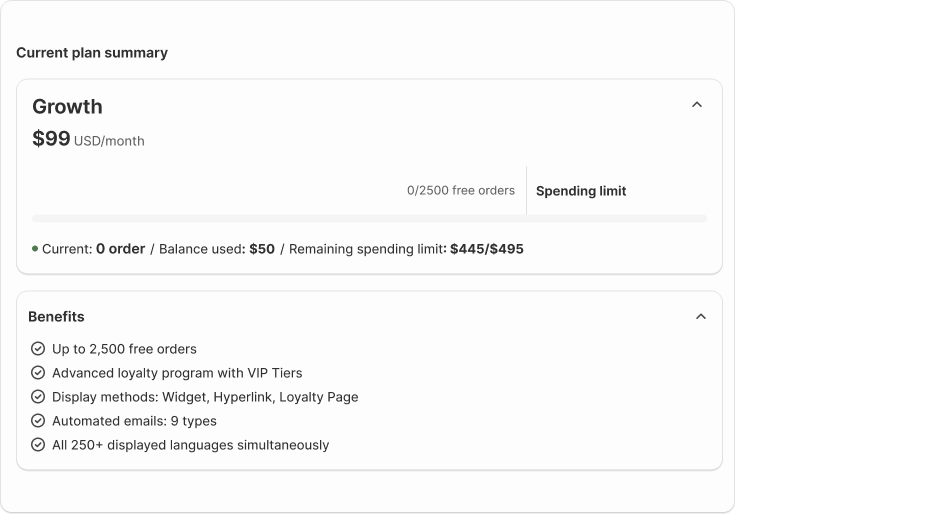
- Current: The accumulated orders processed within the current billing cycle.
- Balance used: The due amount from your overage fee. You may find that this number is not reset even if you upgrade/downgrade to a new plan until you fulfill the purchase in Shopify’s billing.
- Remaining spending limit: Your capped amount each month. We will not charge you any more than this amount.
Calculate your total monthly subscription cost
Your total monthly subscription is calculated using this formula:
Total price = Fixed price + Additional orders × Rate per extra order
- Fixed price: The maintenance cost of your plan (e.g., $99 for Growth).
- Additional orders: The number of orders exceeding your plan’s included amount (e.g., 100 orders beyond 2,500 for Growth).
- Rate per extra order: The cost applied to every order exceeding the monthly limit for each plan. Here, the rate is $0.15 for each order in plan Growth, and $0.05 per order for plan Professional.
Example: Imagine you’re on the Growth plan and your store processes 2,600 orders in a month:
- Fixed price: $99 (which includes 2,500 free order limits)
- Additional orders: 2,600 – 2,500 = 100 orders
- Rate per extra order: $0.15 x 100 = $15
Using the formula:
Total price = Fixed price + Additional orders × Rate per extra order
- Total monthly cost = $99 + 100 x $0.15 = $99 + $15 = $114
- In this case, your total monthly charge would be $114.
With this new pricing, store owners have more flexibility to manage costs based on their monthly order volume.
What happens if you exceed your spending limit?
When monitoring the number of orders being recorded, you may notice a negative value displayed under the Remaining spending limit. This means the usage charge has exceeded the allocated capped amount. It’s typically calculated as:
Remaining spending limit = Capped amount – Balance used
If the Balance used goes beyond the capped amount, the Remaining spending limit will be a negative value. In this case, BON will not charge any additional fees beyond the cap ($495 for Growth, $876 for Professional), but will temporarily stop awarding points for subsequent orders until the next billing cycle.
BON Note: If you need to increase your order limit beyond your current plan’s cap without waiting for the next billing cycle reset, you can do so by updating your app spending limit in Shopify admin > Settings > Billing > View all subscriptions > BON Loyalty > Click ‘…’ > View spending limit > Enter a new app spending limit amount.
Once updated, BON will automatically extend your order limit up to the new spending limit you’ve set.
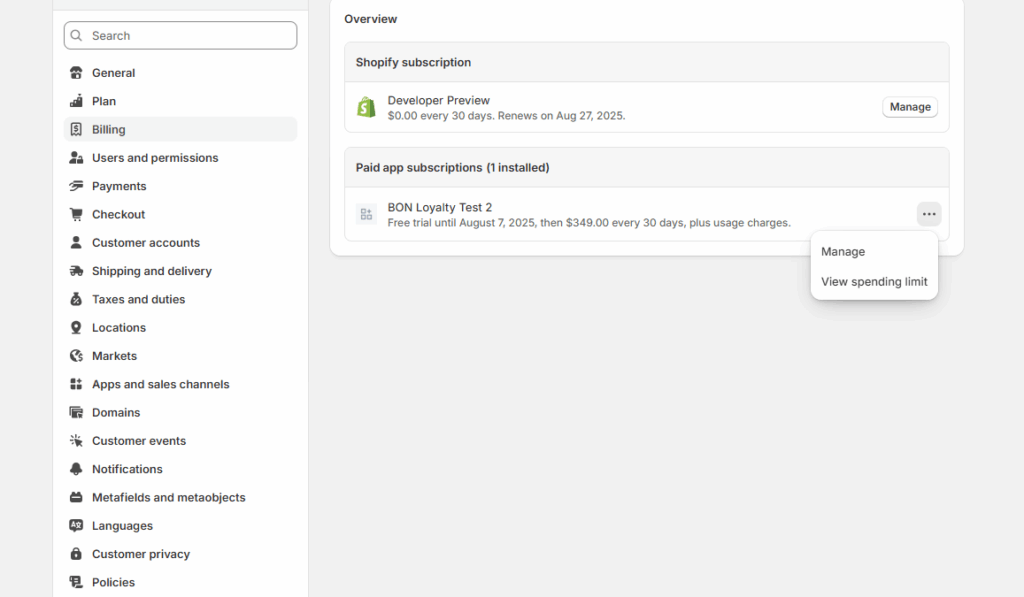
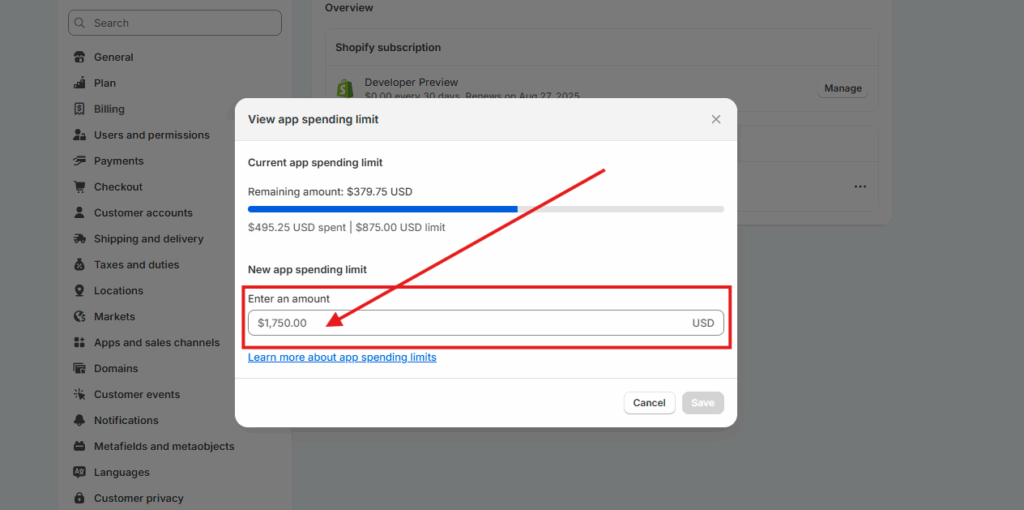
BON Pro Tip: If your store regularly processes more than 5,000 orders, consider upgrading to our Professional plan, which includes higher base order limits and offers a lower rate for additional orders, helping you save more in the long run.