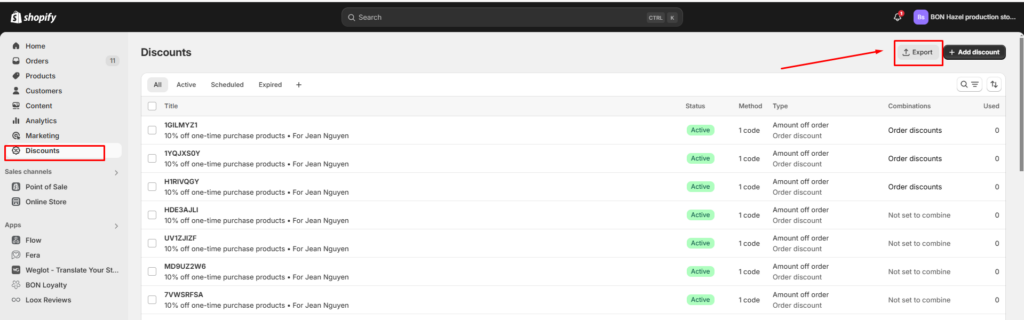Include tax in order total
23 August, 2022Implementing BON Loyalty in setting up multiple markets for your store
1 November, 2022Check BON discounts in the Shopify admin
Three key details to check for BON discounts
Introduction
Whenever customers click “Redeem” for a reward you’ve set in the Point Programs > Redeem Points tab, BON triggers Shopify to generate discount codes based on your settings.
Overview
View the total number of discount codes generated by BON in a month
- Go to BON > BON Loyalty tab > Dashboard to find the total number of BON rewards redeemed monthly.
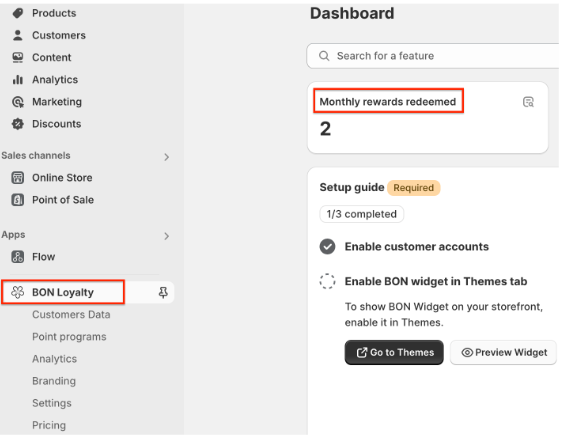
NOTE: The dashboard only shows the number of rewards redeemed
- If you are on our Free plan and you need to know specific redeemed codes and who redeemed them within BON, let us know, and our Dev team can help you export the list.
- If you are on our paid plans and you need to know the specific redeemed codes and who redeemed them within BON, please head to Analytics > Program engagement > Action redeem points over time > Export.
- A quick heads-up: You might see that redeemed indicators in the Dashboard and Analytics tabs are different. This is because:
- Monthly Rewards Redeemed (Dashboard): Includes all types of rewards/discounts, such as Tier Rewards.
- Total Points Redeemed (Analytics): This shows only discounts redeemed using points, excluding Tier Rewards (Which are given automatically when customers enter a Tier without having to redeem any points).
- A quick heads-up: You might see that redeemed indicators in the Dashboard and Analytics tabs are different. This is because:
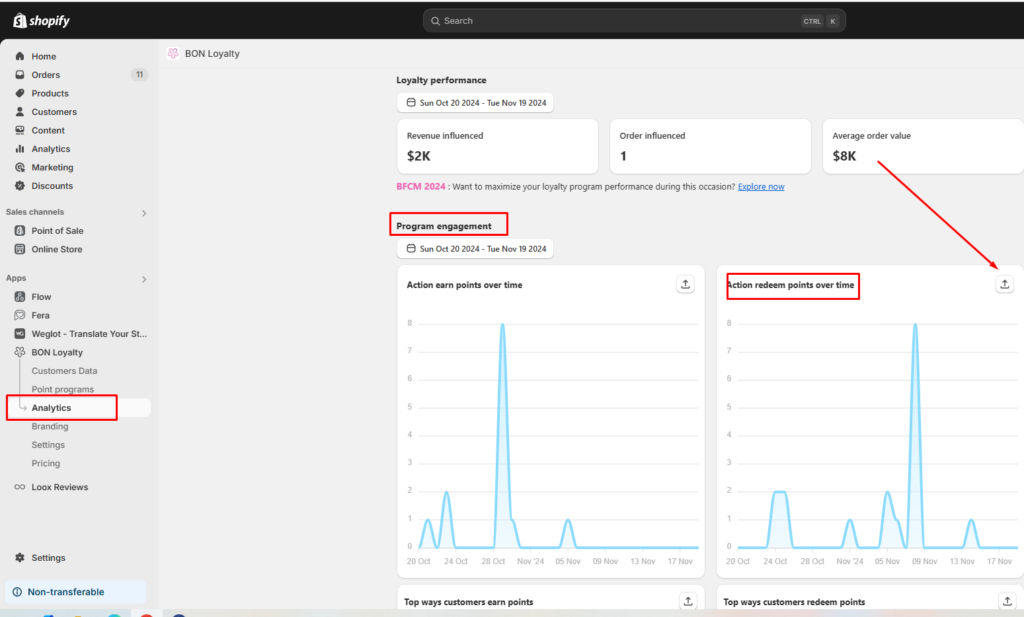
View the details of these discount codes
- Go to Shopify > Discounts.
- Hover your mouse over the Type column. > If the BON flower icon appears, it indicates a BON discount.
- Click the discount to view detailed information, including:
– Created by what app
– Conditions of use
– Users: who redeemed it
– Used or unused status
– Orders where it was used
– Period of use
NOTE: Each BON discount is uniquely generated for an individual customer, preventing code sharing.
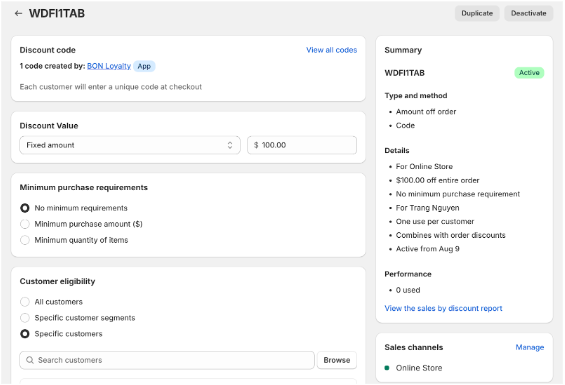
Deactivate a discount
- If you don’t want a customer to use a code after redeeming it, click Deactivate in the upper right corner.
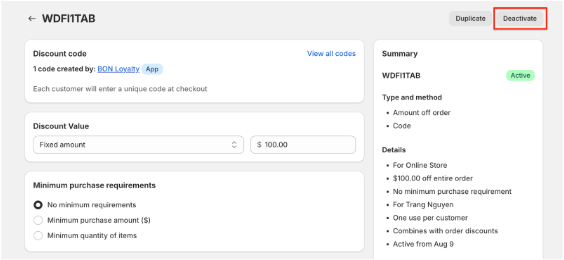
Export a full list of discounts
- In the Shopify Discounts window, click Export in the upper right corner to download a full list of all discount codes generated in your Shopify store.