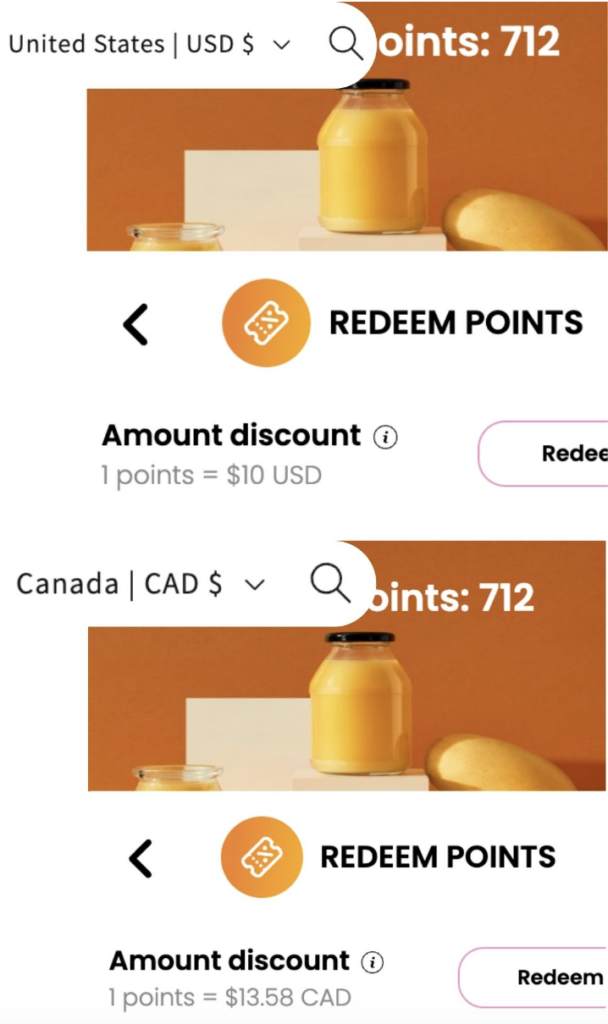How to check discount codes redeemed by BON reward points
1 November, 2022How the ‘Create an account’ point-earning action works
8 November, 2022Implementing BON Loyalty in setting up multiple markets
Learn how to use BON Loyalty to set up a loyalty program for a Shopify store with multiple markets
Introduction
International helps you manage your brand’s experience by assigning different settings to different countries and regions. A market can contain a single country or region or a group of countries or regions. In this article, let’s explore how BON Loyalty helps you set up a loyalty program that adapts to the shopping experience in multiple countries.
Overview
How to set the currency when setting up multiple markets in Shopify
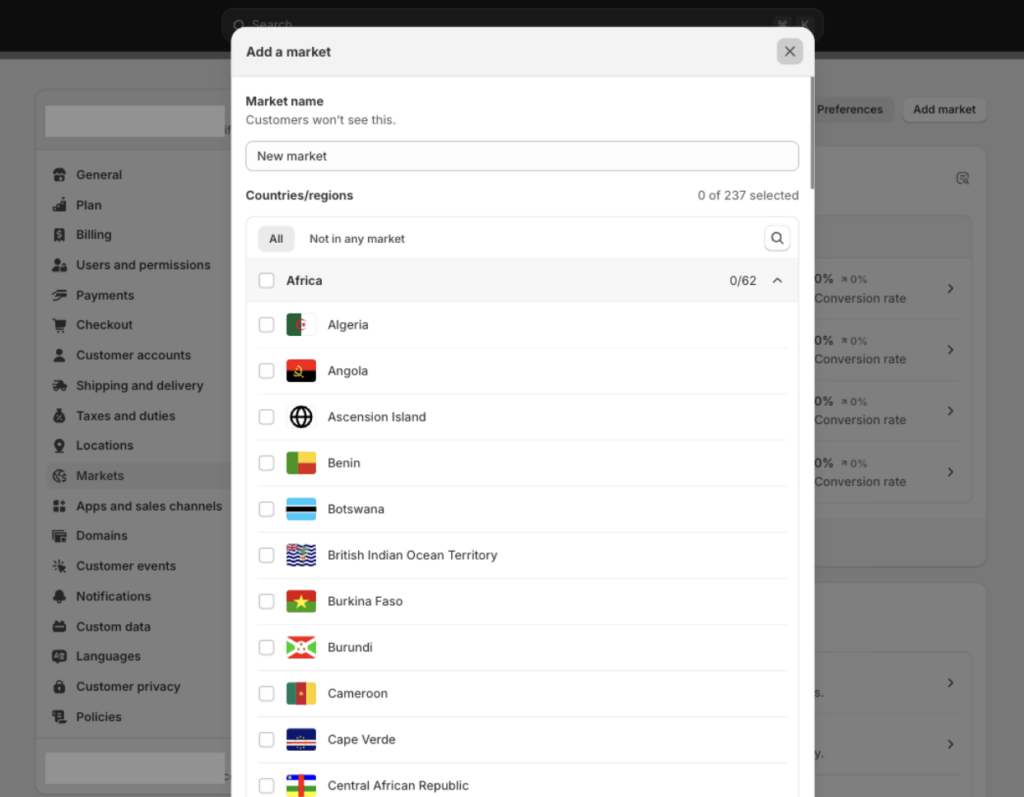
To begin setting up multiple markets for your stores, go to the Markets tab in the Settings section of the Shopify Admin. In this tab, you’ll have two options for setting up markets: a market with multiple countries and a market with a single country.
The currency units will be assigned based on your choice as follows:
1. Creating a market with multiple countries
The primary currency of the market will be set according to the default currency of your store (based on the location where your store was created), and the local currencies of the countries within that market will also be enabled. If local currencies are not enabled for this type of market, all customers in that market will shop using the store’s default currency or a single currency chosen by the merchant.
2. Creating a market with a single country
If your market targets only one country, Shopify will assign the default currency specific to that location (e.g., USD for the United States or EUR for France).
To learn more on how to add multiple markets on Shopify check out Shopify’s detailed guide HERE.
How BON Loyalty works with stores that have different markets
a. Points earned from the Complete an Order action
No matter what currency the purchase is made in, Shopify will automatically convert that amount to the store’s default currency and BON will reward points based on that conversion.
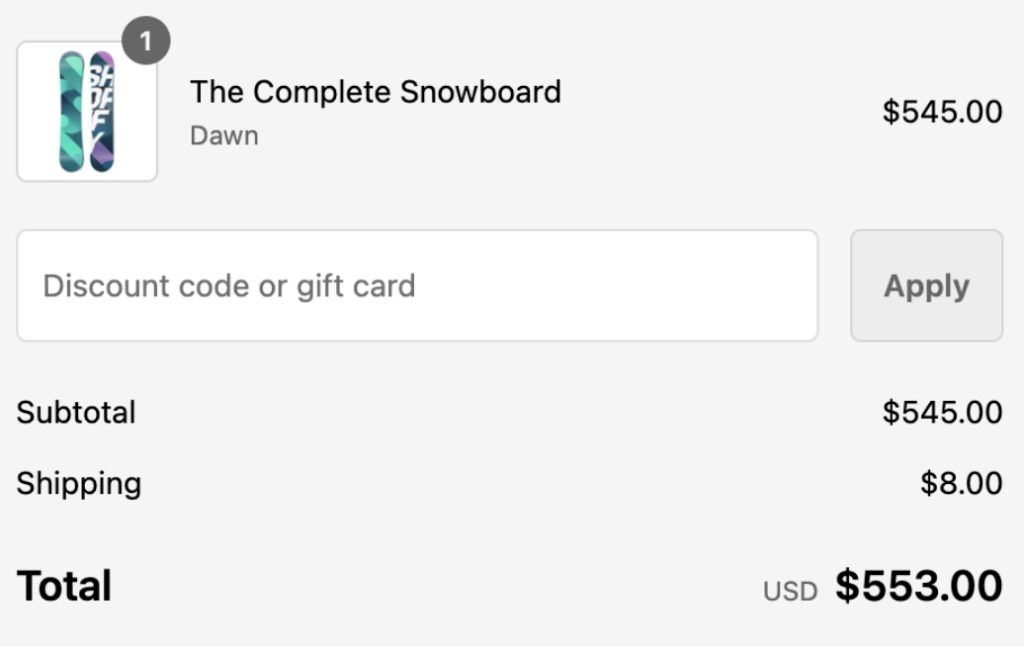
For example:
– If a customer places an order in USD ($553), including $8 shipping, the subtotal value is $545. After Shopify converts this amount into the store’s currency (e.g., SGD 710.41), points are awarded according to the store’s settings. If the rule grants 1 point per $10 SGD spent, the customer will receive 71 points (710 ÷ 10). This ensures accurate point calculations regardless of the purchase currency.
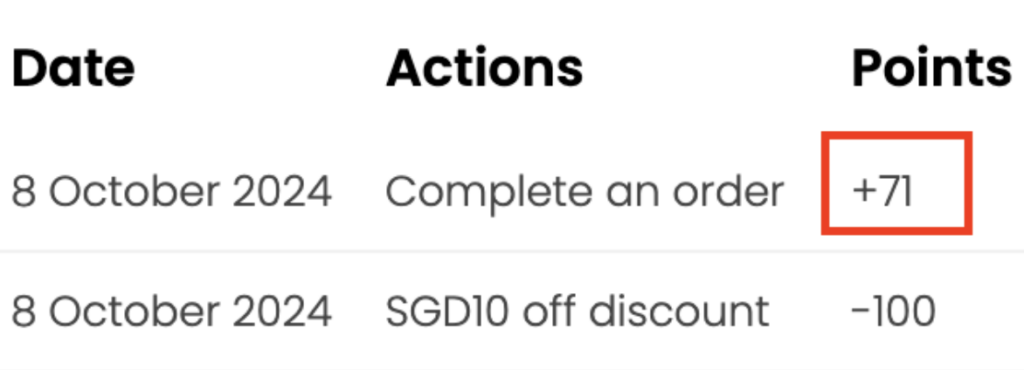
NOTE: For third-party apps used to convert currencies, these apps only display the prices of products in various currencies. However, when customers make a purchase, they can only check out if the currency for that market has been activated in Shopify by the store owner. The way points are calculated for orders will not change.
b. Redeem discounts in multiple markets
Discount codes for amount discounts, free shipping, and product discounts will be automatically converted to the corresponding currency that customers use to make purchases.
NOTE: At checkout, to ensure the value is converted to the correct currency chosen by the customer, the shipping address must be entered for the correct country associated with that currency. For example: If you want to check out in Singapore dollars, the shipping address must also be in Singapore.