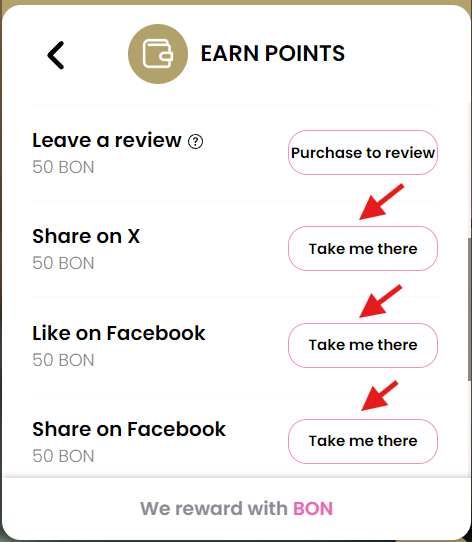Earn Points tab overview
19 April, 2022Limited-time offer
19 April, 2022Social media point-earning actions
How customers earn points for social media actions
IMPORTANT NOTE: Due to social media platform policies (e.g., Facebook, Instagram, Twitter, TikTok), third-party apps like BON Loyalty cannot verify if actions like following or sharing were completed. Points for social media actions are rewarded immediately when customers click the action button on the widget or loyalty page.
Once points are earned, the social media action will be removed from the widget/loyalty page permanently, ensuring it can only be completed once to prevent misuse.
Introduction
In BON Loyalty, merchants can set up many point-earning actions related to social media. This will help to incentivize customers to engage with their brand on these platforms, increase brand awareness, and drive customer retention. In this article, we will show you how customers can earn points for different social media actions.
Overview
Where can I find these social media point-earning actions?
To find all available point-earning actions, go to Point programs > Earn points > All > You will see 12 social media point-earning actions.
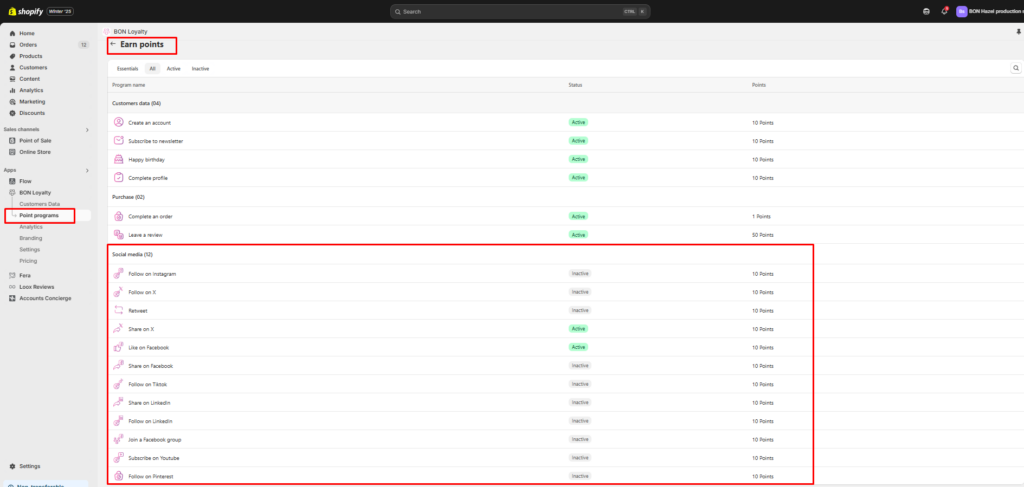
How to set up social media point-earning actions?
Click on the social media action you want to edit:
- Choose Inactive/Active at the Status dropdown menu.
- Enter the required information for each social media point-earning action.
- Enter the number of points to reward customers.
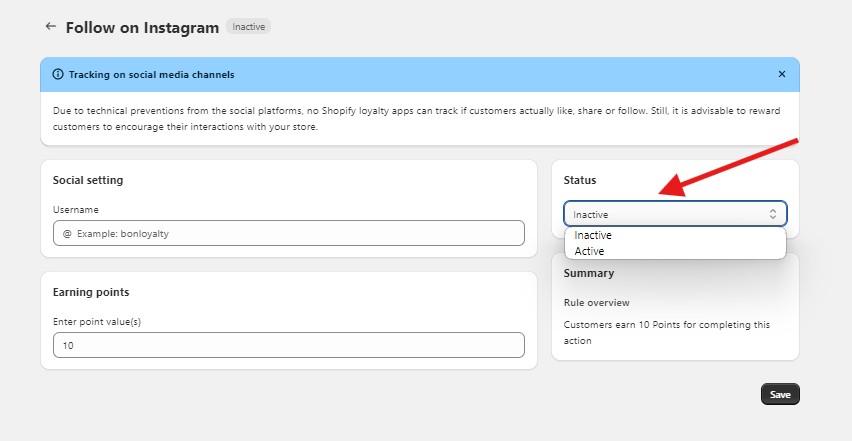
Supported social media point-earning actions
- Follow on Instagram: This requires your Instagram account’s username
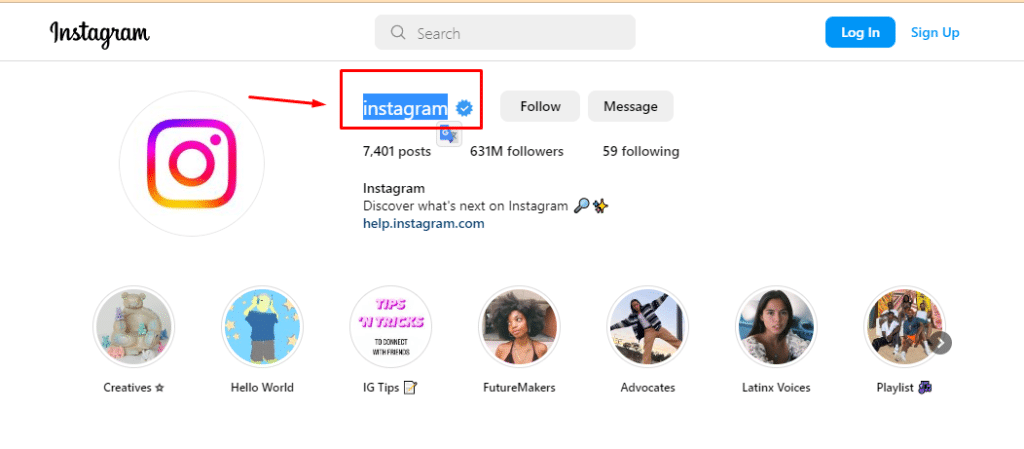
- Follow on X: This requires your X account’s username
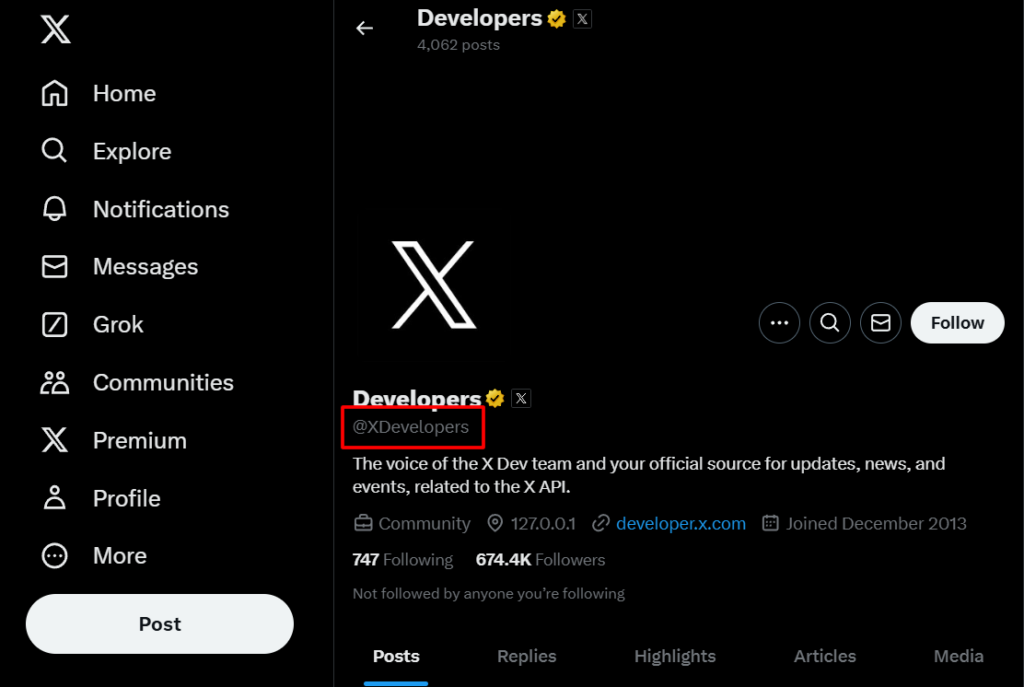
- Retweet: You can find the link to the Twitter’s post in your browser’s address bar
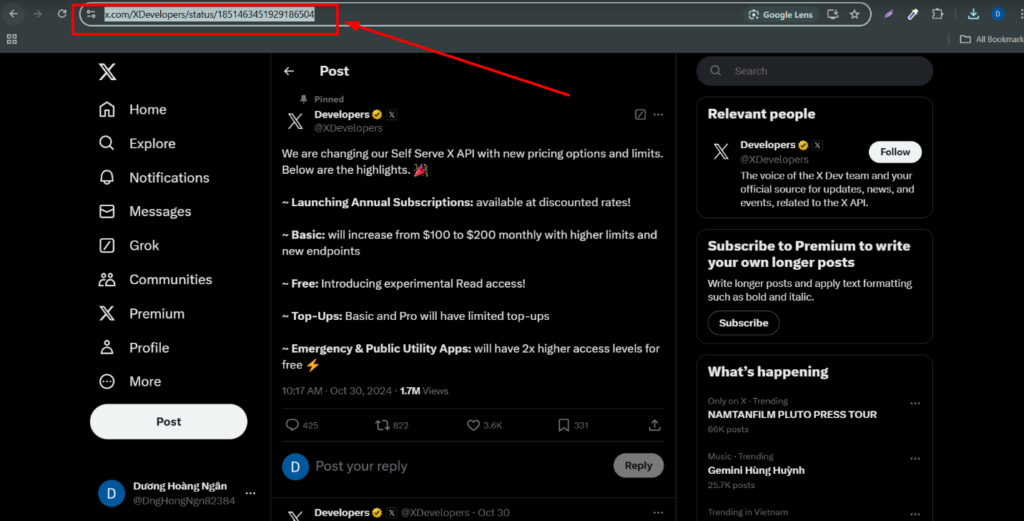
- Share on X: The URL for this social media point-earning action can be found in the address bar, similar to the image above
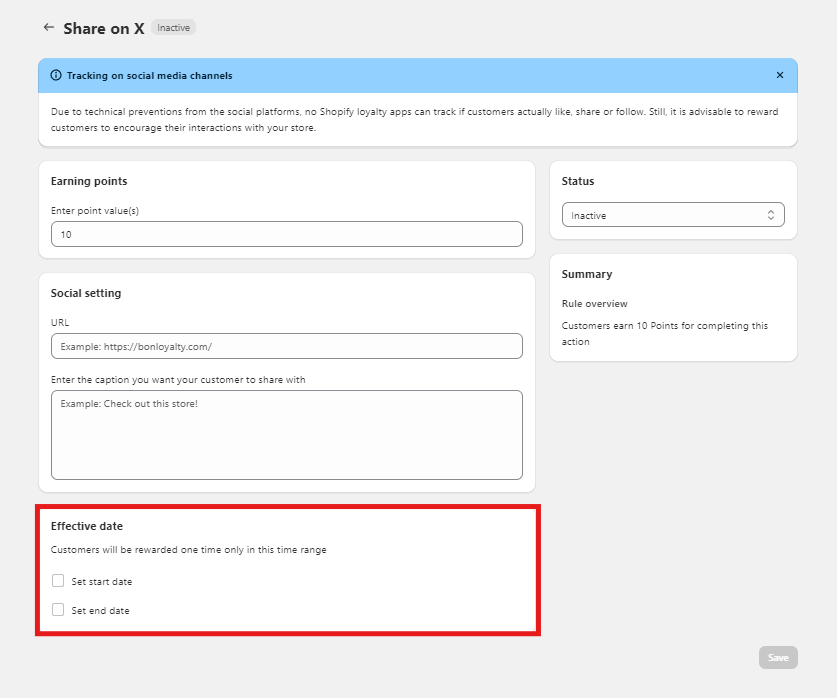
BON NOTE: With all social media sharing actions, you can set a time range for it to appear. Customers cannot see this setting if the effective date is in the past or starts in the future.
You can also reset these social media sharing actions with a new effective date range for your new campaigns.
- Like on Facebook: You can find the link to the Facebook page/post in the address bar
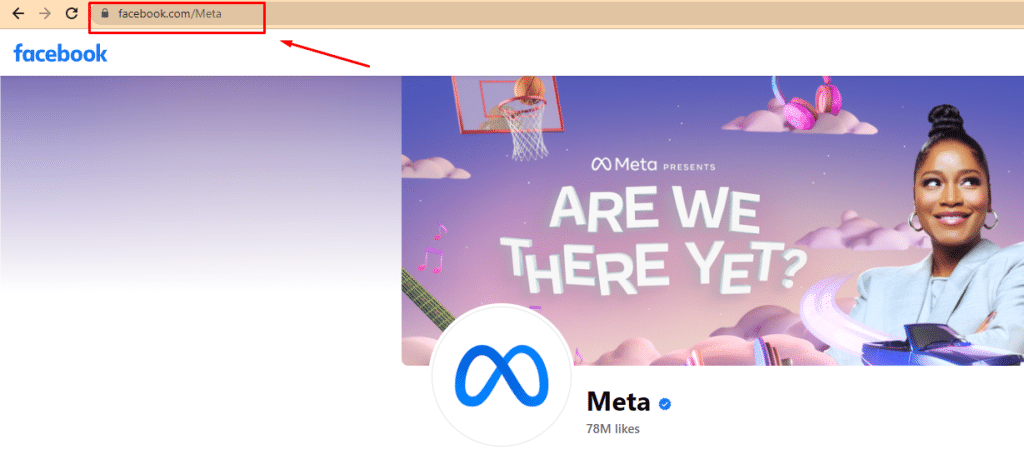
- Share on Facebook: You can find the URL in the address bar as well
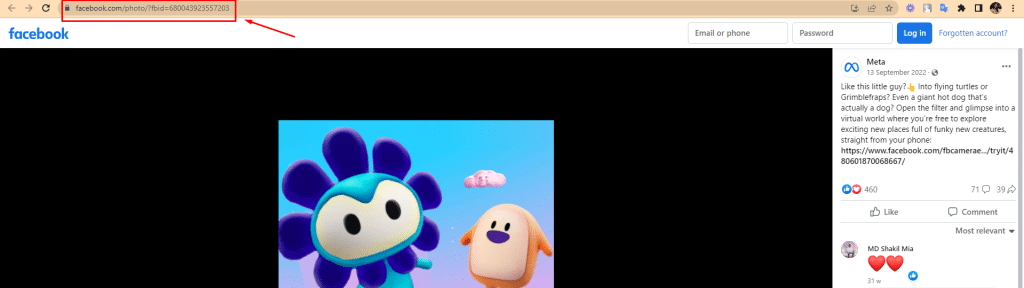
- Join a Facebook group:
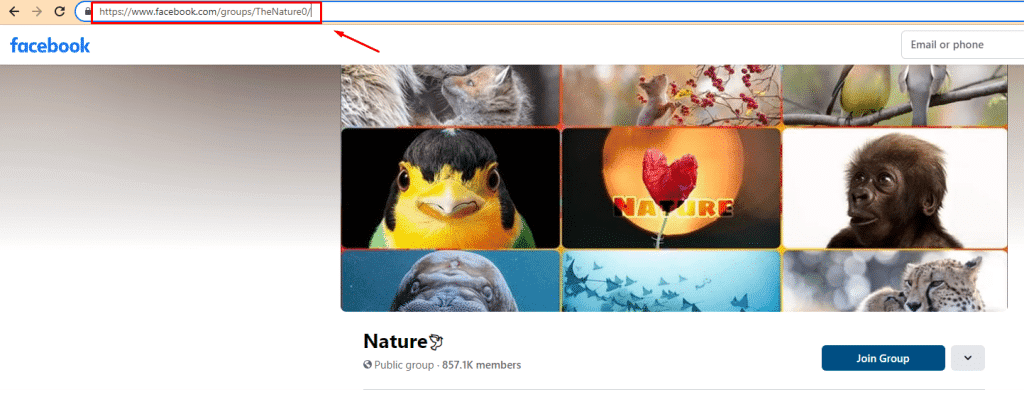
- Follow on Tiktok:
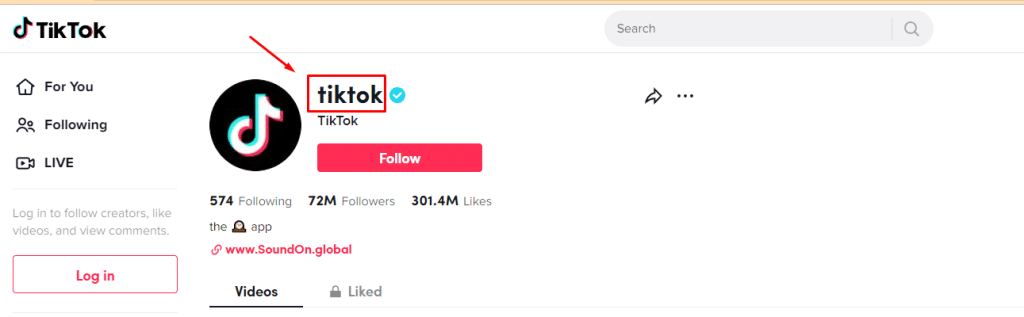
- Subscribe on Youtube:
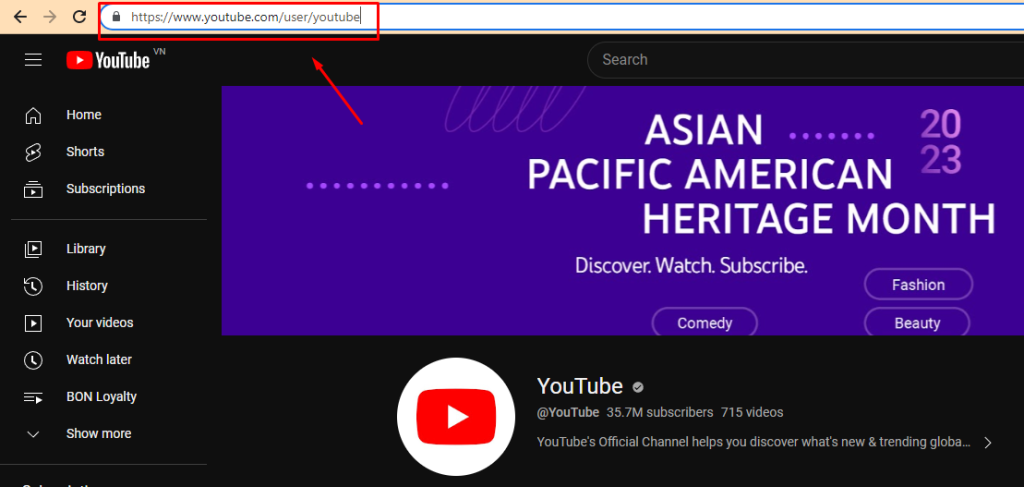
- Follow on LinkedIn:
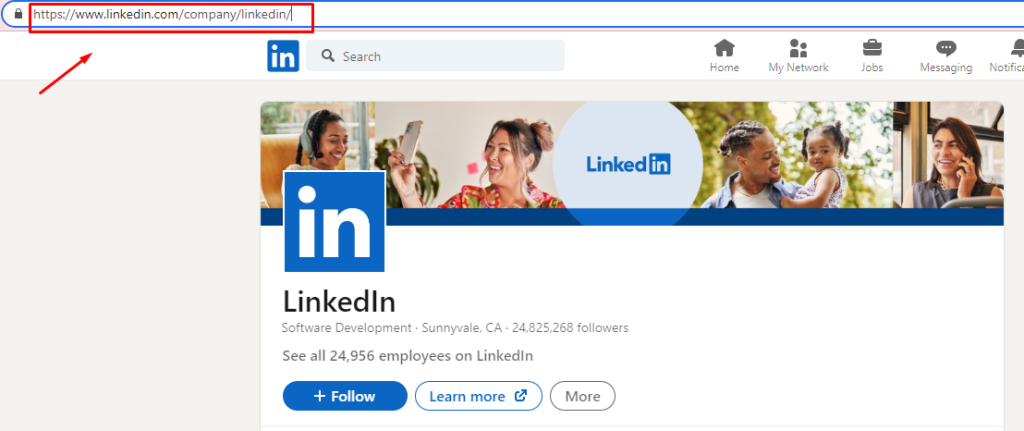
- Share on LinkedIn:
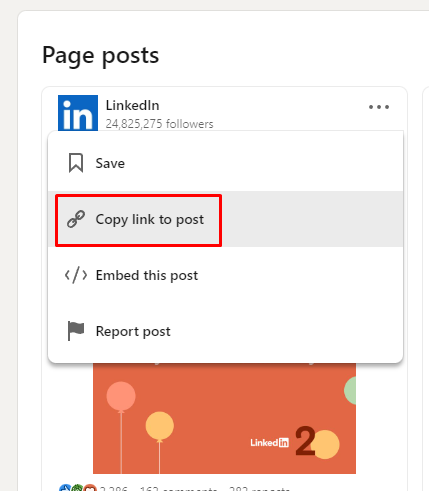
- Follow on Pinterest:
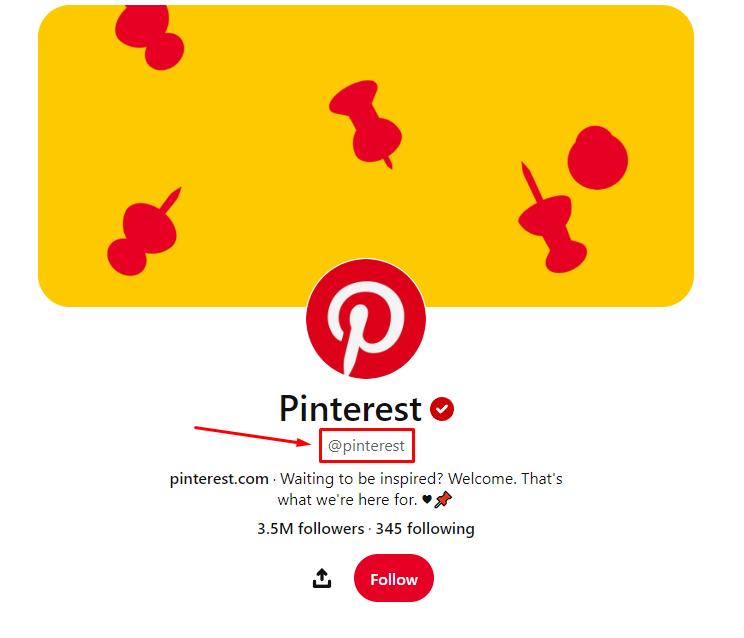
BON NOTE: When customers click the “Take me there” button, your social media page will open, allowing them to complete the required action (e.g., Follow, Share, etc.). Once the action is completed and the points are earned, it will immediately disappear from the widget, as social media point-earning actions can only be completed once.