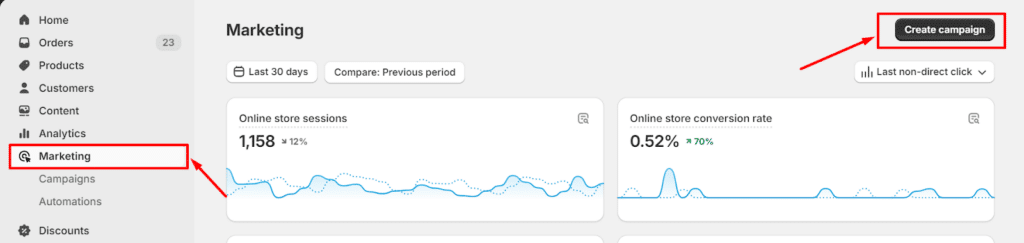Delete Customers and Exclude Customers
15 November, 2022Display the widget
28 February, 2023'Subscribe to newsletter' point-earning action
How your customers earn points by subscribing to the newsletter through BON
Introduction
This feature gives customers loyalty points when they register to receive your Shopify newsletter, tying together your marketing efforts and improving customer loyalty.
Overview
How customers earn points for subscribing to your newsletter through BON
In order to earn points for this action, the customers will need to follow these steps:
- Go to your website > Open the widget/ loyalty page
- Sign in or create a new account
- Click on the ‘Do it now‘ button
- Customers will get points immediately for completing the “Subscribe to newsletter” action (The action will disappear since customers can only earn points for this ONCE per account)
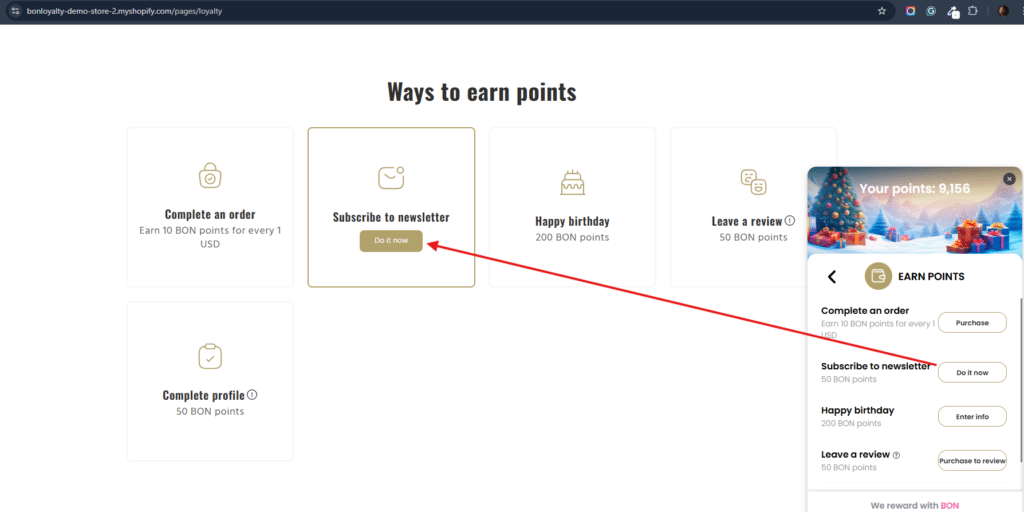
Once the action is successfully completed, the customer’s email subscription status in Shopify Customers will be updated to ‘Subscribed‘.
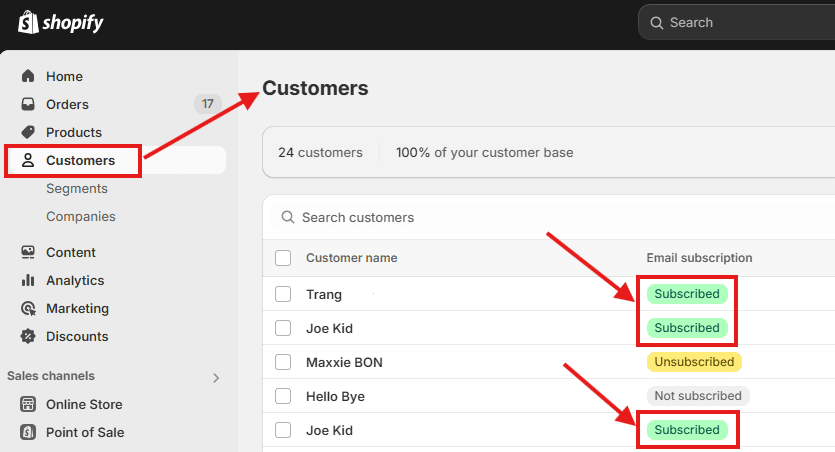
IMPORTANT NOTE: Customers who have subscribed to the Shopify newsletter before merchants set up this action in BON Loyalty will still earn points for the “Subscribe to Newsletter” action. This is because BON Loyalty tracks whether customers have interacted with this action through the widget or loyalty page. If they have not previously earned points for subscribing in the BON system, they will receive the points after clicking the action.
Setting up the “Subscribe to newsletter” feature
To successfully set up the ‘Subscribe to newsletter‘ feature, kindly navigate to BON Loyalty > Earn points > Click ‘Subscribe to newsletter‘.
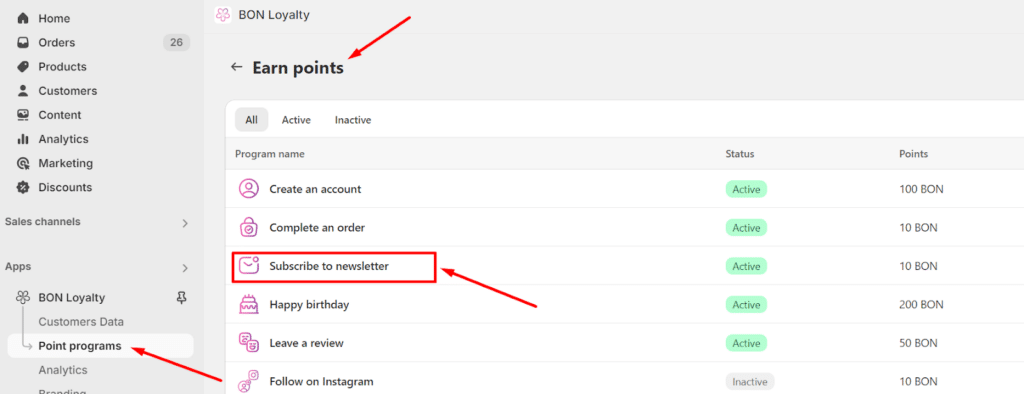
After deciding the point amount you wish to reward customers for this action > Navigate to the Status menu > Select Active > click Save.
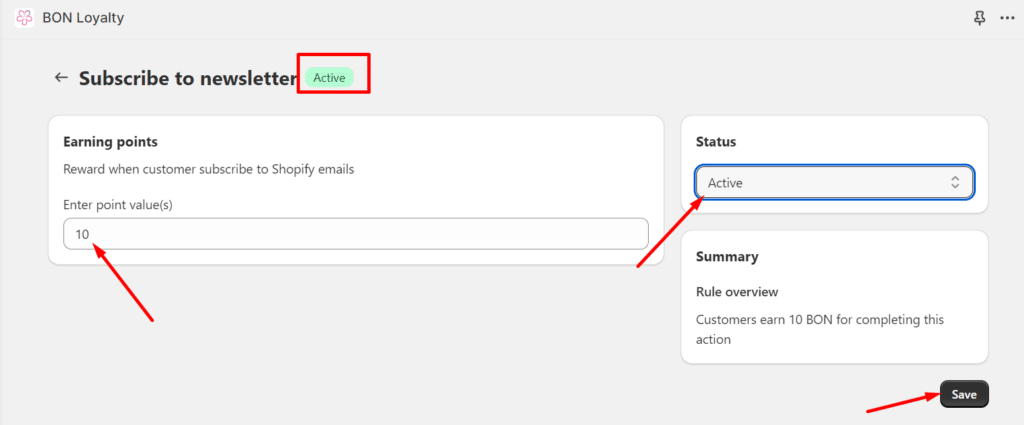
Email campaigns your customers will be subscribed to
They will be subscribed to Shopify Email, which you can find in Shopify > Marketing > Campaign.
NOTE: For the “Subscribe to newsletter” point-earning action, Shopify Email is the only app we are currently integrating with.