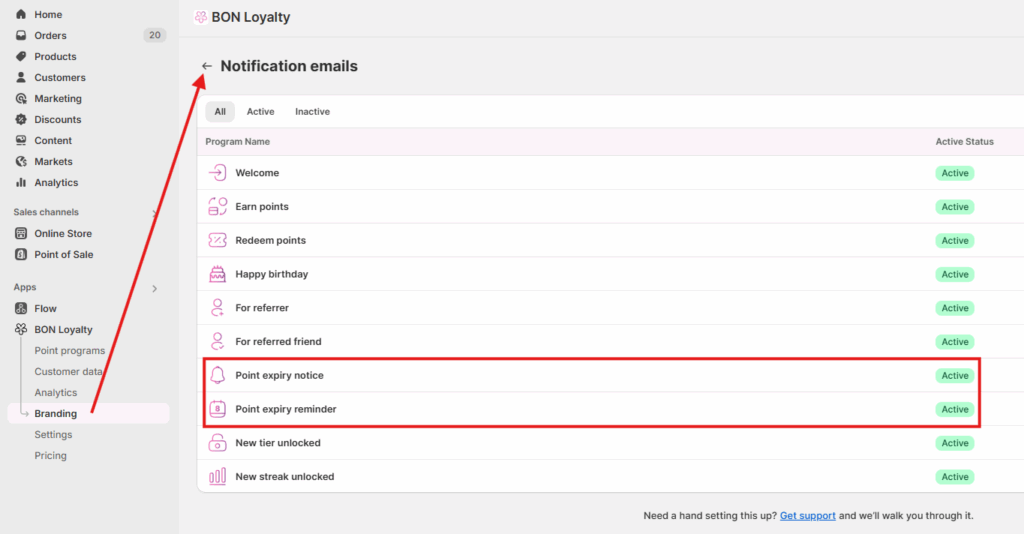General Settings explained
26 April, 2022Leave a review – LAI
26 April, 2022How the Point expiration feature works
Learn how to set up point expiration after a specific number of months
IMPORTANT NOTE: The Point Expiration feature is available from the Basic plan or higher. Check out our Pricing plans for more details.
Introduction
The Point Expiration feature lets you set points to expire after a set number of inactive months – motivating customers to return, earn, and redeem points regularly. It’s a smart way to boost ongoing engagement and drive repeat purchases.
Overview
How to set up Point Expiration
Go to BON > Settings > Point Expiration.
Select ‘Expire points after‘ > Enter the number of months after which points should expire (minimum of 1 month).
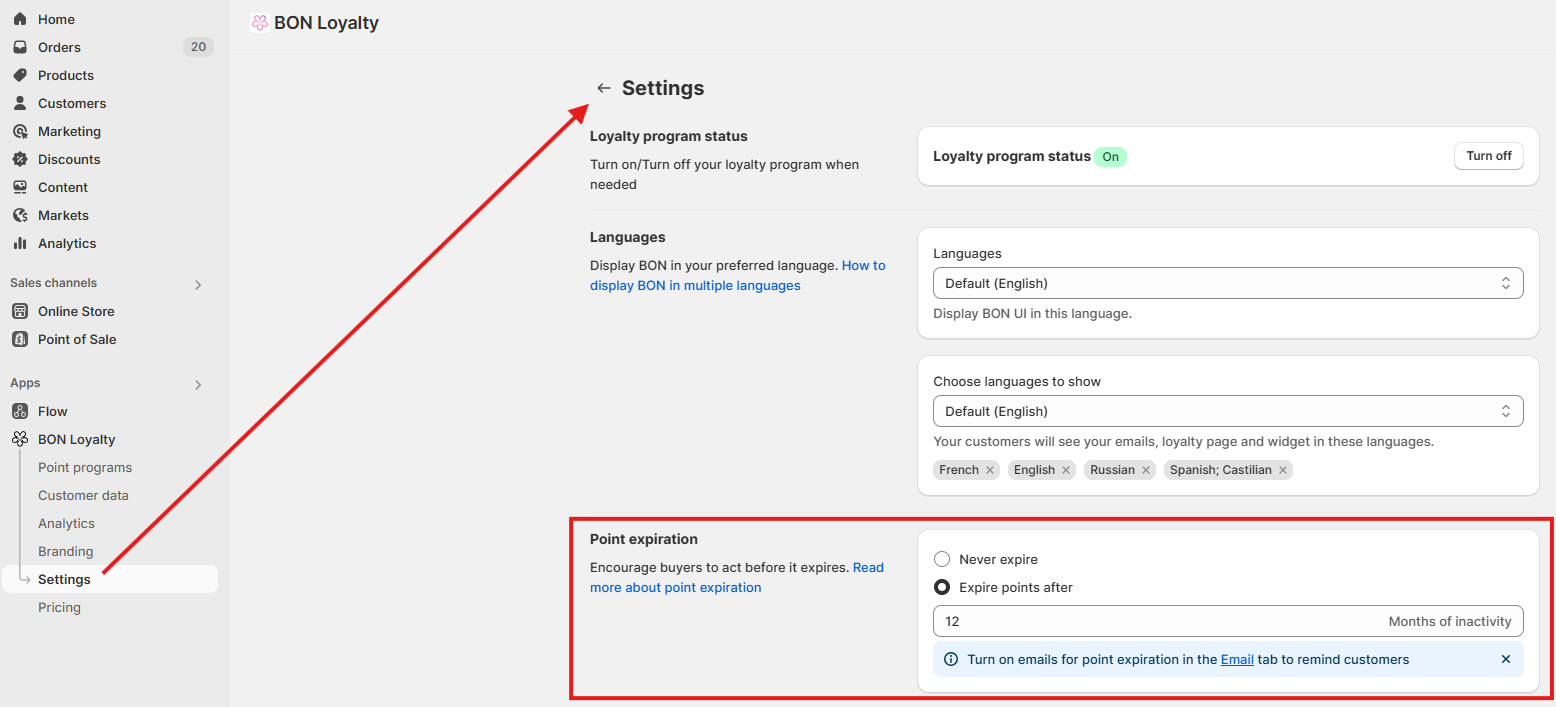
How Point Expiration works
Point expiration is based on a customer’s inactivity period, which is measured from their last active earning or redeeming action. Any point-earning or redeeming activity, except the Happy Birthday action, is considered active and will reset the expiration countdown from that date.
Why is Happy Birthday point-earning action excluded?
Birthday points are awarded passively each year, regardless of customer engagement. Excluding this action ensures the expiration logic reflects actual customer activity and keeps the program fair for both merchants and customers.
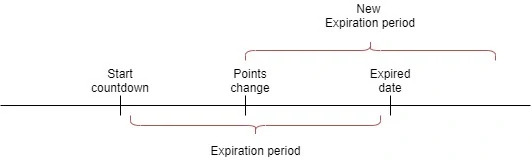
For example:
Let’s say you’ve set the point expiration period to 1 month (30-day). Customer A has 300 points. On April 15th, they earn 200 points for completing an order, bringing their total to 500 points.
-
If Customer A does not interact with your store (by earning or redeeming points) between April 15th-May 15th, all 500 points will expire on May 16th.
-
However, if Customer A performs any earning or redeeming activity (excluding the Happy Birthday action) between April 15th and May 15th, the expiration date will be extended by 1 month from the latest activity date. For instance, if Customer A redeems a reward on May 2nd, their entire point balance will now expire on June 1st instead of May 16th.
This way, each interaction resets the expiration countdown and encourages ongoing engagement.
How to set up Point Expiration emails
Don’t forget to set up Point Expiration emails to keep customers informed before their points expire.
Go to BON > Branding > Email > Choose from the following 2 email types:
Point Expiry Notice: Sent 7 days before points are set to expire.
Point Expiry Reminder: Sent 1 day before points are set to expire.
These reminders help encourage timely engagement and point redemption.