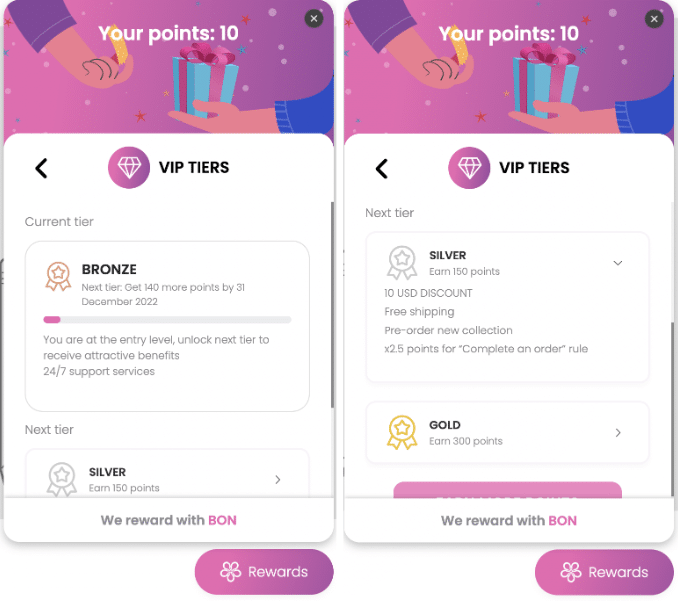Combining discounts
15 April, 2023Free Product
15 April, 2023How to set up the VIP Tier program
Understand the mechanism behind this feature and learn how to set up an effective VIP Tier program
Introduction
VIP Tier program – an essential tool in incentivizing repeat purchases by rewarding loyal customers. By offering exclusive benefits, discounts, or early access to new products, stores can encourage customers to return and continue shopping.
Overview
VIP Tier entry methods & duration settings
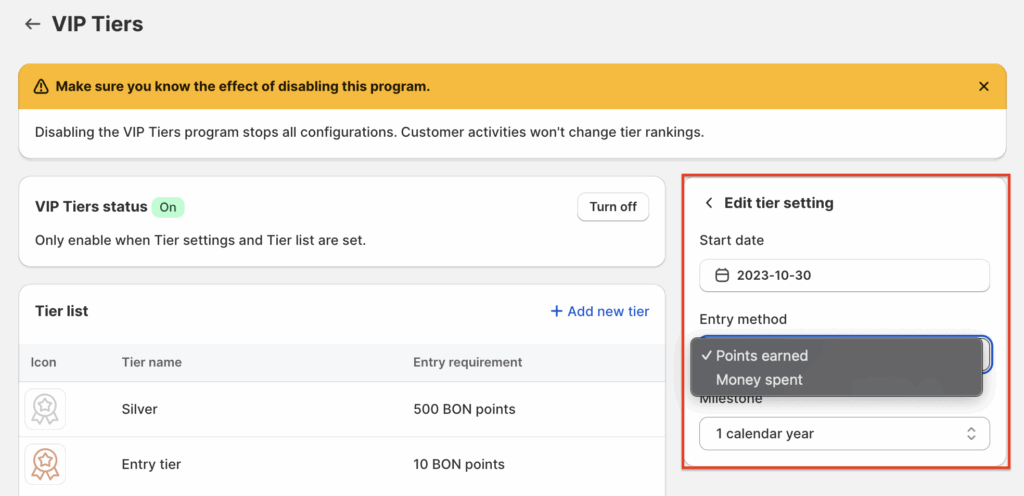
To begin setting up your VIP program, let’s start with the general settings with two main functions: Entry method and Duration.
A. Entry method
Points Earned:
Customers use accumulated points earned to participate in the VIP Tier program. Points accumulated must be equal to or greater than the Entry Requirement to reach a tier.
IMPORTANT NOTE: Points earned from the Happy Birthday action are not counted toward a customer’s Tier evaluation. Since these points are received passively each year, they don’t accurately reflect the customer’s actual engagement. This approach helps ensure fairness for both merchants and customers.
However, once a customer reaches a tier, using points to redeem rewards will not cause a downgrade, even if their remaining point balance falls below the requirement for that tier.
Money Spent:
- Customers use the accumulated spending to participate in the VIP Tier program. The amount spent accumulated must be equal to or greater than the entry requirement to reach a tier.
- The currency is automatically detected according to the default currency of the merchant.
- Customers’ spending will be counted in their tier progress once the order is fulfilled.
BON NOTE: If a customer reaches a Tier but later cancels or returns an order, they will be moved to the closest Tier that matches their updated points or spending. This ensures their Tier status accurately reflects their current progress.
B. Duration
Merchants can choose between:
- Lifetime: Customers keep their tier status permanently.
- Rolling year: Customers’ tier status lasts 365 days from their latest Tier upgrade. Tier status can also be maintained automatically, or manually by putting a required amount. Learn how to set up in How to maintain Tier status?
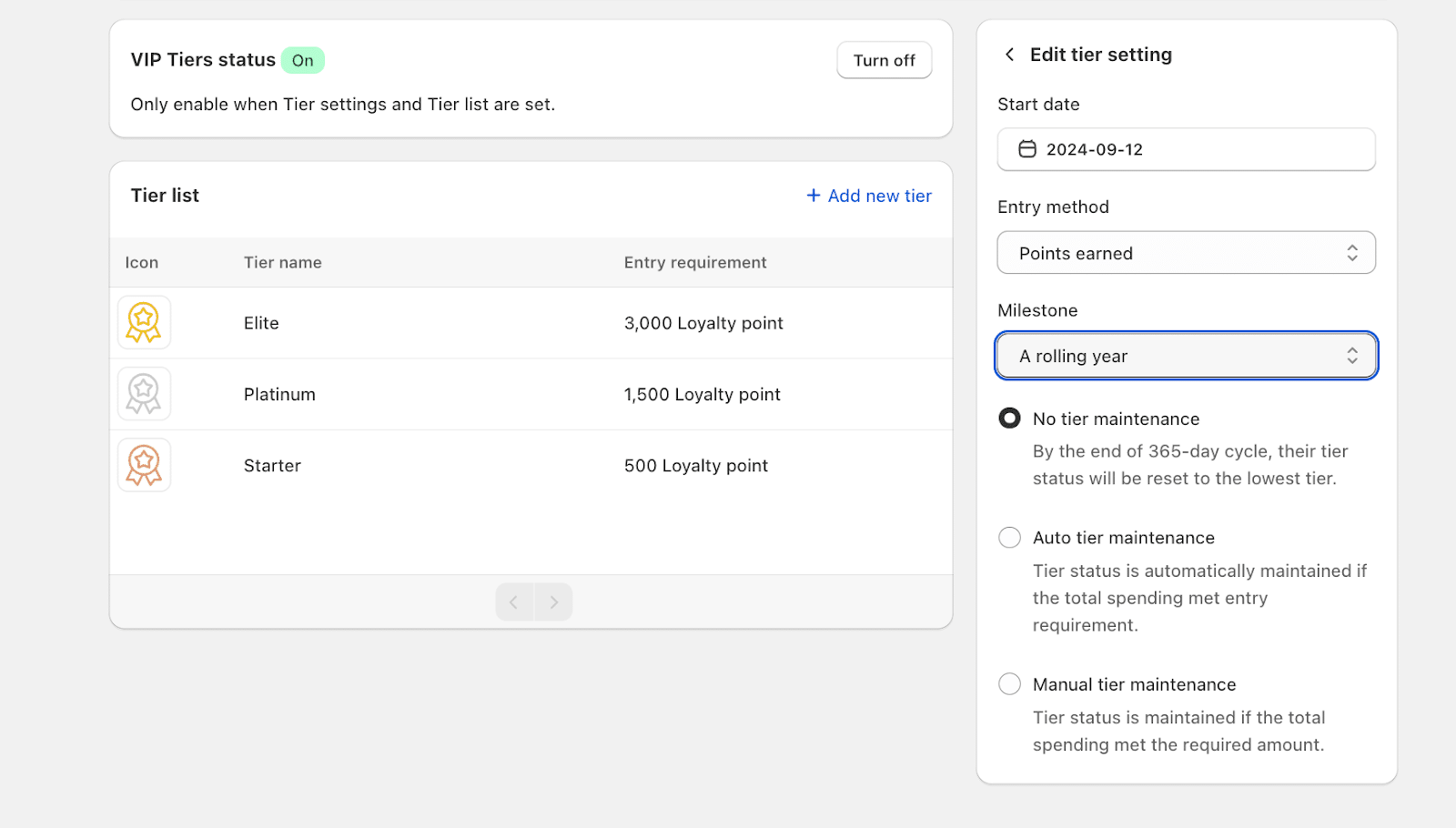
BON NOTE: Upon resetting the tier after 365 days, according to the tier maintenance requirements, all customers will be placed into the lowest Tier (apply with No tier maintenance), or the according tier based on their current progress (Auto maintenance).
In case the lowest Tier has an entry requirement above 0 and the customer hasn’t met the required points or spending threshold, their Tier will be marked as ‘None’.
VIP Tier setup: level, name, icon, entry requirements
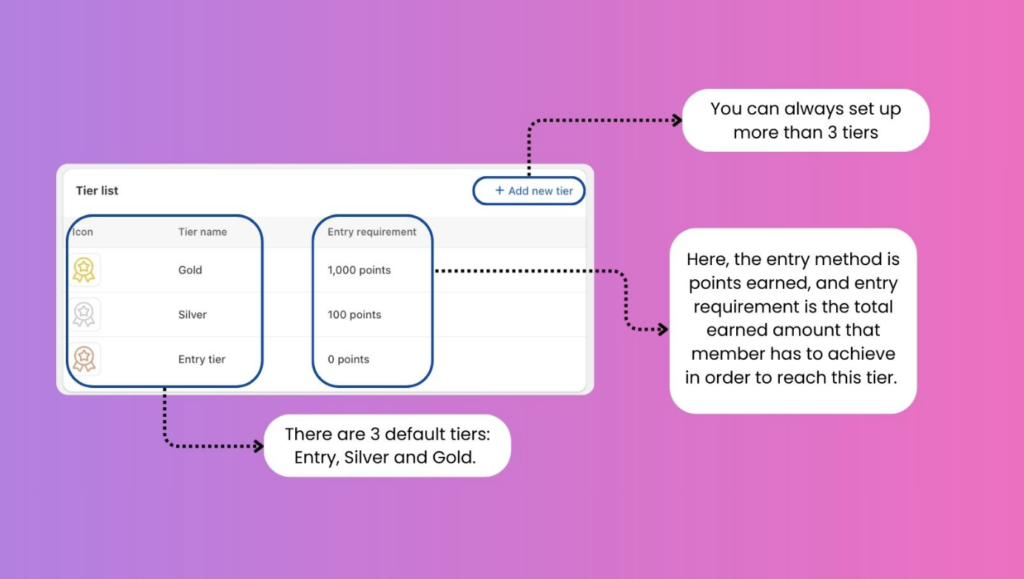
To start your VIP program, you need to set up the tier and its requirements. With BON Loyalty, there will be three default Tier levels: Entry, Silver, Gold. You can always edit the Tier’s name, icon, and entry requirements by clicking on the Tier in the table.
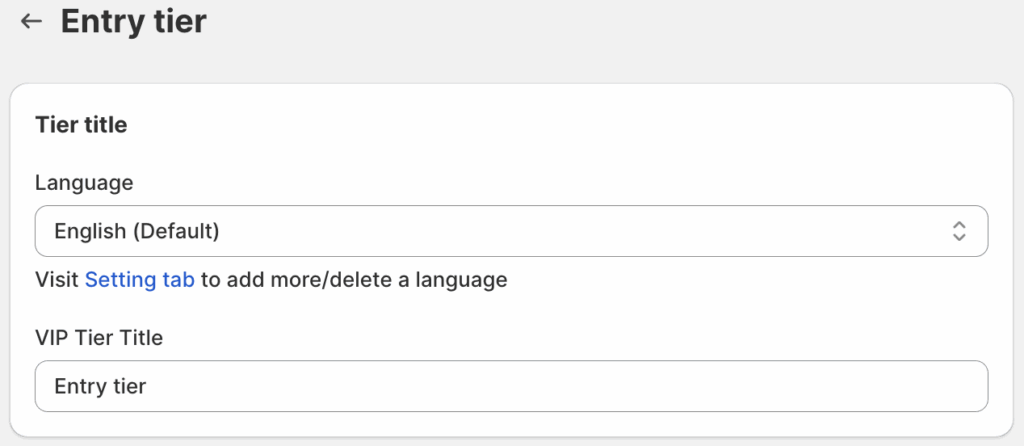
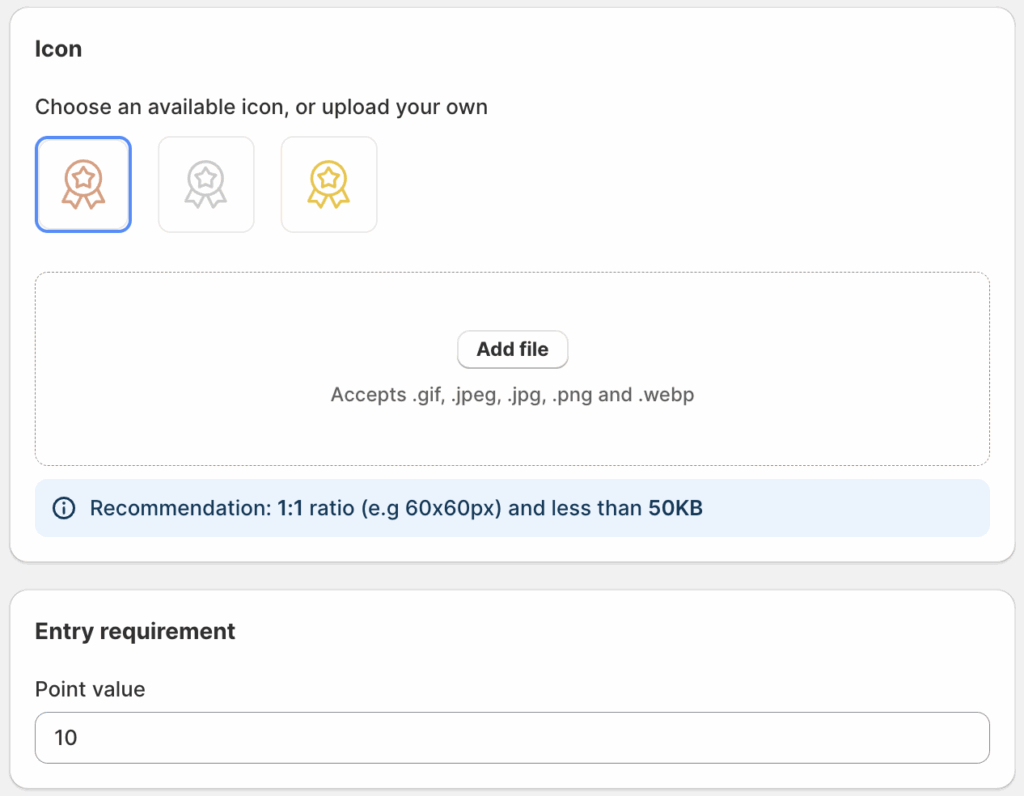
You can also delete a Tier from the Tier list if needed.
IMPORTANT NOTE: The Entry Tier cannot be deleted.
By deleting a Tier, all members belonging to that Tier will:
- The system will automatically detect which new Tier is most suitable for the customers, place them in that Tier.
- While waiting in the queue, if merchants add a new Tier that is more suitable for the customers, the customers need to sign in and perform an action for the system to update them into a new Tier.
For entry requirements, depending on the type of entry method that you choose (points earned or money spent), you can set a suitable benchmark for each Tier, even the Entry one.
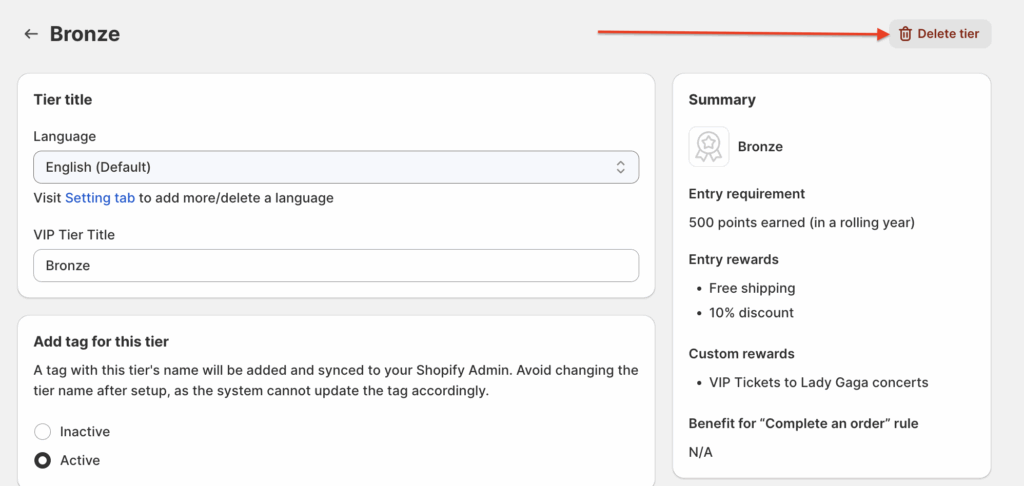
VIP Tier tags
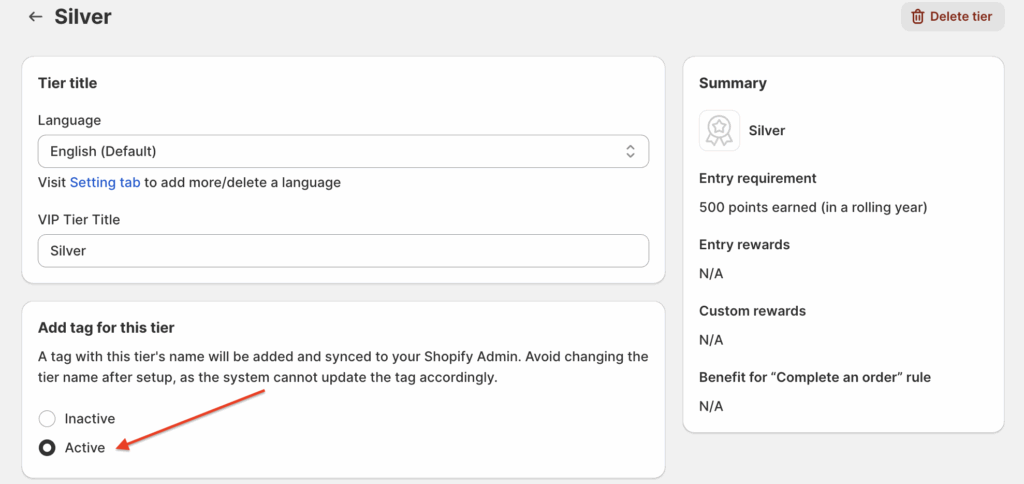
Set ‘Add tag for this tier’ to Active so that customers in the corresponding Tier will automatically receive a Shopify customer tag in the format BON_[tier name] (e.g., BON_silver). This allows you to easily segment customers by Tier in Shopify and tailor your strategies and campaigns accordingly.
IMPORTANT NOTE: To ensure proper tagging for all customers from the start, we advise activating this feature when you first enable your Tier program. Customers will only receive this tag after the VIP Tier tag feature is activated. Customers who were already assigned to a Tier before activation will not have the tag applied.
If you’ve already launched your program without it, feel free to activate it and contact us – our Dev team can help re-sync the tags for all existing customers.
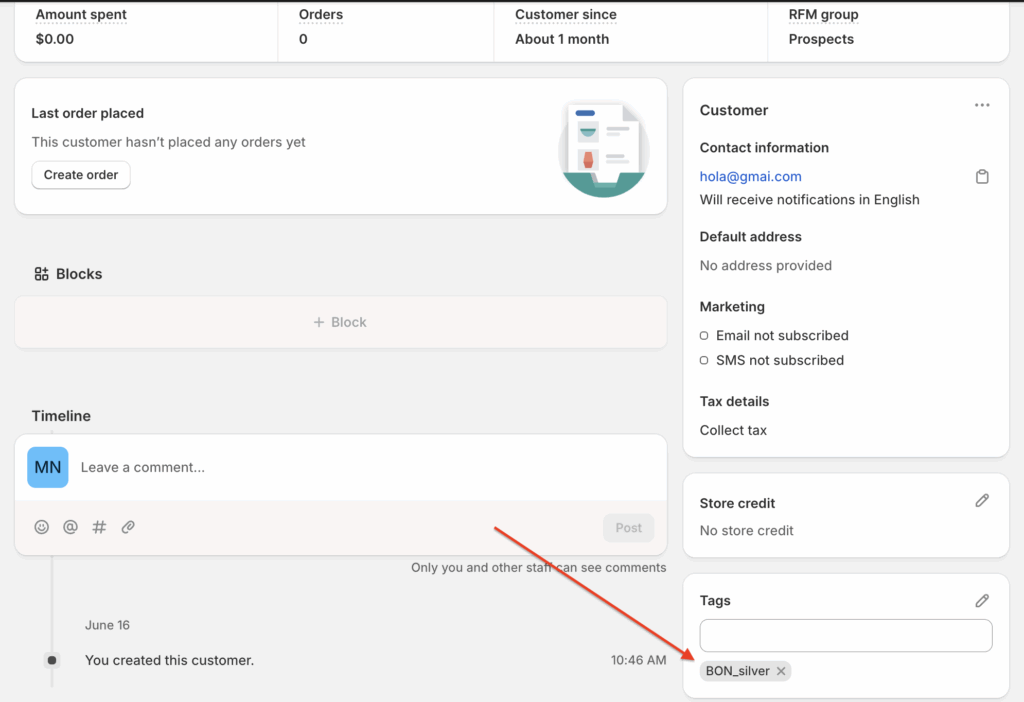
VIP Tier entry rewards
The entry rewards for a Tier include 4 different types:
- Amount discount
- Percentage discount
- Free product
- Shipping discount
There’s no limit to the number of entry rewards you can set up. Each reward can be configured as either Unlimited use – available to customers as long as they remain in the corresponding Tier – or Limited use, where you define the number of times it can be used. For both types, you can specify a minimum order value, expiration date, and whether the reward can be combined with other types of discounts.
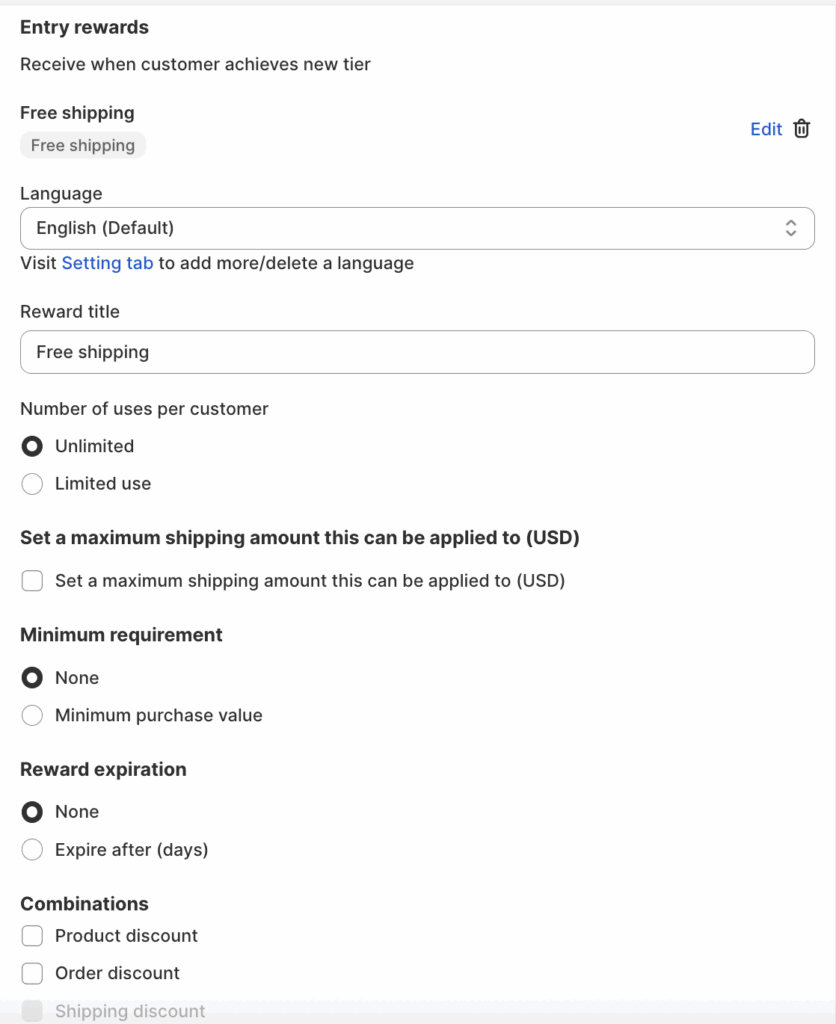
VIP Tier benefit for "Complete an Order"
The benefit for “Complete an Order” is a noticeable perk you can consider offering your members. This benefit allows customers to multiply the points earned whenever they place successful fulfilled orders.

IMPORTANT NOTE: The extra points earned from the VIP benefits are not counted towards the total points for Tier evaluation. The reason for this is to ensure fairness and the shop owner’s rights. A customer’s upgrade depends on the actual amount they’ve spent rather than any extra rewards given by the merchant.
VIP Tier emails
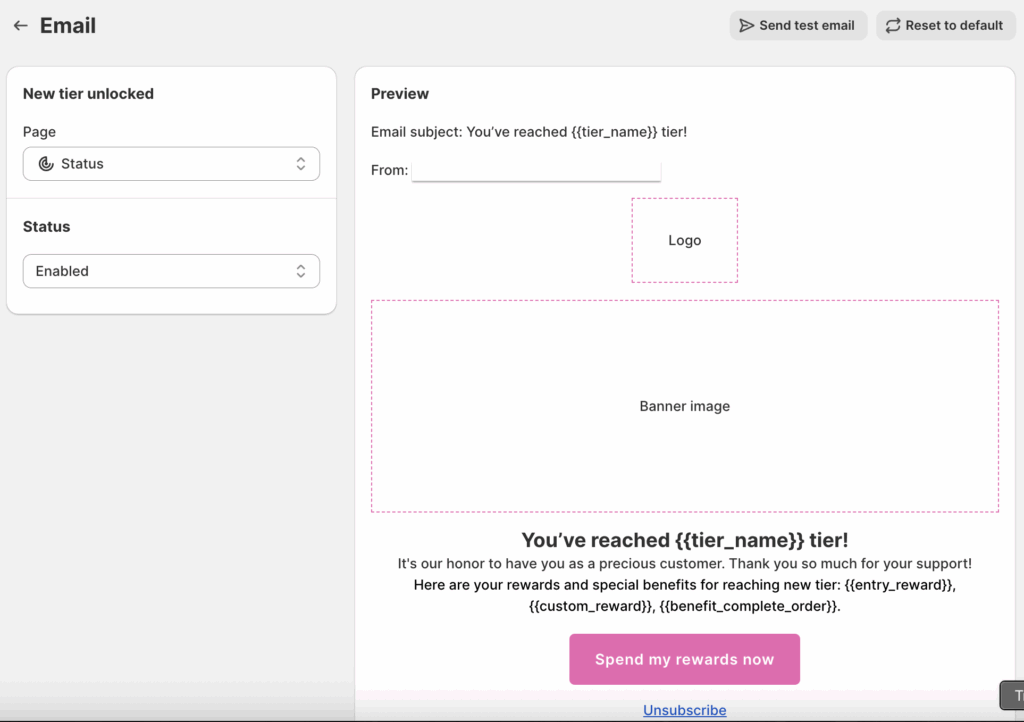
You could notify your customers when they reach a new Tier by enabling the ‘New tier unlocked’ email notification.
- Go to BON > Branding > Email > Customize.
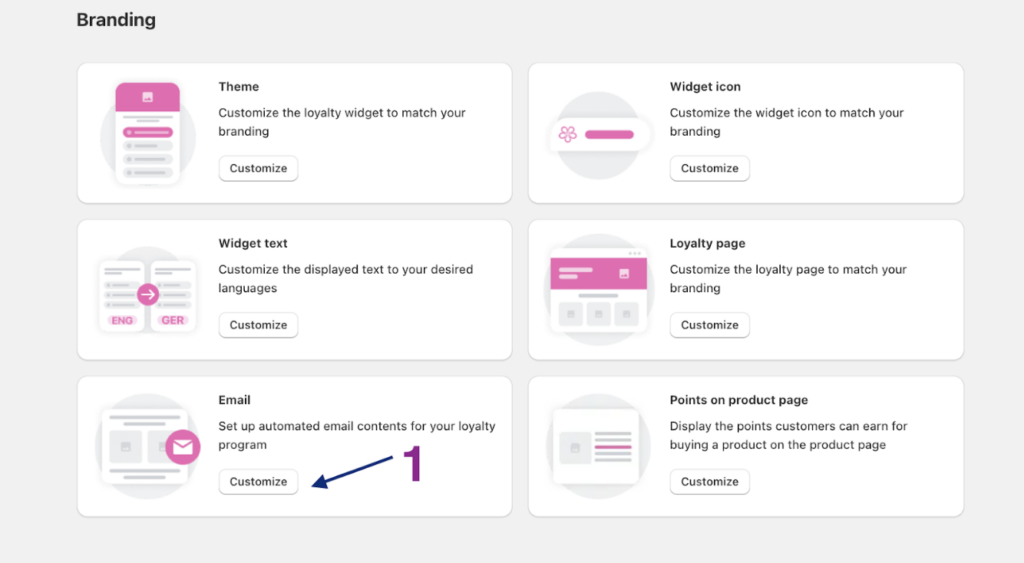
- Click on the ‘New tier unlocked‘ email.
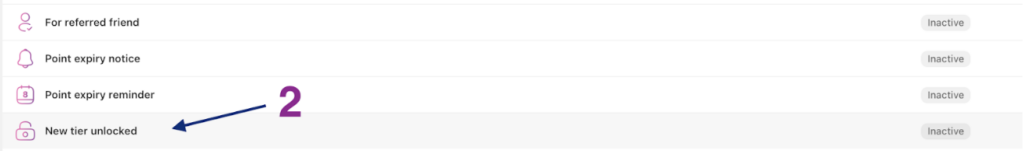
- After finishing all the customizations > Status > Enabled > Save.
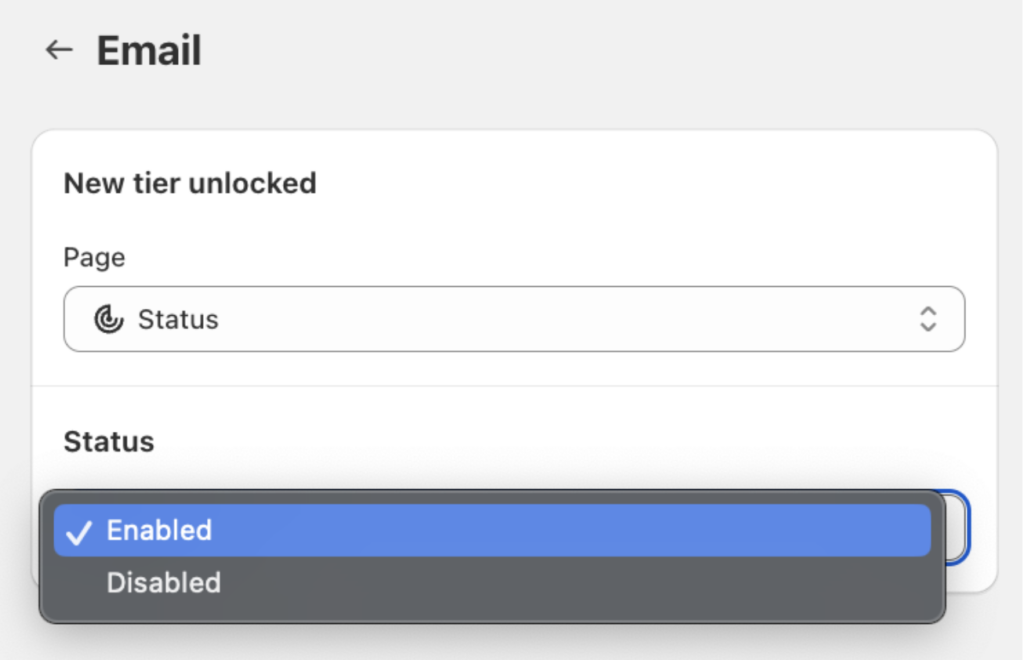
How customers see the VIP Tier Program
Before the customers sign in, they can see all Tiers available in the program, along with the respective benefits.
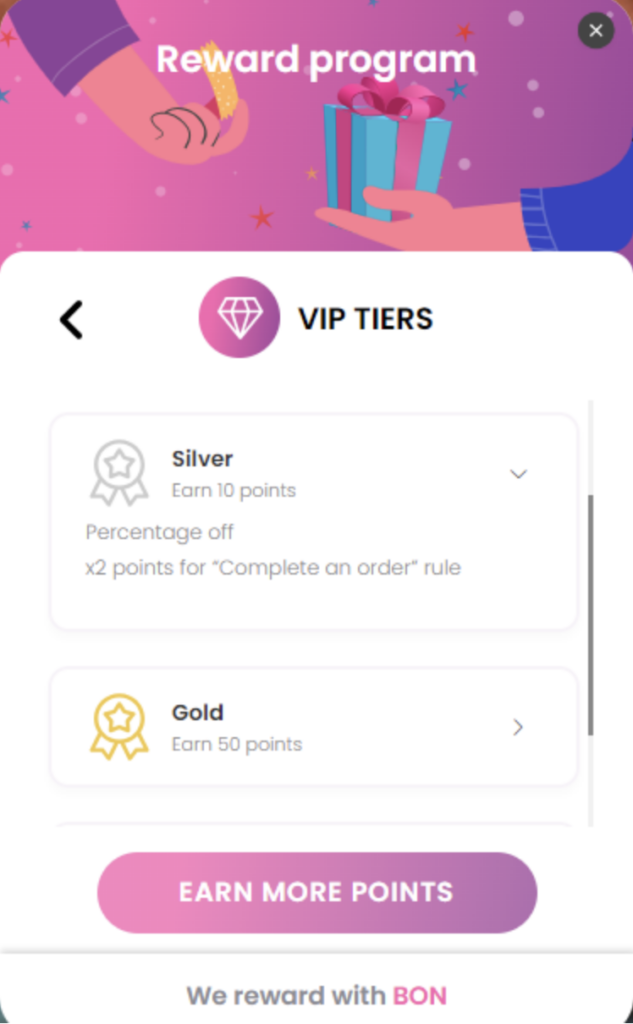
Once the customers log into the program, they can see their current Tier and the progress bar showing when they will be able to reach the next Tier.
BON NOTE: The progress bar will show the number of points earned from the start date, NOT their current total points balance.