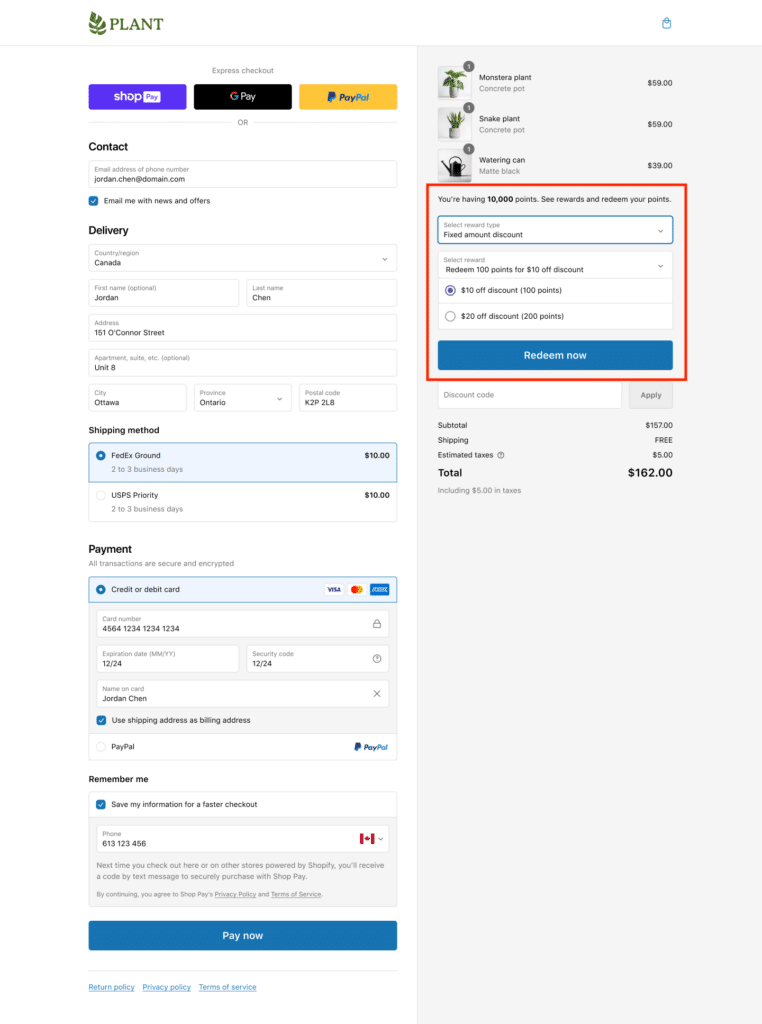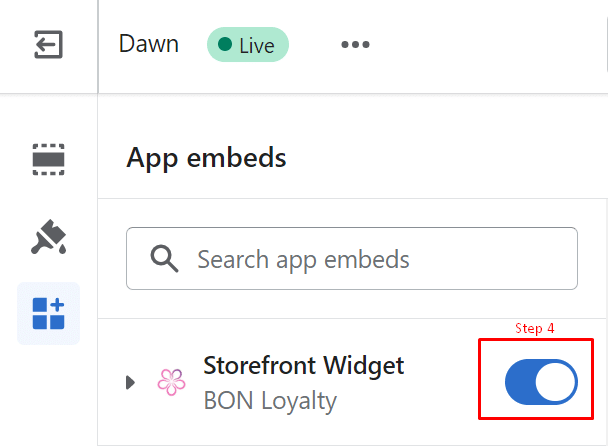
Post-purchase page
28 February, 2023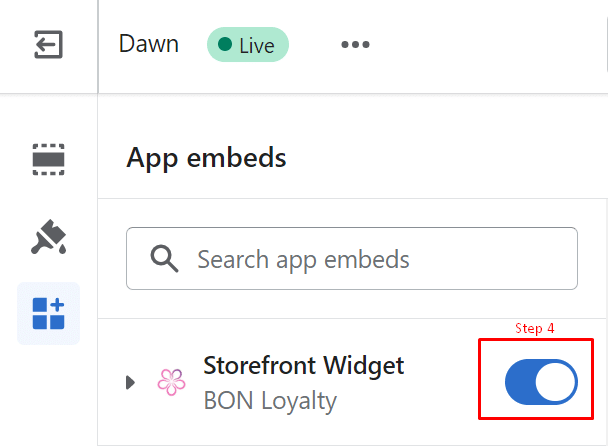
Promote your loyalty program with feature Loyalty page
28 February, 2023Points on Checkout page
Enhance your customers’ shopping experience by enabling the Points on Checkout page feature on your Shopify store
IMPORTANT NOTE: This feature is only available for Shopify Plus stores. It can be enabled on all BON plans (Free, Basic, Growth, and Professional) for eligible Shopify Plus merchants.
Introduction
In this documentation, we’ll walk you through everything you need to know to activate and use the Points at Checkout feature in the BON app. This guide is divided into two sections: configuring the feature within the BON app and testing it on your storefront.
Overview
How to set it up in BON Loyalty
To help your buyers save time and ensure a smoother shopping experience, it is recommended that a discount section is added to the checkout page so that shoppers can select and redeem their points immediately.
To begin with, please make sure that your loyalty program is activated. Then, you may start setting up the discount offers.
Go to Points Program > Redeem points > Add more in the upper right corner. Here, you can pick from our 4 options for discount types, including Amount discounts, Percentage Off, Shipping discounts, and Free products.
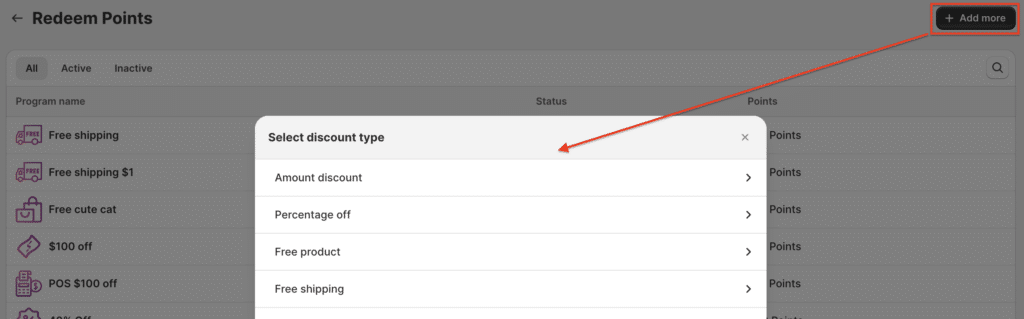
Once you have done that, please make sure all the discounts are activated, so that your customers can redeem and use them when they check out.
How to set it up in Shopify Theme
In the Shopify Theme editor, select ‘Checkout and customer accounts‘ from the pages menu.
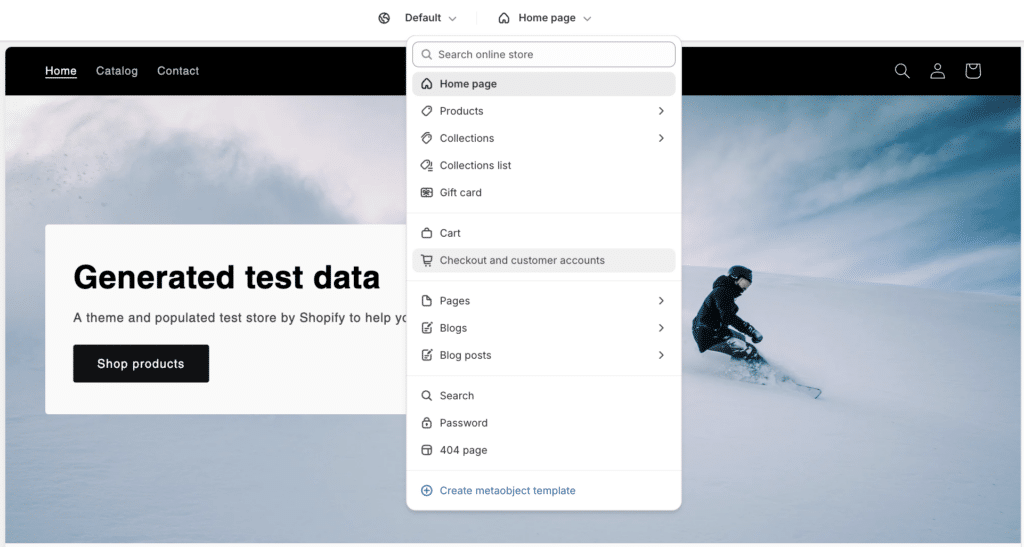
Next, in the editor tab for Checkout pages, select ‘Add app block‘, you will be able to see the BON Loyalty app extension for the Checkout page.
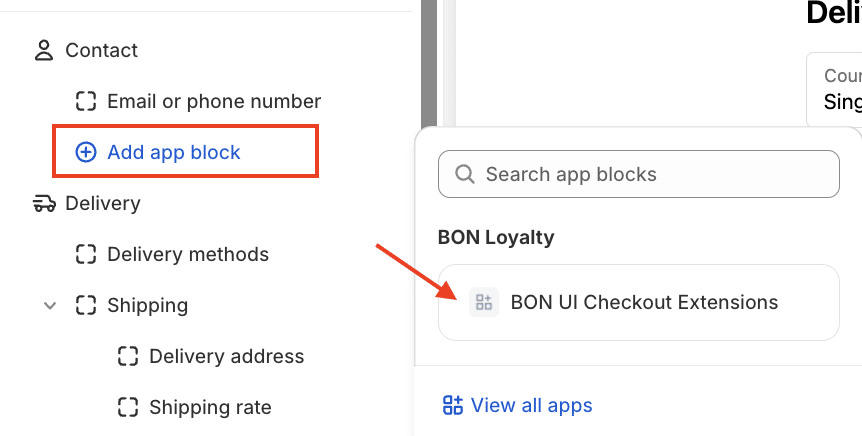
Next, you can customize how your customers will see the message shown on the blocks in the Text editor page, located on the left side of the editor browser.
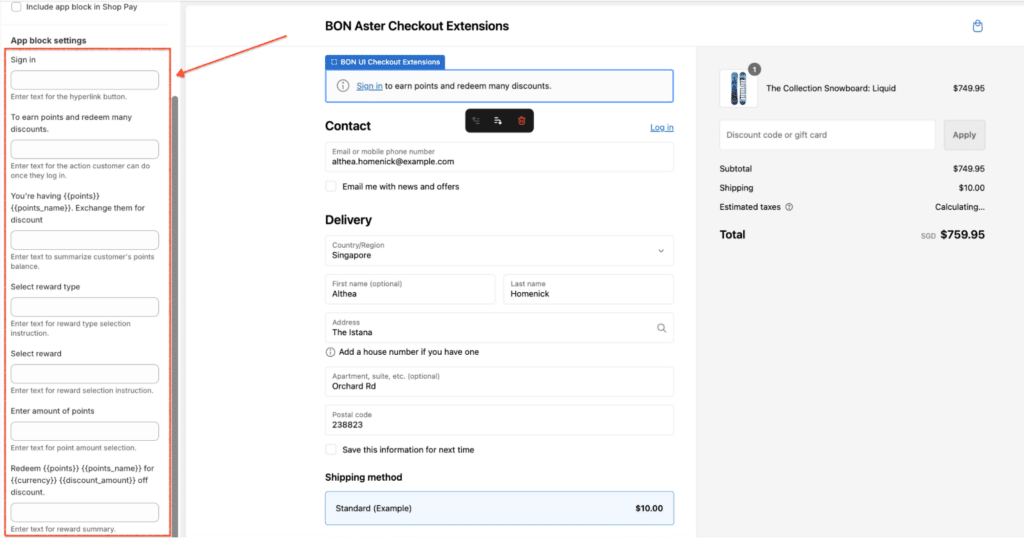
When you are done with the settings, your customers should be able to see their points balance, select the reward types, and select the discounts available to redeem and apply directly to their order while checking out.
NOTE: In some cases, customers may be unable to redeem points or apply discounts to their orders. If this happens, please review the discount’s usage conditions to ensure the order meets all requirements, such as applicable collections, minimum purchase amounts, or restrictions on combining discounts.