Import data
26 April, 2022Customize your widget text
26 April, 2022How new customer account works with BON Loyalty
In this document, we will provide you with some insights into New customer account setting and how it works within loyalty apps like BON. You will also understand how this new feature might affect your settings in BON Loyalty.
Overview of new customer account
“New customer account” is a new login method introduced by Shopify in early 2023 to streamline the process for customers when creating a new account on the online store. With this new login method, the shopper will enter a 6-digit code sent to the registered email address.
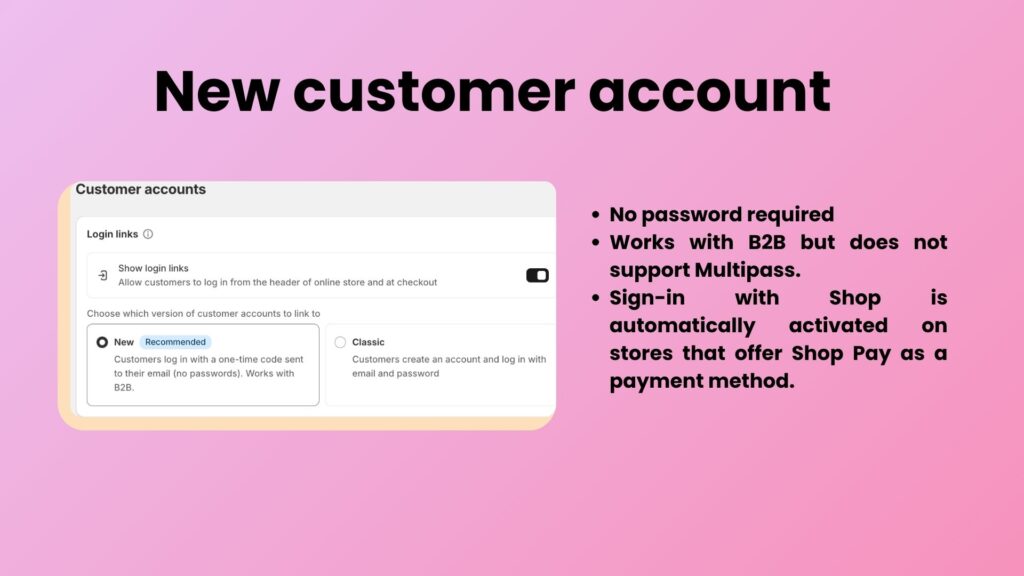
With the introduction of this new login method, the customer login flow will also be changed. After successfully logging in, users will be redirected to the View Orders page. Here, they can review their previous orders and their status. Then, customers will need to select the ‘Go to store’ button to be redirected to the store’s homepage.
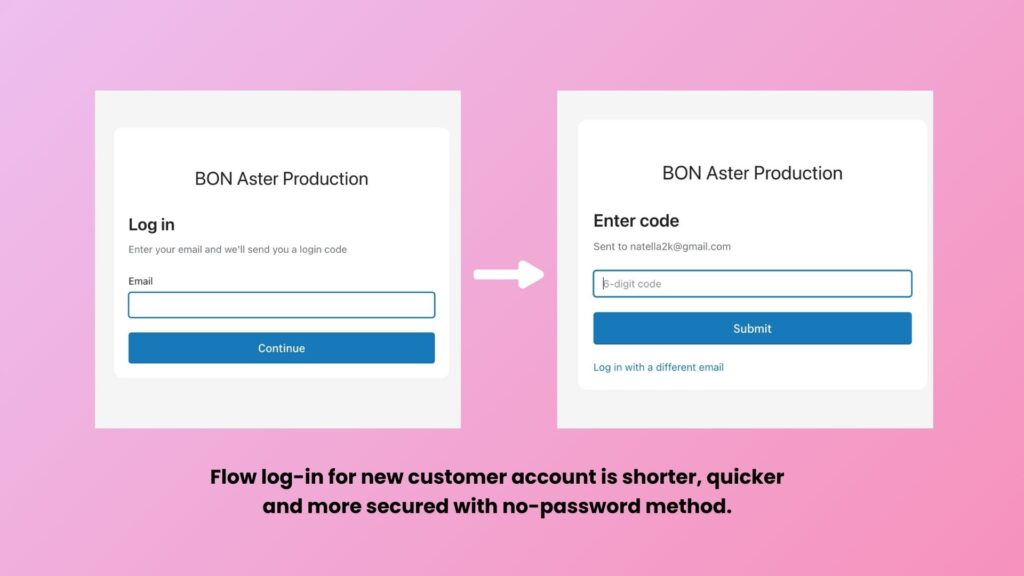
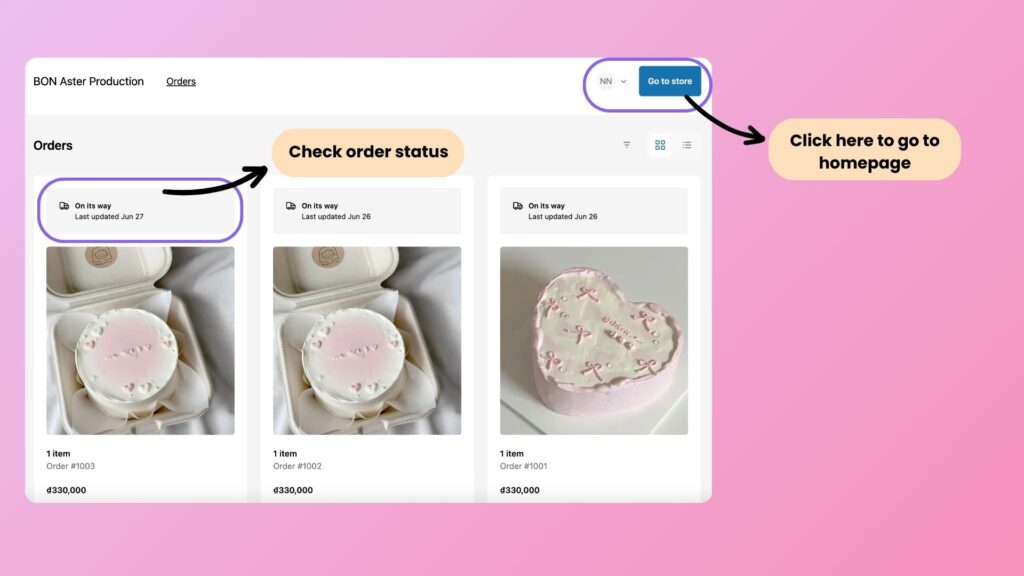
How does new customer account work in BON Loyalty?
Differences between New customer account and Classic customer account include:
- Apps or liquid customizations added to your theme’s customer account pages won’t apply to new customer accounts. Your customers will lose access to those customizations.
- All links to classic customer accounts will redirect to new customer accounts.
- New customer accounts aren’t compatible with International.
- New customer accounts aren’t compatible with pixels.
- Workflow triggers or automations based on classic customer accounts aren’t supported in new customer accounts.
Due to these changes, some features of BON will not function if you activate New customer account:
- Customer’s Member Status: When a customer registers for an account, this new login type doesn’t require a name & password. Thus, the system won’t capture sufficient information, such as the first & last name, and will label the customer as a Guest instead of a Member.
Note: Although there is a change in the label within the BON app for customers who register an account using the New Customer Account (labeled as Guest instead of Member), these customers will still be able to earn points and redeem points just like customers who register using the Classic method.
- Referral Program Feature: Due to changes in the login flow, the normal referral program flow will not work. The issue lies in the login flow of the New Customer Account. When you log in successfully, the link is no longer BON’s referral link.
If you log in and click ‘Go to store’ right away, that referral transaction will not be recorded, as there is no tracking link associated with it.
Therefore, we suggest you can try out this work-a-round if New customer account is your preferable sign-in method:
- Copy the referral link and send it to your friend.
- The friend creates an account successfully. Then, they are taken to the ‘View orders page’.
- Here, they must paste the referral link again before clicking Go to store.
Therefore, we highly recommend store owners consider carefully before enabling this New customer account login type.