How birthday reward points works
23 April, 2022Set up referral program
25 April, 2022"Complete an order" earning action
Complete an order is the most powerful and common earning action, used among merchants. Rewarding customers when they’ve placed an order can help encourage repeat purchases, drive sales and revenue, and increase your customer’s engagement with your business.
How the “Complete an order” earning action works
In BON, you can choose to either reward your customers with a fixed amount of points, or increments of points:
- Fixed amount of points: The number of points customers earn is a fixed value, and will not be related to how much they spend on their purchases.
For example: No matter how much customer Dane spends, he can still earn 20 points for each purchase.
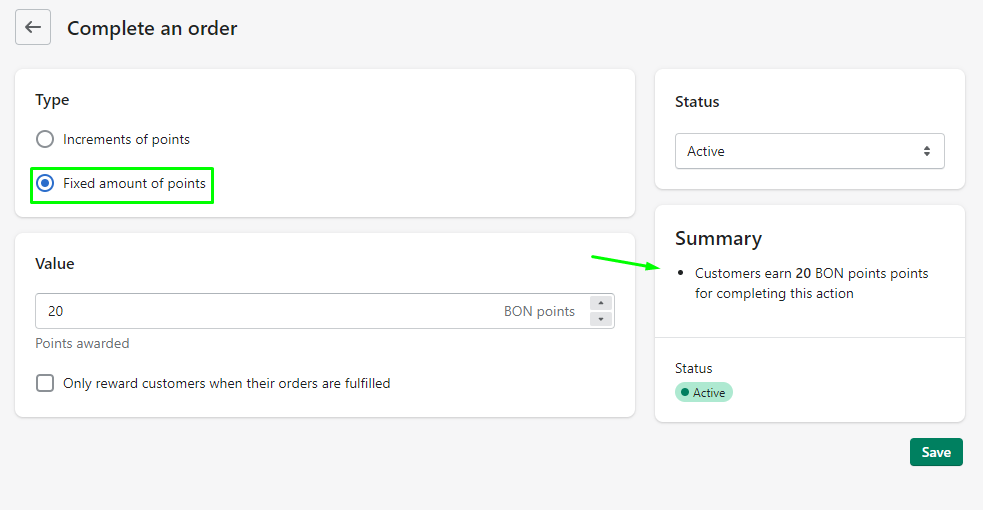
- Increments of points: The more customers spend, the more points they have.
For example: If you set up the rule as customers will gain 20 points for each USD spent.
Dane spent $10 for a product, he’ll earn 20 point x 10$ = 200 points for this purchase.
Note: The default setting of “Increments of points” rule is x points for each 1 {currency unit} spent. And this 1 value of the currency unit cannot be changed.
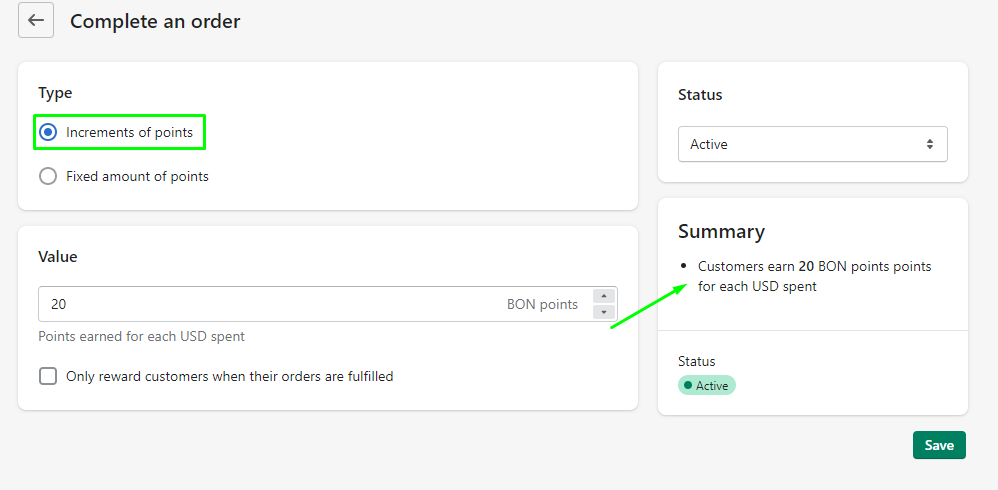
Another important setting for “Complete an order”, is that you can decide whether customers can earn points only after their orders are fulfilled or not.
If you tick the checkbox, your customers can only earn points after the merchant fulfills the order in Shopify admin:
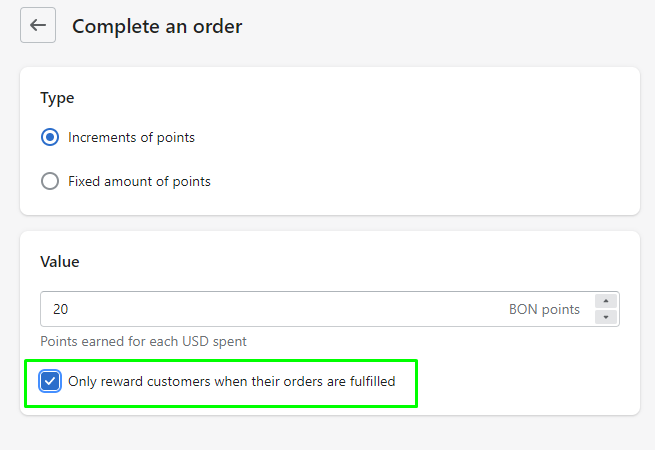
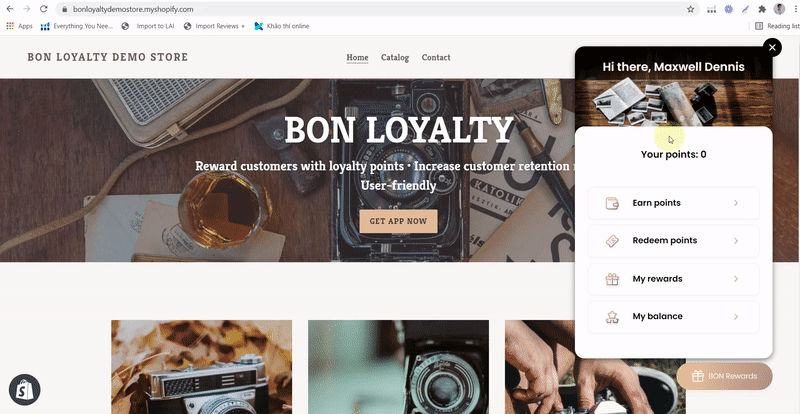
Why my customers haven’t received reward for “Complete an order” action?
There could be several reasons for this, and here are some possible ones to consider:
- Data synchronization delays: BON’s system relies on order data synchronization from Shopify, therefore it could be delays in updating process.
To fix this, go to Customers tab > Click the “Sync order” button for the system to manually send the request to Shopify & get the order data:
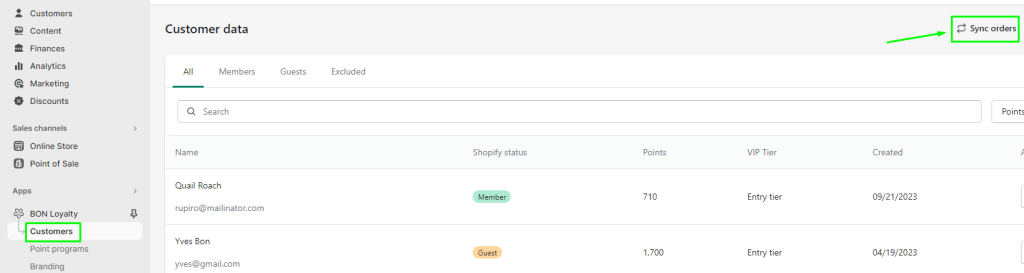
- Order fulfillment issues: If you activated the settings to only reward customers after the order is fulfilled, it could impact the points allocation.
Please ensure that orders are being fulfilled before customers can earn points.
- Program rule exceptions: If that order was placed before you install BON, or when your BON program is deactivated – then customers can not earn points for those orders:
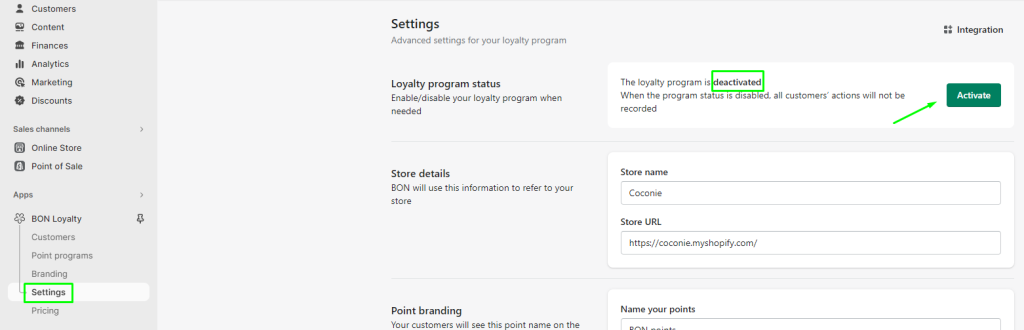
- Communication gaps: It’s advised to clearly communicate to customers about where the points are located, or how long it takes for them to be credited. Otherwise, it can lead to confusion and dissatisfaction.
The reward will not be delivered immediately, and they can find it later in “My balance” tab.
Furthermore, you can always contact BON Loyalty support team, via live chat or email [email protected] for more info.