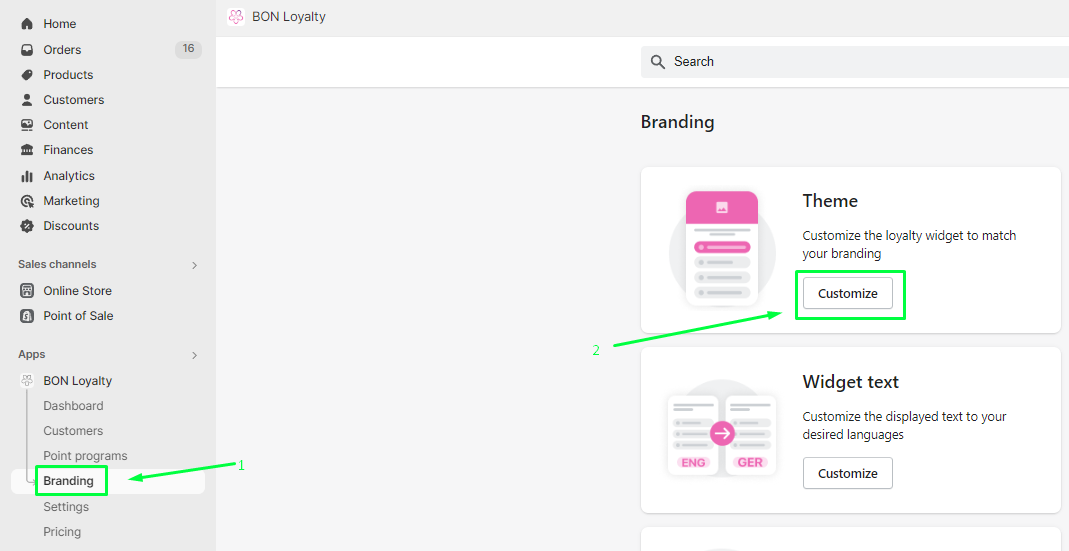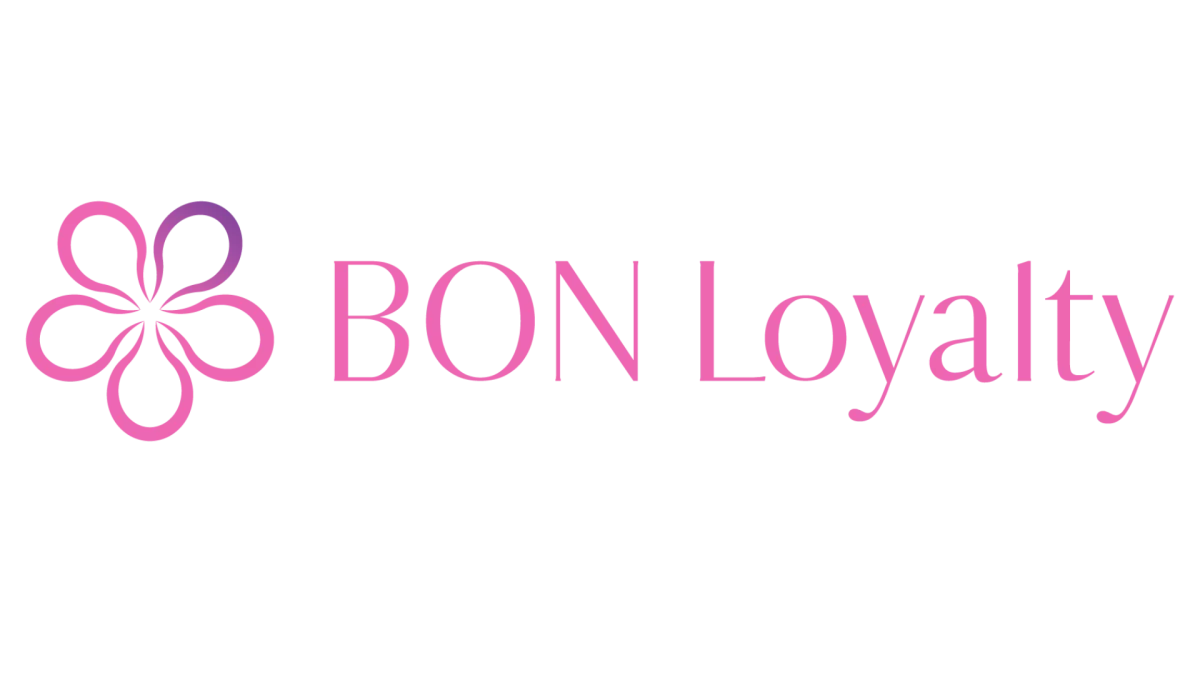About
19 April, 2022Understand customer actions
19 April, 2022Overview setting up instruction
The loyalty program has become a must-have tool to retain customers, reach sustainable business growth, and differentiate your business from others in a competitive marketplace.
In this article, you will find out about BON Loyalty’s basic features and how to set up a simple loyalty program.
How can I use BON Loyalty to reward my customers?
Since BON is a point-based program, the merchant needs to create a balance between earning points and redeeming points.
Earning points provides huge incentives for customers’ continued purchase and satisfaction.
On the other hand, redeeming points allows customers to enjoy rewards and experiences, reinforcing their loyalty.
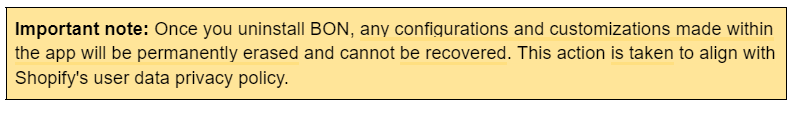
1. Setting up earning point options
To find all earning point options you can set up in BON, go to
Point programs tab > Click on the “Setup” button in Earn points.
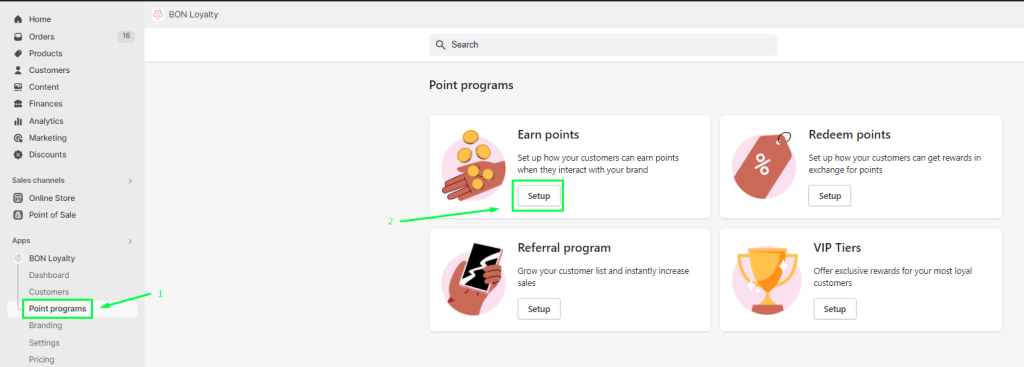
There are 3 types of earning point options, Customer account, Purchase and Social.
> Check out this article Earning point options overview for more details.
2. Setting up a referral program
To reward customers when they refer your store, you can set up a referral program:
Go to Point Programs > Click on the “Setup” button in Referral program:
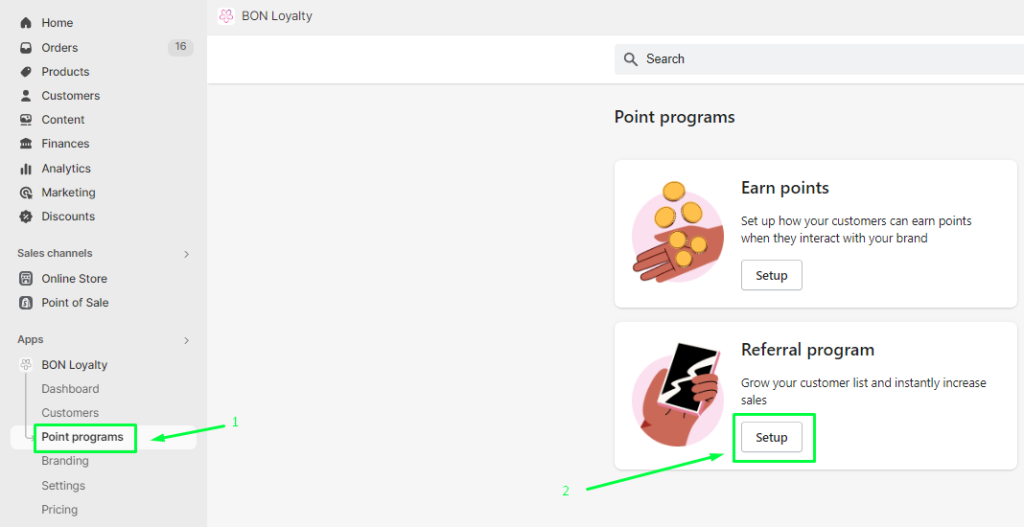
To activate the referral program, click on the Activate button. In the image below, the referral program has already turned on successfully.
Note: The Referral program status button should be activated only after all referral program settings have been set up and saved.
To set the reward type for a referral, click Edit on Referral rewards settings:
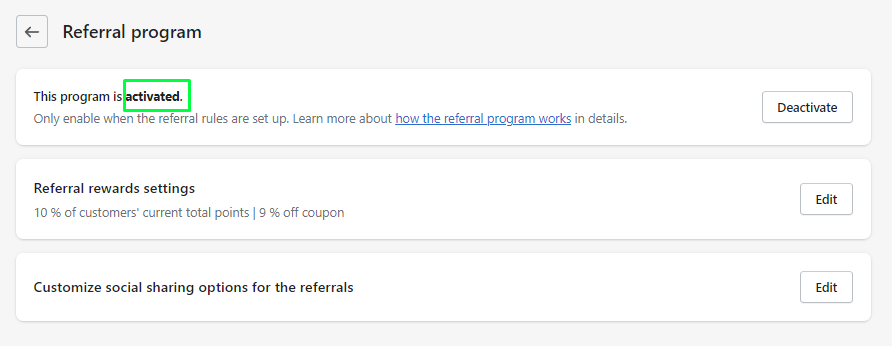
> Check out this article for detailed instructions.
3. Setting up redeeming point options
In Point programs >Setup Redeem points, you can find all redeeming options.
Click the Add more button to select and add more ways to redeem points:
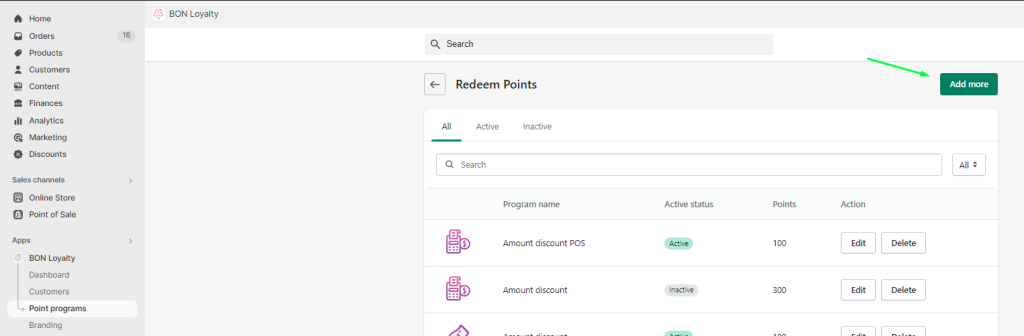
> Check out this article for more details.
You will need to pay attention to decide how many points each reward is worth.
It’s recommended to set up for the required redeeming points to be greater than the earning points. Therefore your customers can have better incentives to engage, purchase, and get more points.
4. Customize loyalty program branding #
Customizing your reward program’s appearance to match your brand identity is significant to impress customers.
You can find various options to customize it in Branding tab, including options to customize the Theme, Widget icon, Widget text, Loyalty page, and Email.
We would highly recommend you insert your brand’s exclusive images, icons, logos, and photos so that your customers can easily recognize and remember your brand.